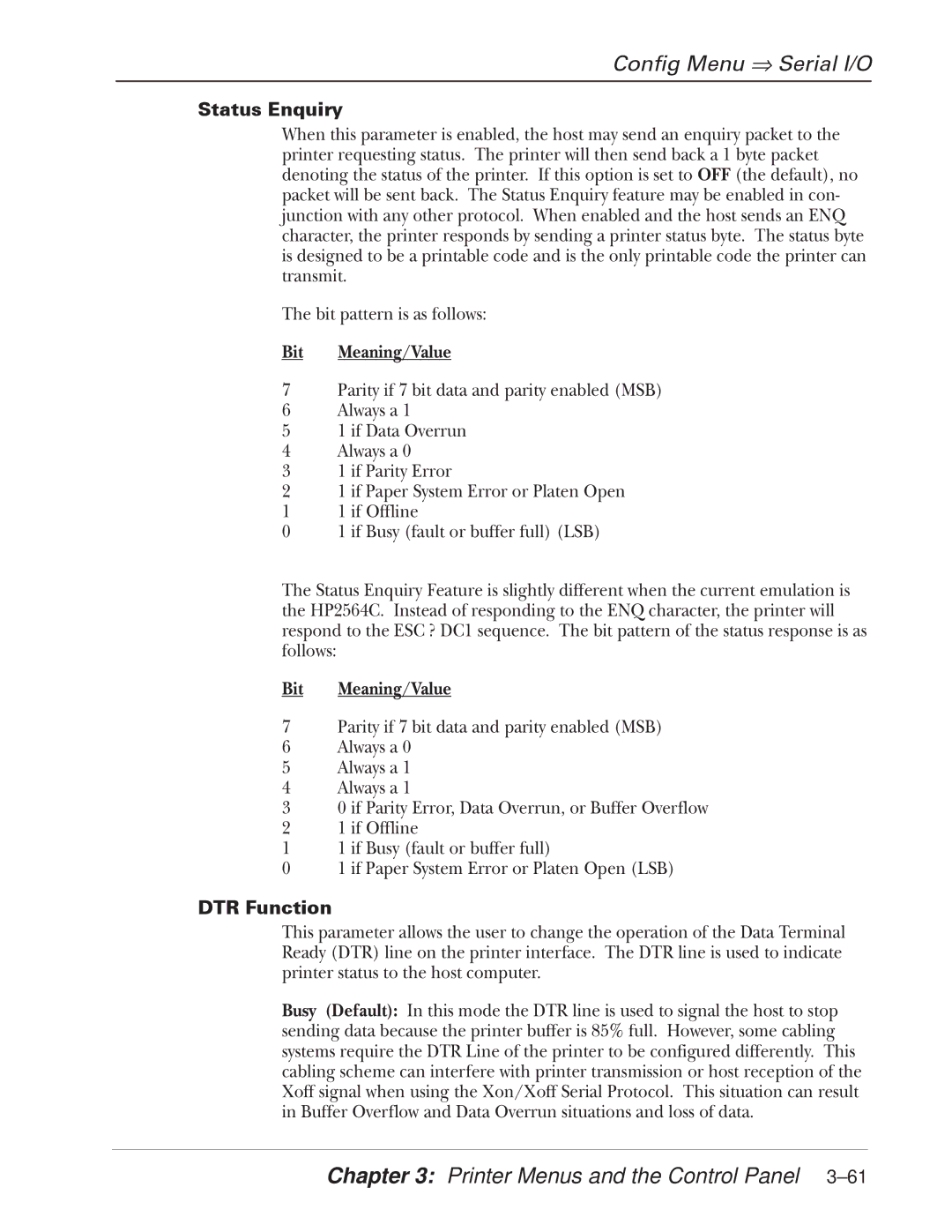Config Menu ⇒ Serial I/O
Status Enquiry
When this parameter is enabled, the host may send an enquiry packet to the printer requesting status. The printer will then send back a 1 byte packet denoting the status of the printer. If this option is set to OFF (the default), no packet will be sent back. The Status Enquiry feature may be enabled in con- junction with any other protocol. When enabled and the host sends an ENQ character, the printer responds by sending a printer status byte. The status byte is designed to be a printable code and is the only printable code the printer can transmit.
The bit pattern is as follows:
Bit Meaning/Value
7Parity if 7 bit data and parity enabled (MSB)
6 Always a 1
5 1 if Data Overrun
4 Always a 0
3 1 if Parity Error
2 1 if Paper System Error or Platen Open
1 1 if Offline
0 1 if Busy (fault or buffer full) (LSB)
The Status Enquiry Feature is slightly different when the current emulation is the HP2564C. Instead of responding to the ENQ character, the printer will respond to the ESC ? DC1 sequence. The bit pattern of the status response is as follows:
Bit Meaning/Value
7Parity if 7 bit data and parity enabled (MSB)
6 Always a 0
5 Always a 1
4 Always a 1
3 0 if Parity Error, Data Overrun, or Buffer Overflow
2 1 if Offline
1 1 if Busy (fault or buffer full)
0 1 if Paper System Error or Platen Open (LSB)
DTR Function
This parameter allows the user to change the operation of the Data Terminal Ready (DTR) line on the printer interface. The DTR line is used to indicate printer status to the host computer.
Busy (Default): In this mode the DTR line is used to signal the host to stop sending data because the printer buffer is 85% full. However, some cabling systems require the DTR Line of the printer to be configured differently. This cabling scheme can interfere with printer transmission or host reception of the Xoff signal when using the Xon/Xoff Serial Protocol. This situation can result in Buffer Overflow and Data Overrun situations and loss of data.