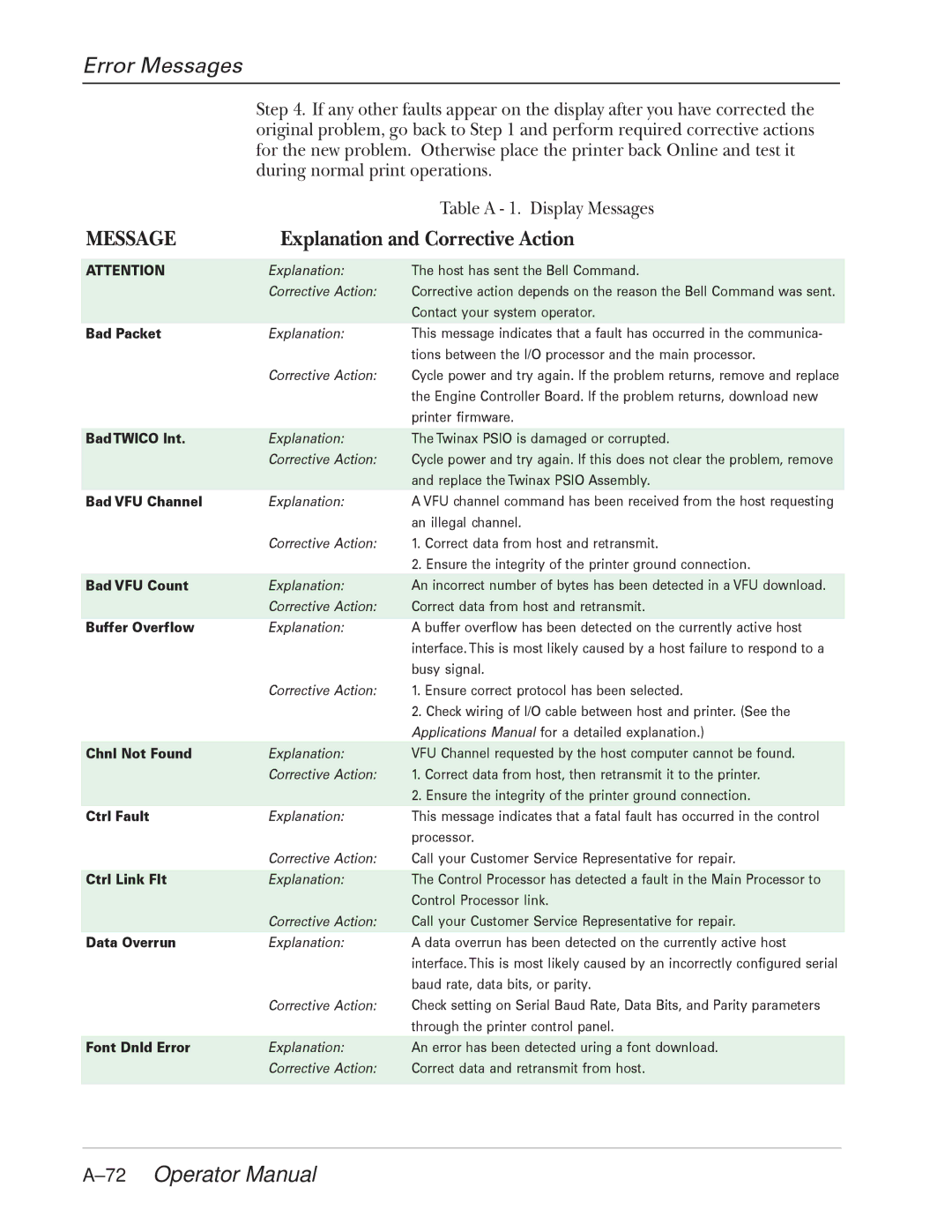Error Messages
Step 4. If any other faults appear on the display after you have corrected the original problem, go back to Step 1 and perform required corrective actions for the new problem. Otherwise place the printer back Online and test it during normal print operations.
|
| Table A - 1. Display Messages |
MESSAGE | Explanation and Corrective Action | |
ATTENTION | Explanation: | The host has sent the Bell Command. |
| Corrective Action: | Corrective action depends on the reason the Bell Command was sent. |
|
| Contact your system operator. |
Bad Packet | Explanation: | This message indicates that a fault has occurred in the communica- |
|
| tions between the I/O processor and the main processor. |
| Corrective Action: | Cycle power and try again. If the problem returns, remove and replace |
|
| the Engine Controller Board. If the problem returns, download new |
|
| printer firmware. |
Bad TWICO Int. | Explanation: | The Twinax PSIO is damaged or corrupted. |
| Corrective Action: | Cycle power and try again. If this does not clear the problem, remove |
|
| and replace the Twinax PSIO Assembly. |
Bad VFU Channel | Explanation: | A VFU channel command has been received from the host requesting |
|
| an illegal channel. |
| Corrective Action: | 1. Correct data from host and retransmit. |
|
| 2. Ensure the integrity of the printer ground connection. |
Bad VFU Count | Explanation: | An incorrect number of bytes has been detected in a VFU download. |
| Corrective Action: | Correct data from host and retransmit. |
Buffer Overflow | Explanation: | A buffer overflow has been detected on the currently active host |
|
| interface. This is most likely caused by a host failure to respond to a |
|
| busy signal. |
| Corrective Action: | 1. Ensure correct protocol has been selected. |
|
| 2. Check wiring of I/O cable between host and printer. (See the |
|
| Applications Manual for a detailed explanation.) |
Chnl Not Found | Explanation: | VFU Channel requested by the host computer cannot be found. |
| Corrective Action: | 1. Correct data from host, then retransmit it to the printer. |
|
| 2. Ensure the integrity of the printer ground connection. |
Ctrl Fault | Explanation: | This message indicates that a fatal fault has occurred in the control |
|
| processor. |
| Corrective Action: | Call your Customer Service Representative for repair. |
Ctrl Link Flt | Explanation: | The Control Processor has detected a fault in the Main Processor to |
|
| Control Processor link. |
| Corrective Action: | Call your Customer Service Representative for repair. |
Data Overrun | Explanation: | A data overrun has been detected on the currently active host |
|
| interface. This is most likely caused by an incorrectly configured serial |
|
| baud rate, data bits, or parity. |
| Corrective Action: | Check setting on Serial Baud Rate, Data Bits, and Parity parameters |
|
| through the printer control panel. |
Font Dnld Error | Explanation: | An error has been detected uring a font download. |
| Corrective Action: | Correct data and retransmit from host. |