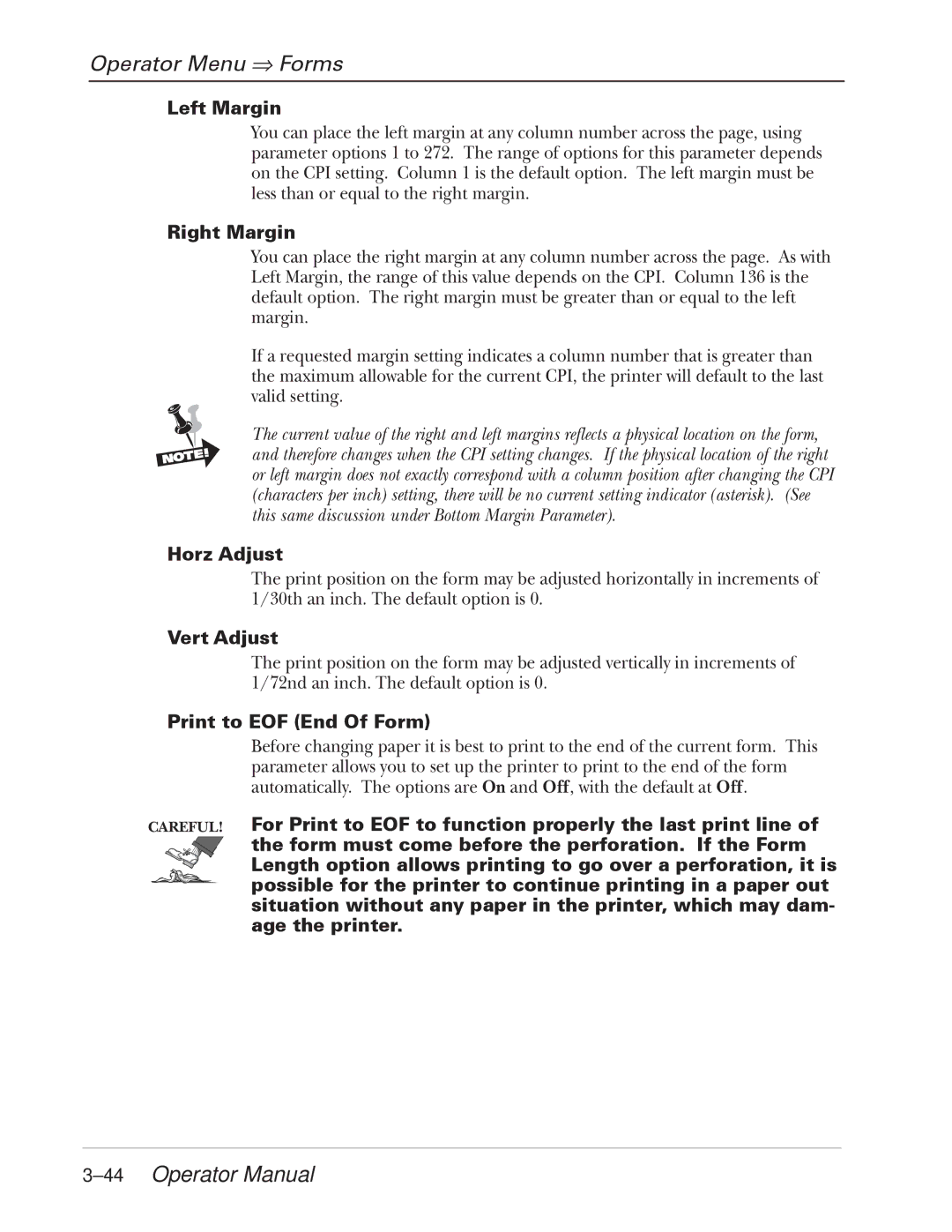Operator Menu ⇒ Forms
Left Margin
You can place the left margin at any column number across the page, using parameter options 1 to 272. The range of options for this parameter depends on the CPI setting. Column 1 is the default option. The left margin must be less than or equal to the right margin.
Right Margin
You can place the right margin at any column number across the page. As with Left Margin, the range of this value depends on the CPI. Column 136 is the default option. The right margin must be greater than or equal to the left margin.
If a requested margin setting indicates a column number that is greater than the maximum allowable for the current CPI, the printer will default to the last valid setting.
The current value of the right and left margins reflects a physical location on the form, and therefore changes when the CPI setting changes. If the physical location of the right or left margin does not exactly correspond with a column position after changing the CPI (characters per inch) setting, there will be no current setting indicator (asterisk). (See this same discussion under Bottom Margin Parameter).
Horz Adjust
The print position on the form may be adjusted horizontally in increments of 1/30th an inch. The default option is 0.
Vert Adjust
The print position on the form may be adjusted vertically in increments of 1/72nd an inch. The default option is 0.
Print to EOF (End Of Form)
Before changing paper it is best to print to the end of the current form. This parameter allows you to set up the printer to print to the end of the form automatically. The options are On and Off, with the default at Off.
CAREFUL! For Print to EOF to function properly the last print line of
the form must come before the perforation. If the Form
Length option allows printing to go over a perforation, it is possible for the printer to continue printing in a paper out situation without any paper in the printer, which may dam- age the printer.