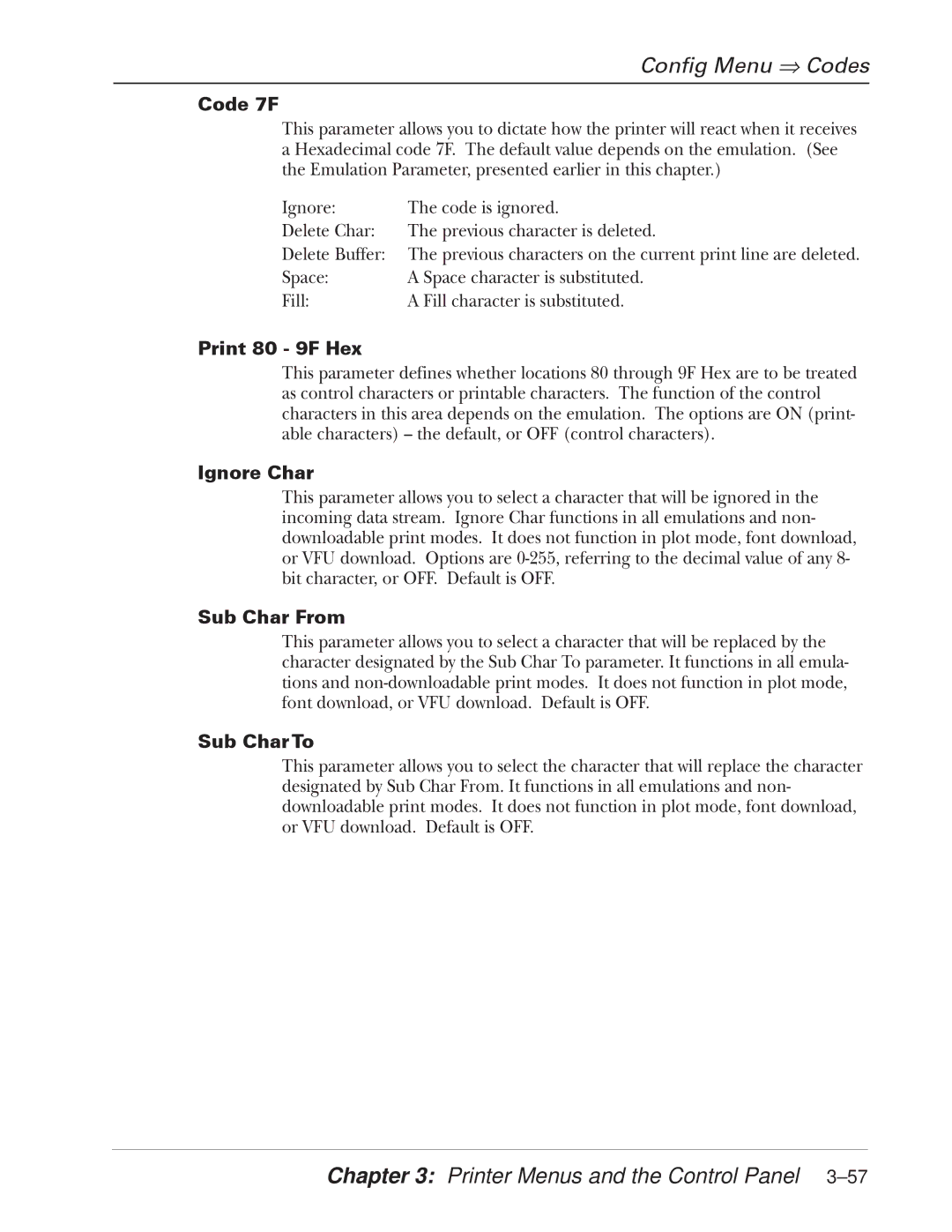Config Menu ⇒ Codes
Code 7F
This parameter allows you to dictate how the printer will react when it receives a Hexadecimal code 7F. The default value depends on the emulation. (See the Emulation Parameter, presented earlier in this chapter.)
Ignore: | The code is ignored. |
Delete Char: | The previous character is deleted. |
Delete Buffer: | The previous characters on the current print line are deleted. |
Space: | A Space character is substituted. |
Fill: | A Fill character is substituted. |
Print 80 - 9F Hex
This parameter defines whether locations 80 through 9F Hex are to be treated as control characters or printable characters. The function of the control characters in this area depends on the emulation. The options are ON (print- able characters) – the default, or OFF (control characters).
Ignore Char
This parameter allows you to select a character that will be ignored in the incoming data stream. Ignore Char functions in all emulations and non- downloadable print modes. It does not function in plot mode, font download, or VFU download. Options are
Sub Char From
This parameter allows you to select a character that will be replaced by the character designated by the Sub Char To parameter. It functions in all emula- tions and
Sub Char To
This parameter allows you to select the character that will replace the character designated by Sub Char From. It functions in all emulations and non- downloadable print modes. It does not function in plot mode, font download, or VFU download. Default is OFF.