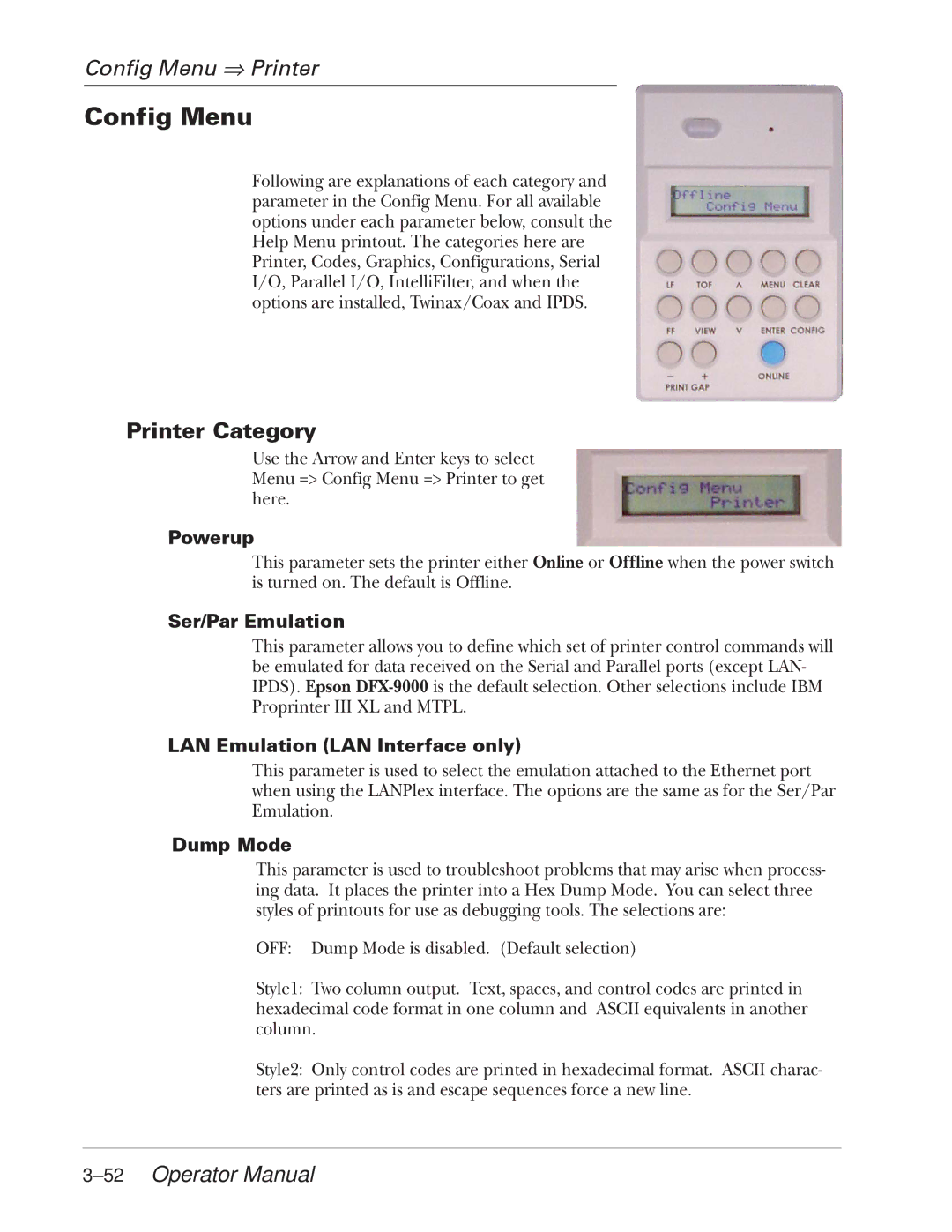Config Menu ⇒ Printer
Config Menu
Following are explanations of each category and parameter in the Config Menu. For all available options under each parameter below, consult the Help Menu printout. The categories here are Printer, Codes, Graphics, Configurations, Serial I/O, Parallel I/O, IntelliFilter, and when the options are installed, Twinax/Coax and IPDS.
Printer Category
Use the Arrow and Enter keys to select Menu => Config Menu => Printer to get here.
Powerup
This parameter sets the printer either Online or Offline when the power switch is turned on. The default is Offline.
Ser/Par Emulation
This parameter allows you to define which set of printer control commands will be emulated for data received on the Serial and Parallel ports (except LAN- IPDS). Epson
LAN Emulation (LAN Interface only)
This parameter is used to select the emulation attached to the Ethernet port when using the LANPlex interface. The options are the same as for the Ser/Par Emulation.
Dump Mode
This parameter is used to troubleshoot problems that may arise when process- ing data. It places the printer into a Hex Dump Mode. You can select three styles of printouts for use as debugging tools. The selections are:
OFF: Dump Mode is disabled. (Default selection)
Style1: Two column output. Text, spaces, and control codes are printed in hexadecimal code format in one column and ASCII equivalents in another column.
Style2: Only control codes are printed in hexadecimal format. ASCII charac- ters are printed as is and escape sequences force a new line.