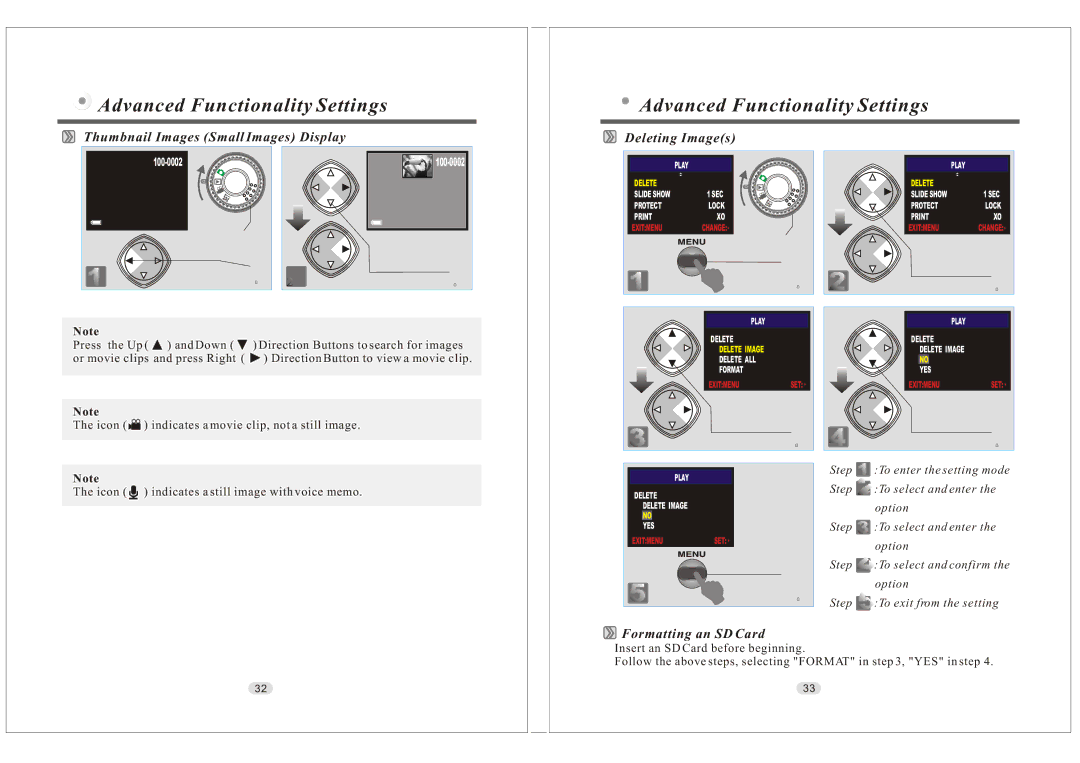Advanced Functionality Settings
Thumbnail Images (Small Images) Display
 Advanced Functionality Settings
Advanced Functionality Settings
Deleting Image(s)
|
|
|
|
|
|
|
|
|
|
|
|
|
| ||
|
|
|
|
|
|
|
|
|
|
|
|
|
|
|
|
|
|
|
|
|
|
|
|
Note |
|
Press the Up ( ) and Down ( | ) Direction Buttons to search for images |
or movie clips and press Right ( | ) Direction Button to view a movie clip. |
|
|
Note
The icon ( ![]()
![]() ) indicates a movie clip, not a still image.
) indicates a movie clip, not a still image.
|
| PLAY |
|
| DELETE |
|
|
| SLIDE SHOW | 1 SEC |
|
| PROTECT | LOCK |
|
| XO |
| |
| EXIT:MENU | CHANGE: |
|
|
|
|
|
PLAY
DELETE
DELETE IMAGE
DELETE ALL
FORMAT
EXIT:MENU | SET: |
|
| PLAY |
| DELETE |
|
| SLIDE SHOW | 1 SEC |
| PROTECT | LOCK |
| XO | |
| EXIT:MENU | CHANGE: |
|
|
|
PLAY
DELETE
DELETE IMAGE
NO
YES
EXIT:MENU | SET: |
Note
The icon ( ![]() ) indicates a still image with voice memo.
) indicates a still image with voice memo.
PLAY
DELETE
DELETE IMAGE
NO
YES
EXIT:MENU | SET: |
Step | :To enter the setting mode |
Step | :To select and enter the |
option
Step ![]() :To select and enter the option
:To select and enter the option
Step ![]() :To select and confirm the option
:To select and confirm the option
Step ![]() :To exit from the setting
:To exit from the setting
32
![]() Formatting an SD Card Insert an SD Card before beginning.
Formatting an SD Card Insert an SD Card before beginning.
Follow the above steps, selecting "FORMAT" in step 3, "YES" in step 4. 33