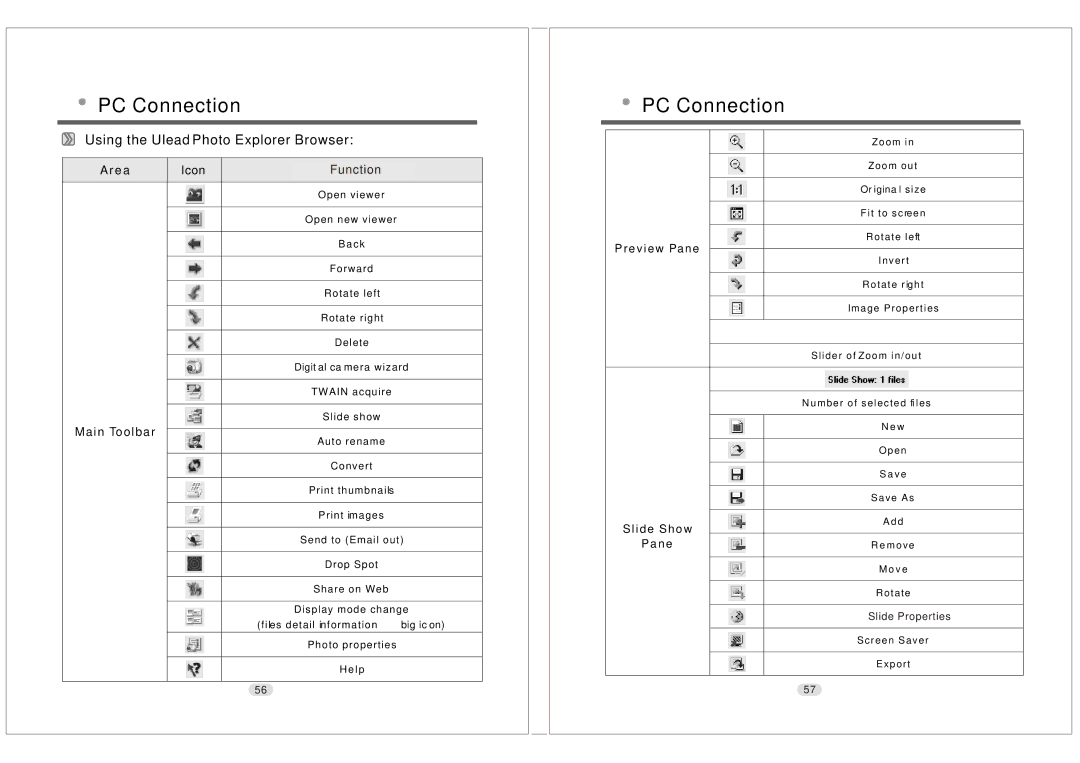PC Connection |
| |
Using the Ulead Photo Explorer Browser: | ||
A r e a | Icon | Function |
|
| O p e n v i e w e r |
|
| O p e n n e w v i e w e r |
|
| B a c k |
|
| F o r w a r d |
|
| R o t a t e l e f t |
|
| R o t a t e r i g h t |
|
| D e l e t e |
|
| Digit al ca m e r a w i z a r d |
|
| T W A I N a c q u i r e |
|
| S l i d e s h o w |
M a i n To o l b a r |
| A u t o r e n a m e |
|
| |
|
| C o n v e r t |
|
| P r i n t t h u m b n a i ls |
|
| P r i n t im a g e s |
|
| S e n d t o ( E m a i l o u t ) |
|
| D r o p S p o t |
|
| S h a r e o n W e b |
|
| D i s p l a y m o d e c h a n g e |
|
| ( f i le s d e t a i l in f o r m a t i o nßàbig ic on) |
|
| P h o t o p r o p e r t i e s |
|
| H e l p |
56
PC Connection
|
|
|
| Z o o m i n | |
|
|
|
|
|
|
|
|
|
| Z o o m o u t | |
|
|
|
|
|
|
|
|
|
| Or igina l s i z e | |
|
|
|
|
|
|
|
|
|
| F i t t o s c re e n | |
|
|
|
|
|
|
|
|
|
| R o t a t e l e ft | |
P r e v i e w Pa n e |
|
|
|
|
|
|
|
| I n v e r t | ||
|
|
|
| ||
|
|
|
|
|
|
|
|
|
| R o t a t e r ig h t | |
|
|
|
|
|
|
|
| Im a g e P r o p e r t i e s | |||
|
|
|
|
|
|
|
|
|
|
|
|
|
| S l i d e r o f Z o o m i n / o u t | |||
|
|
|
|
|
|
|
|
|
|
|
|
|
| N u m b e r o f s e l e c t e d fi l e s | |||
|
|
|
|
|
|
|
|
|
| N e w | |
|
|
|
|
|
|
|
|
|
| O p e n | |
|
|
|
|
|
|
|
|
|
| S a v e | |
|
|
|
|
|
|
|
|
|
| S a v e A s | |
|
|
|
|
|
|
S l i d e S h o w |
|
|
| A d d | |
|
|
|
|
| |
P a n e |
|
|
| R e m o v e | |
|
|
|
|
|
|
|
|
|
| M o v e | |
|
|
|
|
|
|
|
|
|
| R o t a t e | |
|
|
|
|
|
|
|
|
|
|
|
|
|
|
|
| Slide Properties |
|
|
|
|
| S l i d e P r o p e r ti e s |
|
|
|
|
|
|
|
|
|
|
|
|
|
|
|
|
| S c r e e n S a v e r | |
|
|
|
|
|
|
|
|
|
| E x p o r t | |
|
|
|
|
|
|
| 57 |
|
|
| |