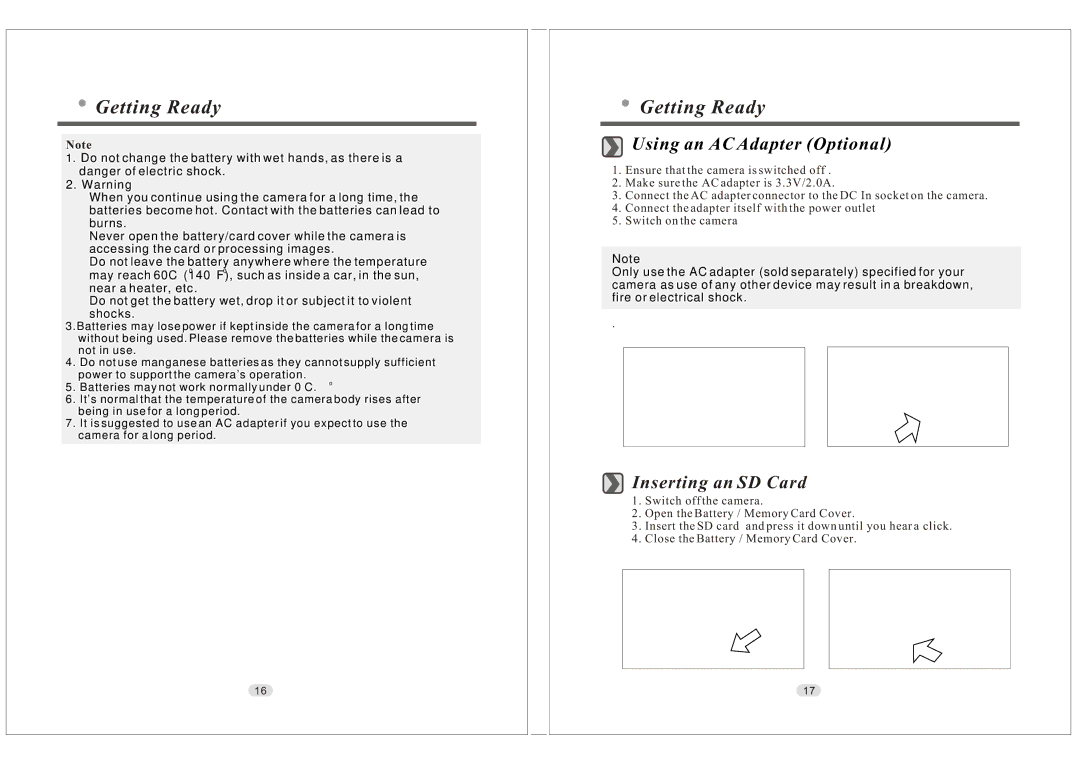Getting Ready
Getting Ready
Note
1. Do not change the battery with wet hands, as there is a danger of electric shock.
2. Warning
When you continue using the camera for a long time, the batteries become hot. Contact with the batteries can lead to burns.
Never open the battery/card cover while the camera is accessing the card or processing images.
Do not leave the battery anywhere where the temperature may reach 60C0 (1400 F), such as inside a car, in the sun, near a heater, etc.
Do not get the battery wet, drop it or subject it to violent shocks.
3.Batteries may lose power if kept inside the camera for a long time without being used. Please remove the batteries while the camera is not in use.
4. Do not use manganese batteries as they cannot supply sufficient power to support the camera's operation.
5. Batteries may not work normally under 0oC.
6. It's normal that the temperature of the camera body rises after being in use for a long period.
7. It is suggested to use an AC adapter if you expect to use the camera for a long period.
16
 Getting Ready
Getting Ready
Using an AC Adapter (Optional)
1. Ensure that the camera is switched off .
2. Make sure the AC adapter is 3.3V/2.0A.
3. Connect the AC adapter connector to the DC In socket on the camera.
4. Connect the adapter itself with the power outlet
5. Switch on the camera
Note
Only use the AC adapter (sold separately) specified for your camera as use of any other device may result in a breakdown, fire or electrical shock.
.
Inserting an SD Card
1.Switch off the camera.
2.Open the Battery / Memory Card Cover.
3.Insert the SD card and press it down until you hear a click.
4.Close the Battery / Memory Card Cover.
17