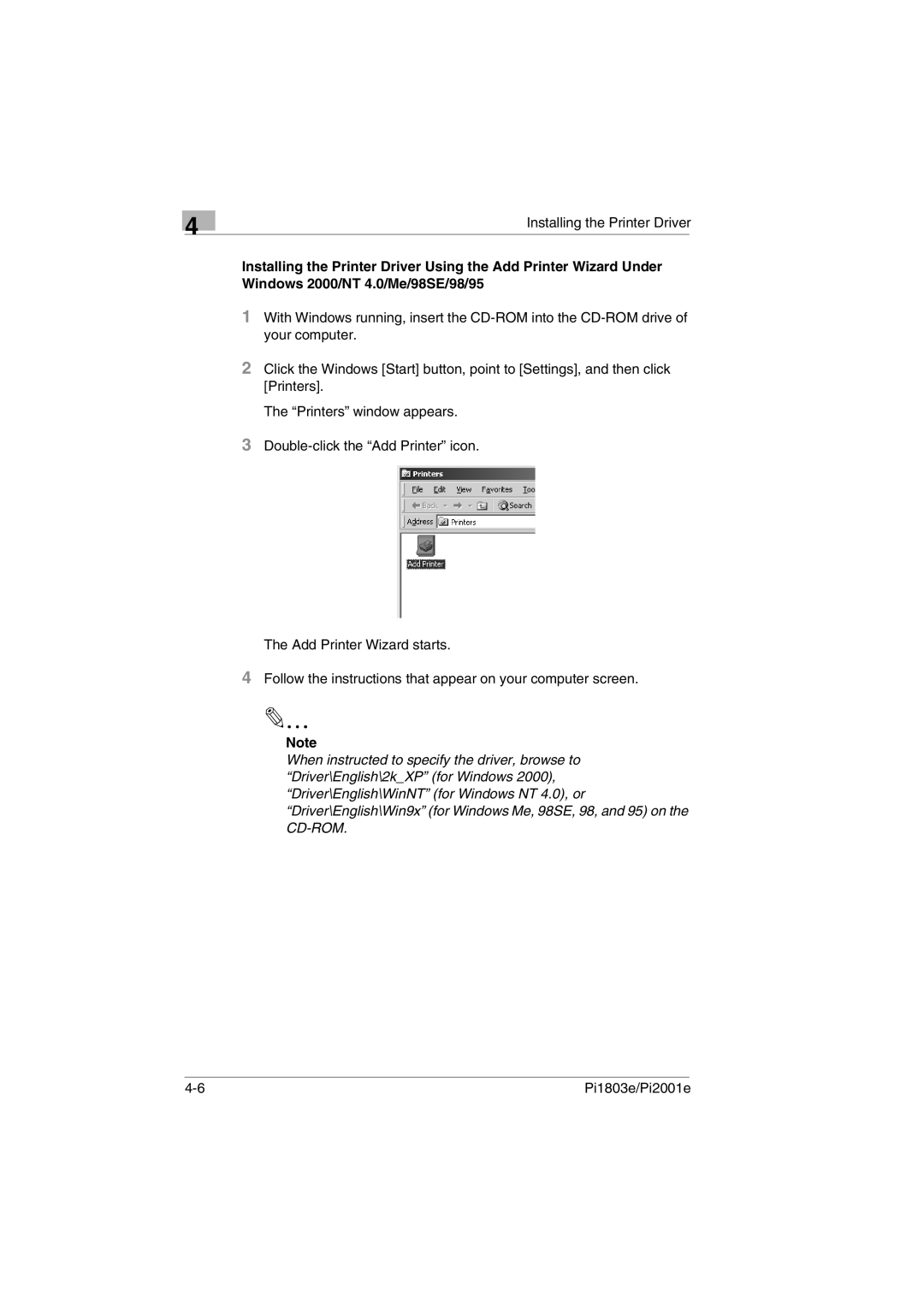4
Installing the Printer Driver
Installing the Printer Driver Using the Add Printer Wizard Under Windows 2000/NT 4.0/Me/98SE/98/95
1With Windows running, insert the
2Click the Windows [Start] button, point to [Settings], and then click [Printers].
The “Printers” window appears.
3
The Add Printer Wizard starts.
4Follow the instructions that appear on your computer screen.
Note
When instructed to specify the driver, browse to “Driver\English\2k_XP” (for Windows 2000), “Driver\English\WinNT” (for Windows NT 4.0), or “Driver\English\Win9x” (for Windows Me, 98SE, 98, and 95) on the
Pi1803e/Pi2001e |