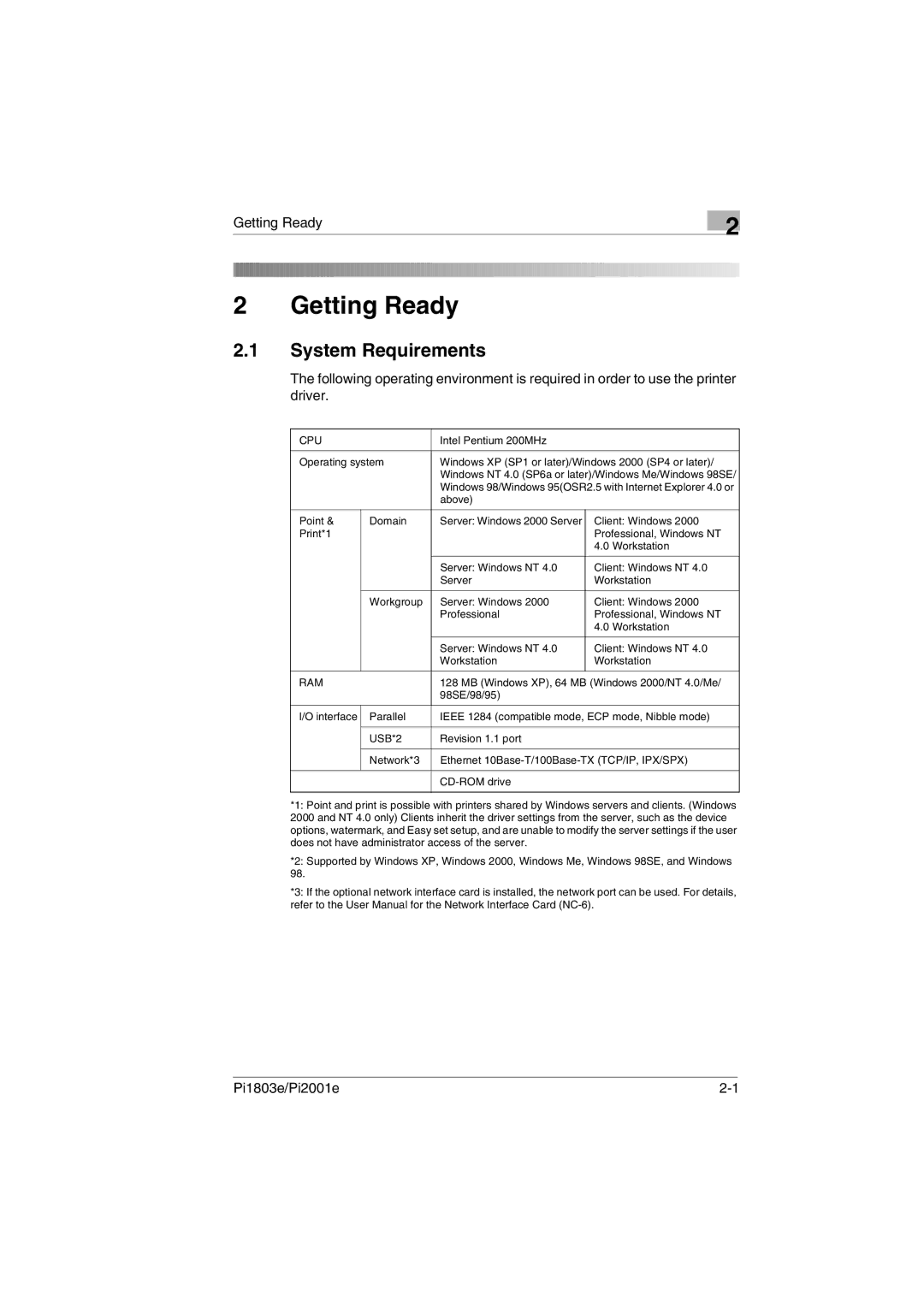Getting Ready
2
2 Getting Ready
2.1System Requirements
The following operating environment is required in order to use the printer driver.
CPU |
| Intel Pentium 200MHz |
|
|
|
| |
Operating system | Windows XP (SP1 or later)/Windows 2000 (SP4 or later)/ | ||
|
| Windows NT 4.0 (SP6a or later)/Windows Me/Windows 98SE/ | |
|
| Windows 98/Windows 95(OSR2.5 with Internet Explorer 4.0 or | |
|
| above) |
|
|
|
|
|
Point & | Domain | Server: Windows 2000 Server | Client: Windows 2000 |
Print*1 |
|
| Professional, Windows NT |
|
|
| 4.0 Workstation |
|
|
|
|
|
| Server: Windows NT 4.0 | Client: Windows NT 4.0 |
|
| Server | Workstation |
|
|
|
|
| Workgroup | Server: Windows 2000 | Client: Windows 2000 |
|
| Professional | Professional, Windows NT |
|
|
| 4.0 Workstation |
|
|
|
|
|
| Server: Windows NT 4.0 | Client: Windows NT 4.0 |
|
| Workstation | Workstation |
|
|
|
|
RAM |
| 128 MB (Windows XP), 64 MB (Windows 2000/NT 4.0/Me/ | |
|
| 98SE/98/95) |
|
|
|
|
|
I/O interface | Parallel | IEEE 1284 (compatible mode, ECP mode, Nibble mode) | |
|
|
|
|
| USB*2 | Revision 1.1 port |
|
|
|
| |
| Network*3 | Ethernet | |
|
|
|
|
|
|
| |
|
|
|
|
*1: Point and print is possible with printers shared by Windows servers and clients. (Windows 2000 and NT 4.0 only) Clients inherit the driver settings from the server, such as the device options, watermark, and Easy set setup, and are unable to modify the server settings if the user does not have administrator access of the server.
*2: Supported by Windows XP, Windows 2000, Windows Me, Windows 98SE, and Windows 98.
*3: If the optional network interface card is installed, the network port can be used. For details, refer to the User Manual for the Network Interface Card
Pi1803e/Pi2001e |