FLASH MODES
1
Autoflash
Autoflash with
Flash cancel
Fill flash
Recording - basic operation
The flash can be used when taking still images. To select the flash mode, press the flash mode button (1) on the back of the camera until the desired mode is displayed. Press the
Autoflash - the flash fires automatically in
Fill flash - the flash fires with each exposure regardless of the amount of ambient light. Fill flash can be used to reduce harsh shadows caused by strong direct light or sunshine.
Flash cancel - the flash will not fire. Use flash cancel when flash photography is prohibited, natural light is desired to illuminate the subject, or the subject is beyond the flash range. The
 28
28
 Recording
Recording - basic
- basic operation
operation