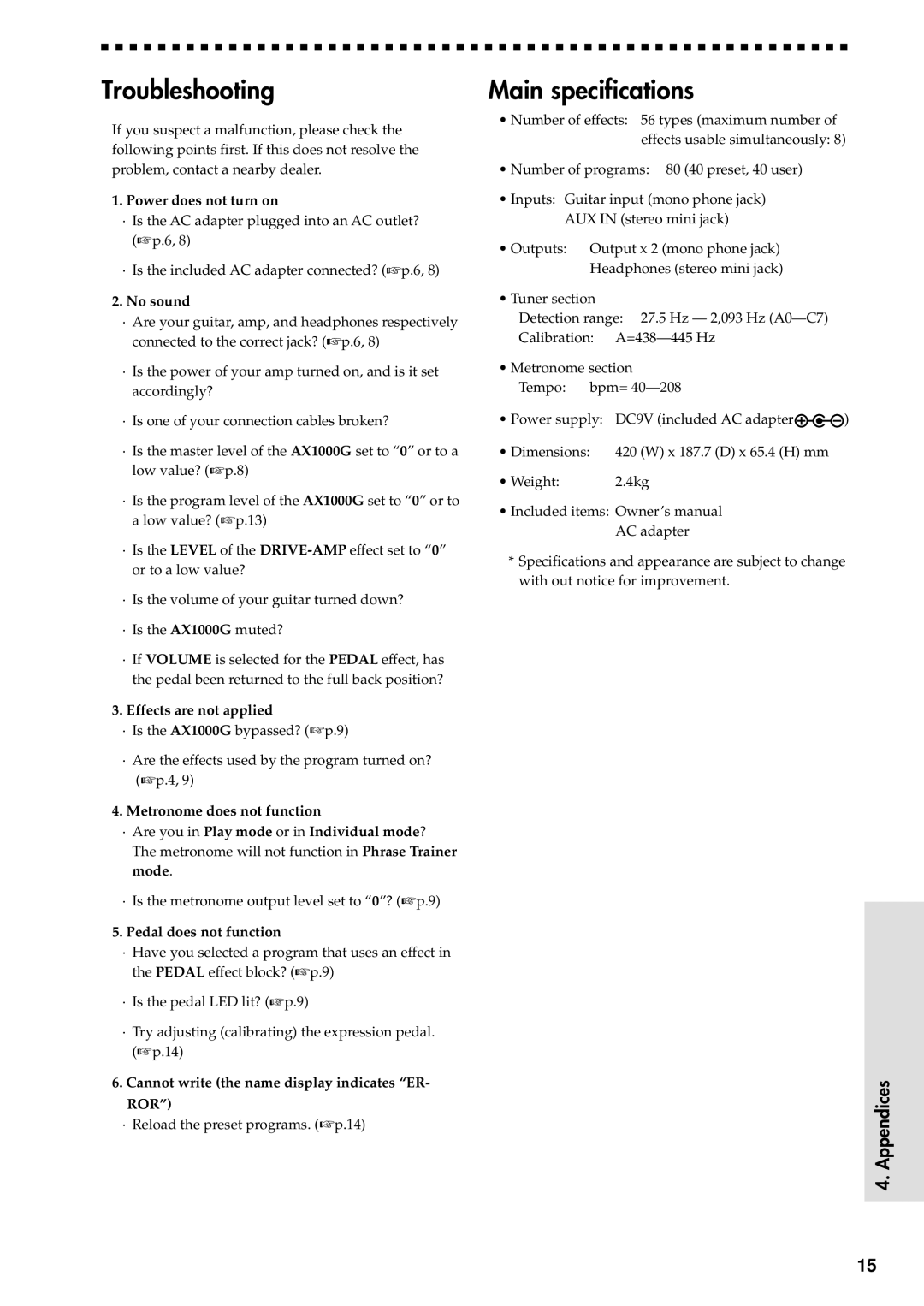Troubleshooting
If you suspect a malfunction, please check the following points first. If this does not resolve the problem, contact a nearby dealer.
1.Power does not turn on
·Is the AC adapter plugged into an AC outlet? (☞ p.6, 8)
·Is the included AC adapter connected? (☞ p.6, 8)
2.No sound
·Are your guitar, amp, and headphones respectively connected to the correct jack? (☞ p.6, 8)
·Is the power of your amp turned on, and is it set accordingly?
·Is one of your connection cables broken?
·Is the master level of the AX1000G set to “0” or to a low value? (☞ p.8)
·Is the program level of the AX1000G set to “0” or to a low value? (☞ p.13)
·Is the LEVEL of the
·Is the volume of your guitar turned down?
·Is the AX1000G muted?
·If VOLUME is selected for the PEDAL effect, has the pedal been returned to the full back position?
3.Effects are not applied
·Is the AX1000G bypassed? (☞ p.9)
·Are the effects used by the program turned on?
(☞ p.4, 9)
4.Metronome does not function
·Are you in Play mode or in Individual mode? The metronome will not function in Phrase Trainer mode.
·Is the metronome output level set to “0”? (☞ p.9)
5.Pedal does not function
·Have you selected a program that uses an effect in the PEDAL effect block? (☞ p.9)
·Is the pedal LED lit? (☞ p.9)
·Try adjusting (calibrating) the expression pedal. (☞ p.14)
6.Cannot write (the name display indicates “ER- ROR”)
·Reload the preset programs. (☞ p.14)
Main specifications
•Number of effects: 56 types (maximum number of effects usable simultaneously: 8)
•Number of programs: 80 (40 preset, 40 user)
•Inputs: Guitar input (mono phone jack)
AUX IN (stereo mini jack)
• Outputs: Output x 2 (mono phone jack) Headphones (stereo mini jack)
• Tuner section
Detection range: 27.5 Hz — 2,093 Hz
Calibration:
•Metronome section Tempo: bpm=
•Power supply: DC9V (included AC adapter![]()
![]()
![]() )
)
• Dimensions: | 420 (W) x 187.7 (D) x 65.4 (H) mm |
• Weight: | 2.4kg |
•Included items: Owner’s manual AC adapter
*Specifications and appearance are subject to change with out notice for improvement.
4. Appendices
15