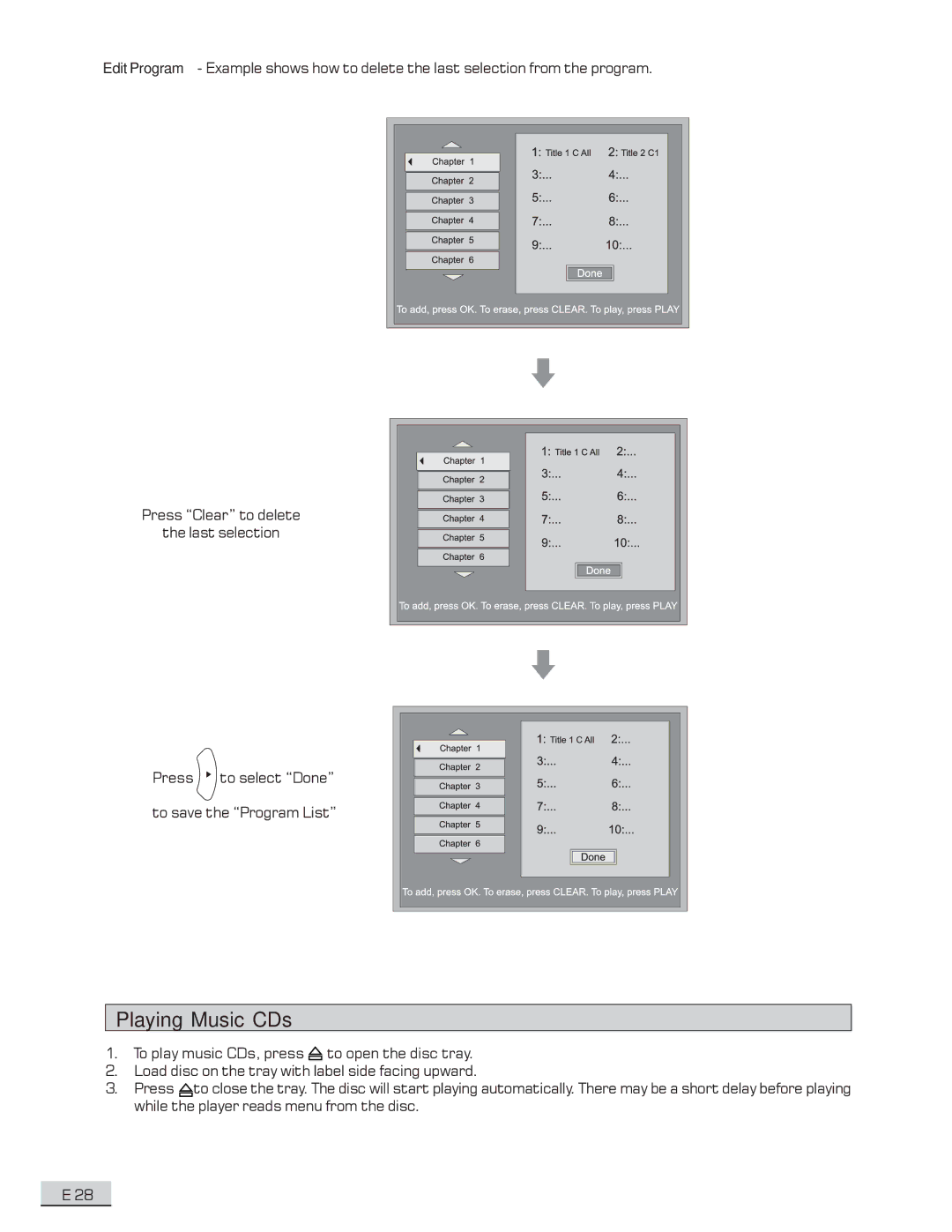Edit Program - Example shows how to delete the last selection from the program.
Press “Clear” to delete
the last selection
Press ![]() to select “Done”
to select “Done”
to save the “Program List”
Playing Music CDs
1.To play music CDs, press ![]() to open the disc tray.
to open the disc tray.
2.Load disc on the tray with label side facing upward.
3.Press ![]() to close the tray. The disc will start playing automatically. There may be a short delay before playing while the player reads menu from the disc.
to close the tray. The disc will start playing automatically. There may be a short delay before playing while the player reads menu from the disc.
E 28