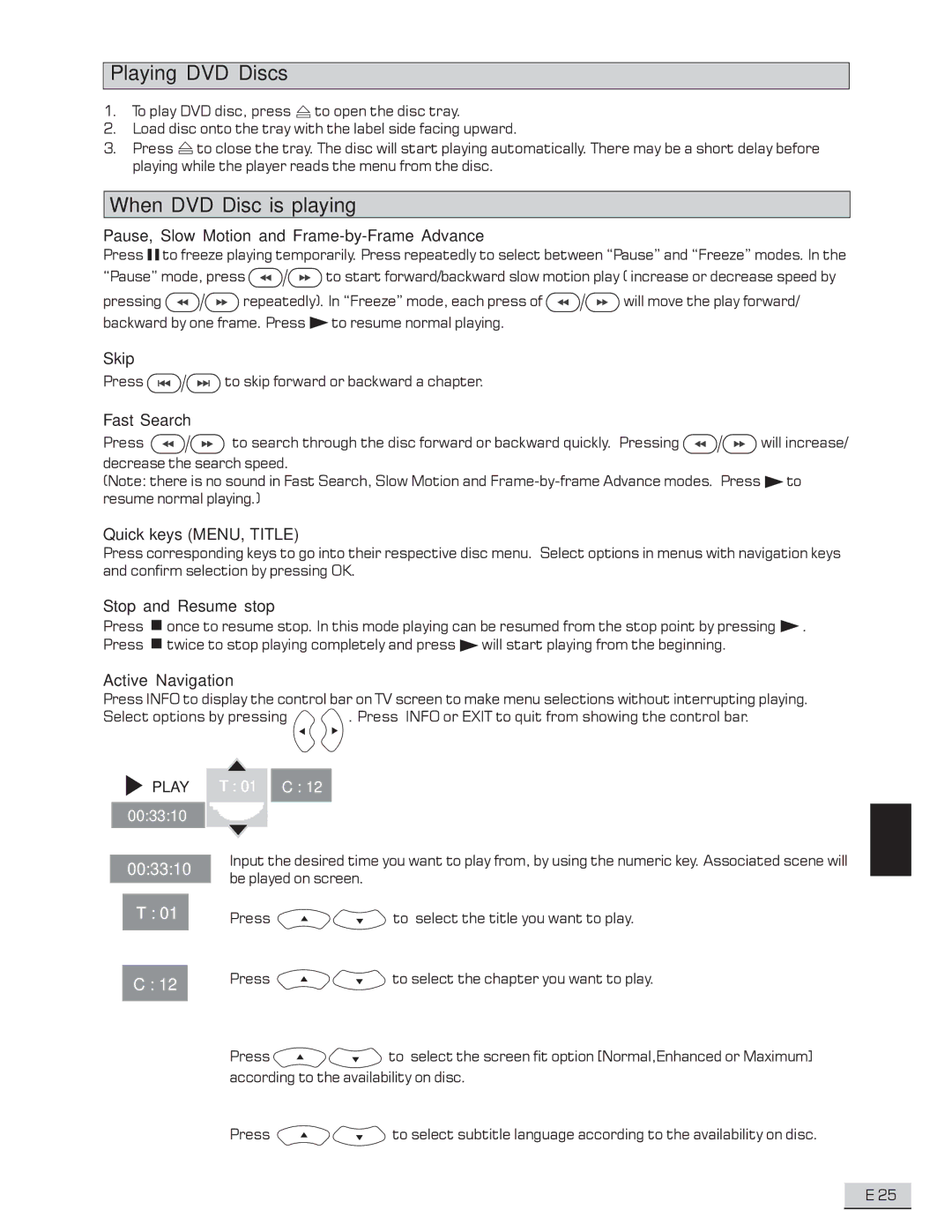Playing DVD Discs
1.To play DVD disc, press ![]() to open the disc tray.
to open the disc tray.
2.Load disc onto the tray with the label side facing upward.
3.Press ![]() to close the tray. The disc will start playing automatically. There may be a short delay before playing while the player reads the menu from the disc.
to close the tray. The disc will start playing automatically. There may be a short delay before playing while the player reads the menu from the disc.
When DVD Disc is playing
Pause, Slow Motion and Frame-by-Frame Advance
Press ![]()
![]() to freeze playing temporarily. Press repeatedly to select between “Pause” and “Freeze” modes. In the
to freeze playing temporarily. Press repeatedly to select between “Pause” and “Freeze” modes. In the
“Pause” mode, press ![]()
![]() to start forward/backward slow motion play ( increase or decrease speed by
to start forward/backward slow motion play ( increase or decrease speed by
pressing ![]()
![]() repeatedly). In “Freeze” mode, each press of
repeatedly). In “Freeze” mode, each press of ![]()
![]() will move the play forward/ backward by one frame. Press
will move the play forward/ backward by one frame. Press ![]() to resume normal playing.
to resume normal playing.
Skip
Press ![]()
![]() to skip forward or backward a chapter.
to skip forward or backward a chapter.
Fast Search
Press ![]()
![]() to search through the disc forward or backward quickly. Pressing
to search through the disc forward or backward quickly. Pressing ![]()
![]() will increase/ decrease the search speed.
will increase/ decrease the search speed.
(Note: there is no sound in Fast Search, Slow Motion and ![]() to resume normal playing.)
to resume normal playing.)
Quick keys (MENU, TITLE)
Press corresponding keys to go into their respective disc menu. Select options in menus with navigation keys and confirm selection by pressing OK.
Stop and Resume stop
Press ![]() once to resume stop. In this mode playing can be resumed from the stop point by pressing
once to resume stop. In this mode playing can be resumed from the stop point by pressing ![]() . Press
. Press ![]() twice to stop playing completely and press
twice to stop playing completely and press ![]() will start playing from the beginning.
will start playing from the beginning.
Active Navigation
Press INFO to display the control bar on TV screen to make menu selections without interrupting playing.
Select options by pressing | . Press INFO or EXIT to quit from showing the control bar. |
PLAY T : 01 C : 12
00:33:10
00:33:10 | Input the desired time you want to play from, by using the numeric key. Associated scene will | |
be played on screen. |
| |
|
| |
T : 01 | Press | to select the title you want to play. |
| ||
C : 12 | Press | to select the chapter you want to play. |
|
| |
Press ![]()
![]() to select the screen fit option [Normal,Enhanced or Maximum] according to the availability on disc.
to select the screen fit option [Normal,Enhanced or Maximum] according to the availability on disc.
Press ![]()
![]() to select subtitle language according to the availability on disc.
to select subtitle language according to the availability on disc.
GB
E 25