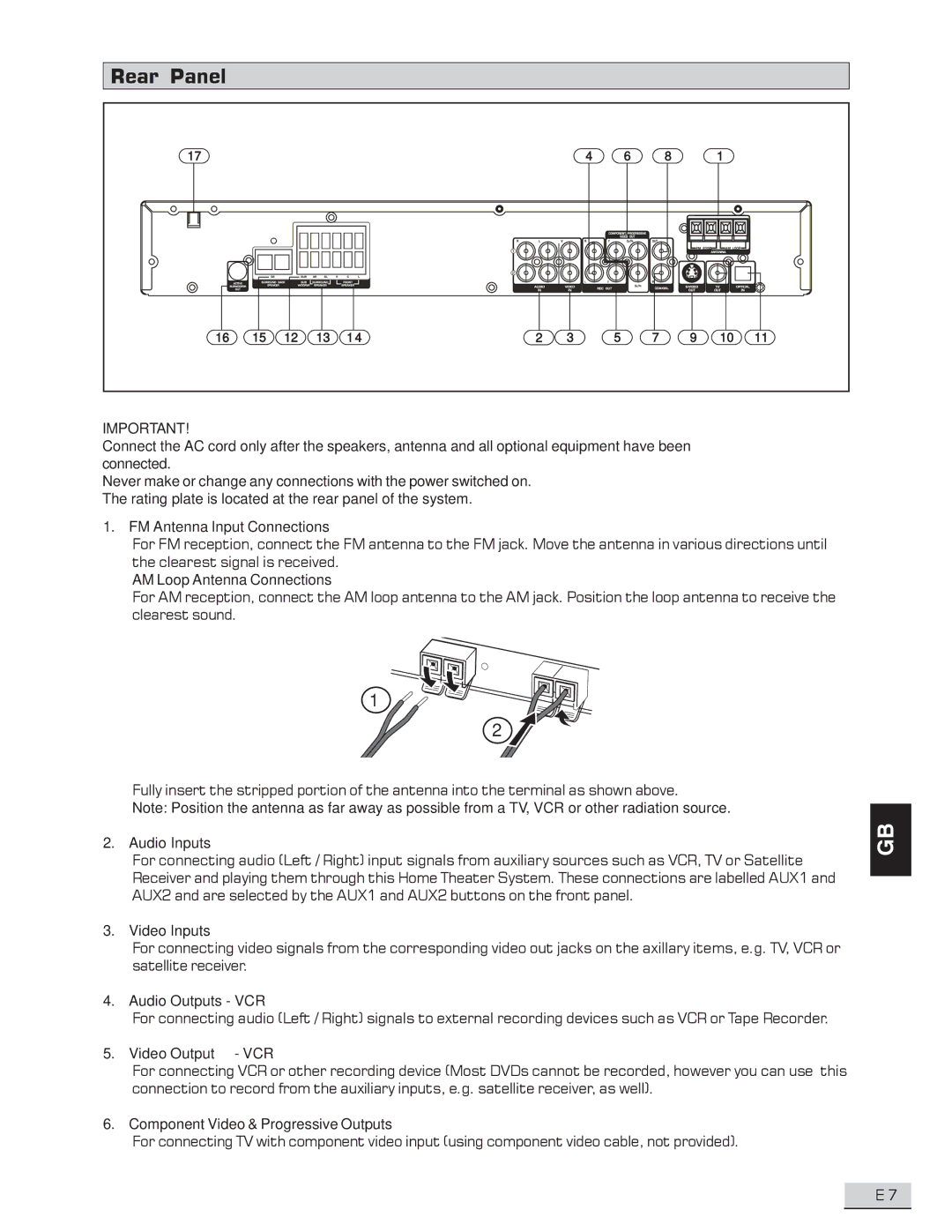Rear Panel
17 |
|
|
|
|
| 4 | 6 | 8 |
| 1 |
|
16 | 15 | 12 | 13 | 14 | 2 | 3 | 5 | 7 | 9 | 10 | 11 |
IMPORTANT!
Connect the AC cord only after the speakers, antenna and all optional equipment have been connected.
Never make or change any connections with the power switched on. The rating plate is located at the rear panel of the system.
1.FM Antenna Input Connections
For FM reception, connect the FM antenna to the FM jack. Move the antenna in various directions until the clearest signal is received.
AM Loop Antenna Connections
For AM reception, connect the AM loop antenna to the AM jack. Position the loop antenna to receive the clearest sound.
1 ![]()
![]()
![]()
![]()
![]() 2
2![]()
Fully insert the stripped portion of the antenna into the terminal as shown above.
Note: Position the antenna as far away as possible from a TV, VCR or other radiation source.
2.Audio Inputs
For connecting audio (Left / Right) input signals from auxiliary sources such as VCR, TV or Satellite Receiver and playing them through this Home Theater System. These connections are labelled AUX1 and AUX2 and are selected by the AUX1 and AUX2 buttons on the front panel.
3.Video Inputs
For connecting video signals from the corresponding video out jacks on the axillary items, e.g. TV, VCR or satellite receiver.
4.Audio Outputs - VCR
For connecting audio (Left / Right) signals to external recording devices such as VCR or Tape Recorder.
5.Video Output - VCR
For connecting VCR or other recording device (Most DVDs cannot be recorded, however you can use this connection to record from the auxiliary inputs, e.g. satellite receiver, as well).
6.Component Video & Progressive Outputs
For connecting TV with component video input (using component video cable, not provided).
GB
E 7