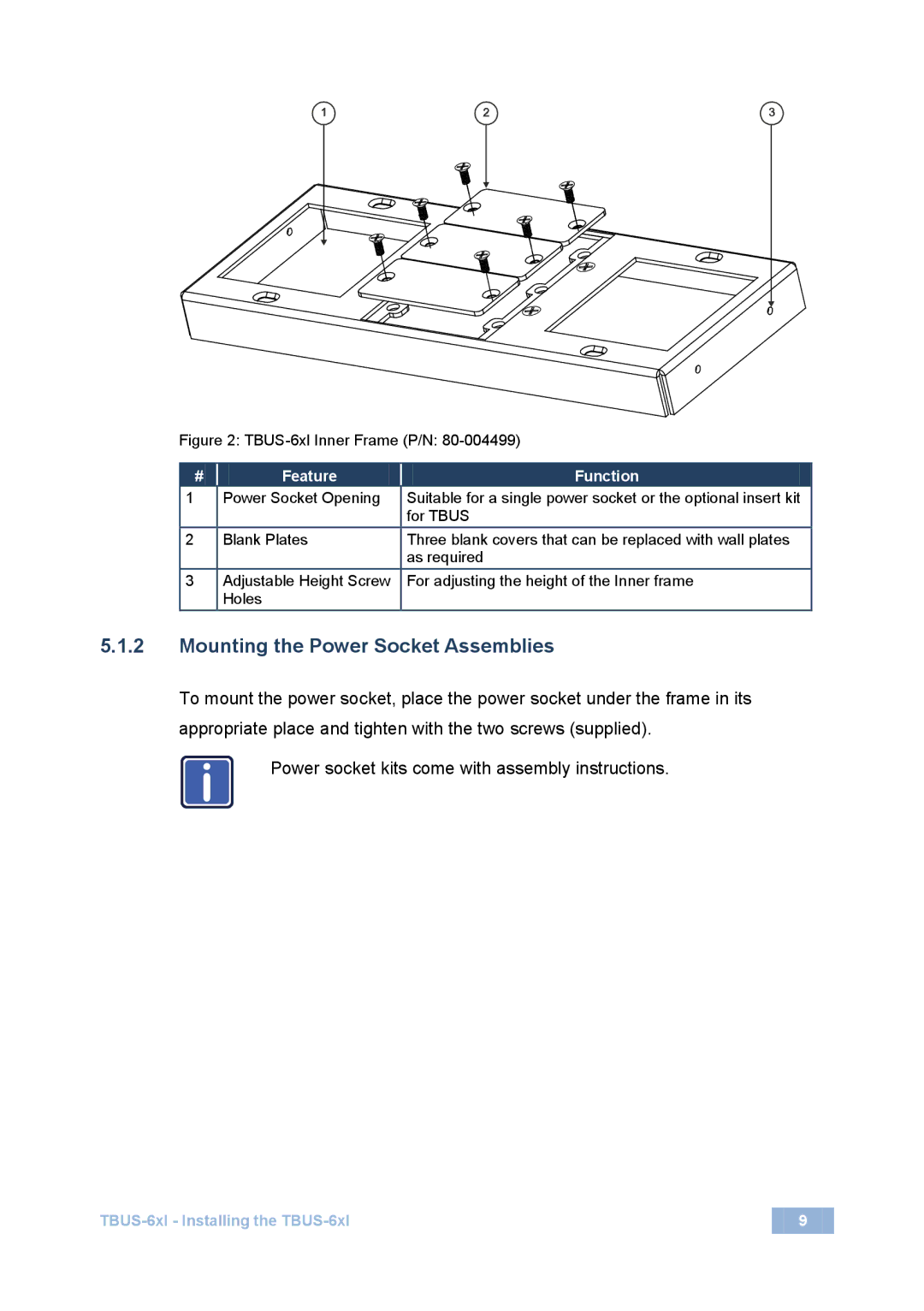Figure 2: TBUS-6xl Inner Frame (P/N: 80-004499)
# |
| Feature |
| Function |
1 |
| Power Socket Opening |
| Suitable for a single power socket or the optional insert kit |
|
|
|
| for TBUS |
2 |
| Blank Plates |
| Three blank covers that can be replaced with wall plates |
|
|
|
| as required |
3 |
| Adjustable Height Screw |
| For adjusting the height of the Inner frame |
|
| Holes |
|
|
5.1.2Mounting the Power Socket Assemblies
To mount the power socket, place the power socket under the frame in its appropriate place and tighten with the two screws (supplied).
iPower socket kits come with assembly instructions.
9 |