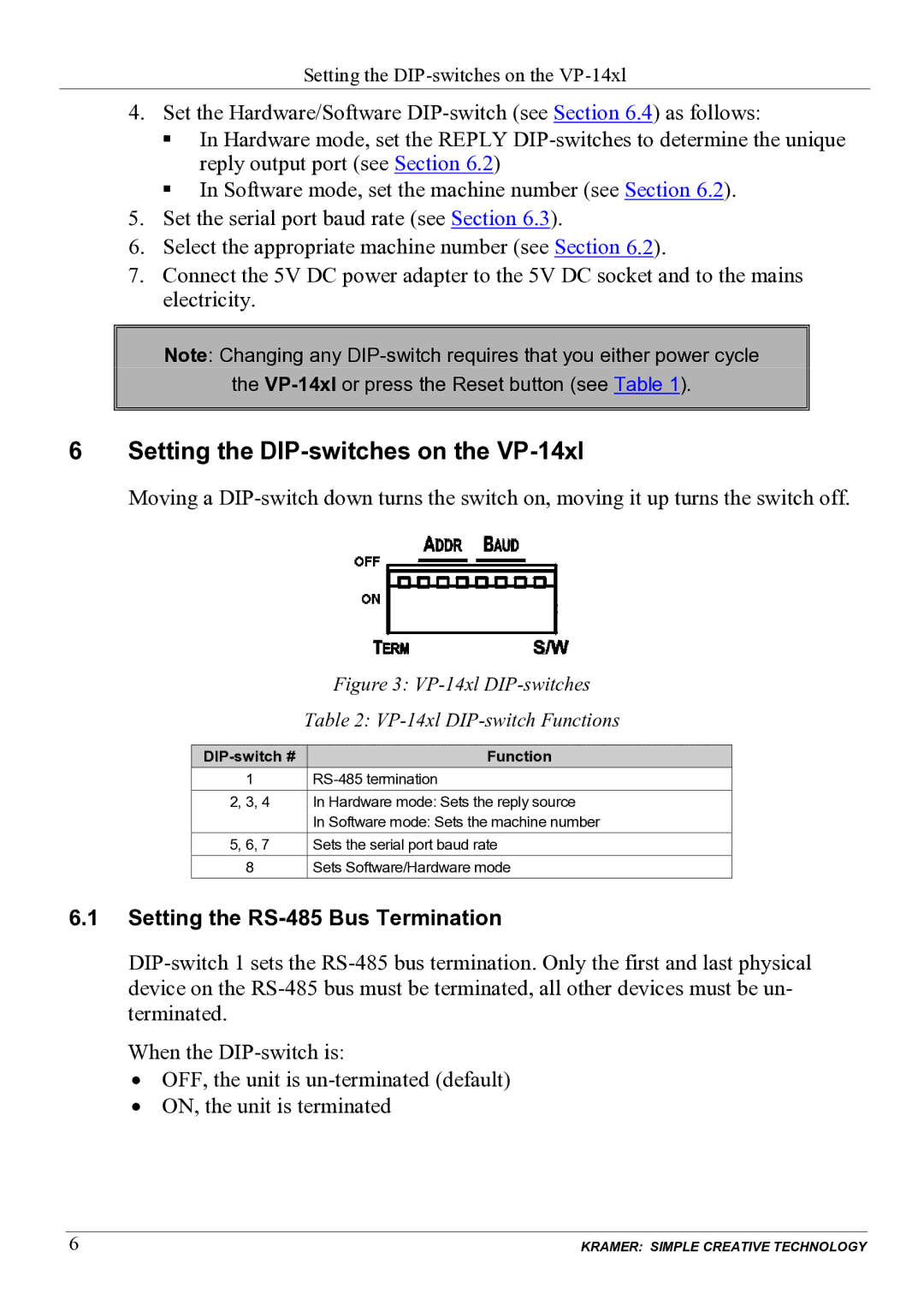Setting the
4.Set the Hardware/Software
In Hardware mode, set the REPLY
In Software mode, set the machine number (see Section 6.2).
5.Set the serial port baud rate (see Section 6.3).
6.Select the appropriate machine number (see Section 6.2).
7.Connect the 5V DC power adapter to the 5V DC socket and to the mains electricity.
Note: Changing any
the
6Setting the DIP-switches on the VP-14xl
Moving a
|
| Figure 3: |
| Table 2: | |
|
|
|
|
| Function |
1 |
| |
2, 3, 4 |
| In Hardware mode: Sets the reply source |
|
| In Software mode: Sets the machine number |
5, 6, 7 |
| Sets the serial port baud rate |
8Sets Software/Hardware mode
6.1Setting the RS-485 Bus Termination
When the
•OFF, the unit is
•ON, the unit is terminated
6 | KRAMER: SIMPLE CREATIVE TECHNOLOGY |