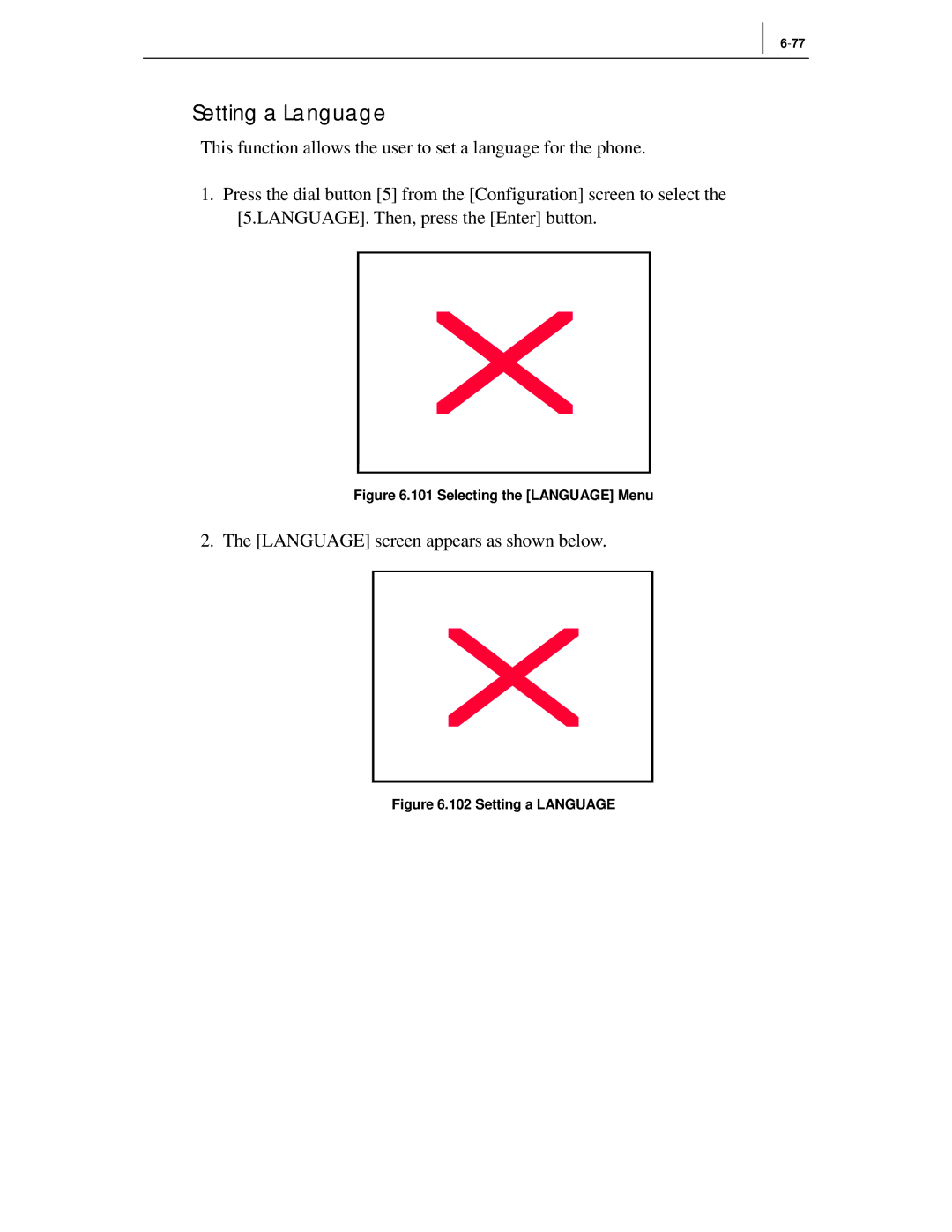Setting a Language
This function allows the user to set a language for the phone.
1.Press the dial button [5] from the [Configuration] screen to select the [5.LANGUAGE]. Then, press the [Enter] button.
Figure 6.101 Selecting the [LANGUAGE] Menu
2. The [LANGUAGE] screen appears as shown below.