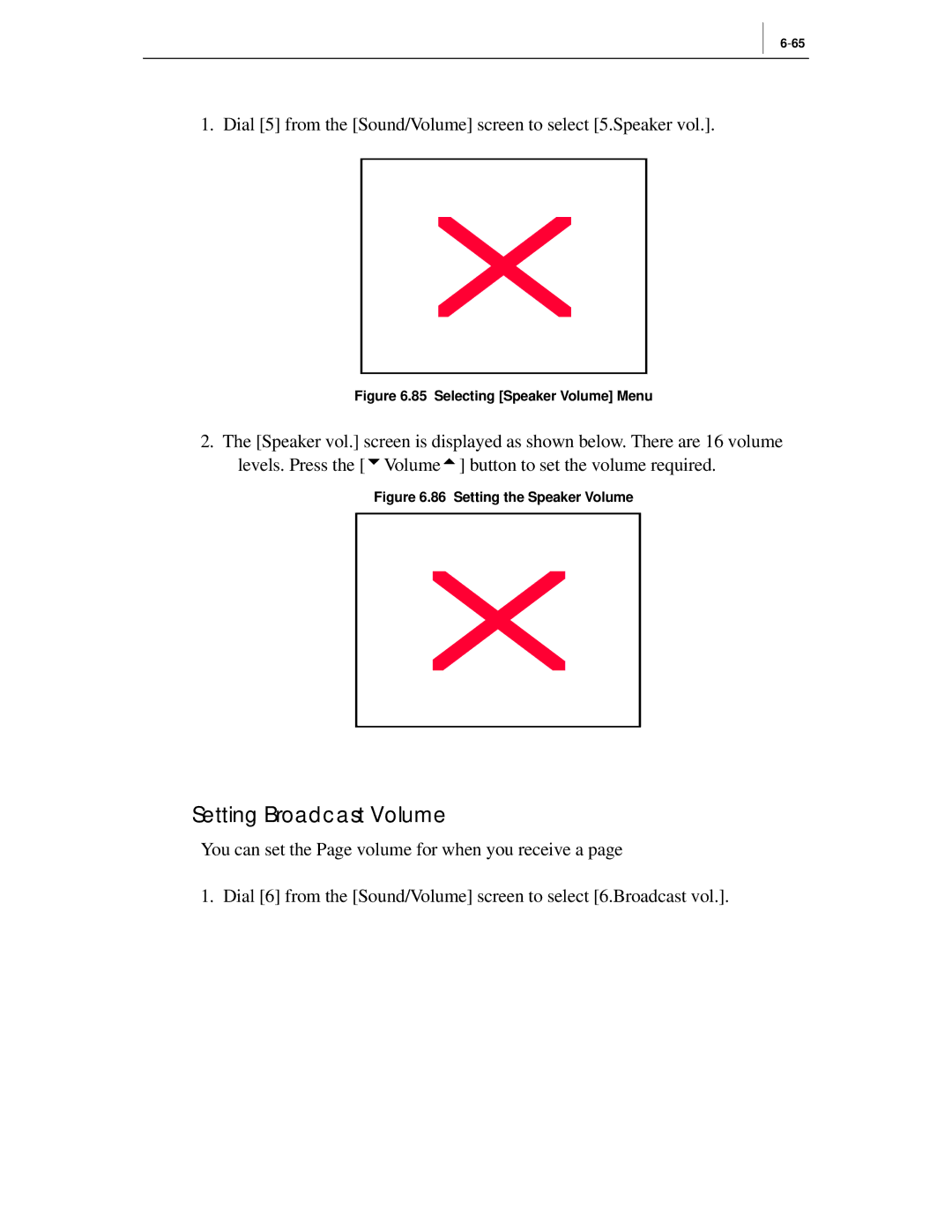1. Dial [5] from the [Sound/Volume] screen to select [5.Speaker vol.].
Figure 6.85 Selecting [Speaker Volume] Menu
2.The [Speaker vol.] screen is displayed as shown below. There are 16 volume levels. Press the [uVolumet] button to set the volume required.
Figure 6.86 Setting the Speaker Volume
Setting Broadcast Volume
You can set the Page volume for when you receive a page
1. Dial [6] from the [Sound/Volume] screen to select [6.Broadcast vol.].