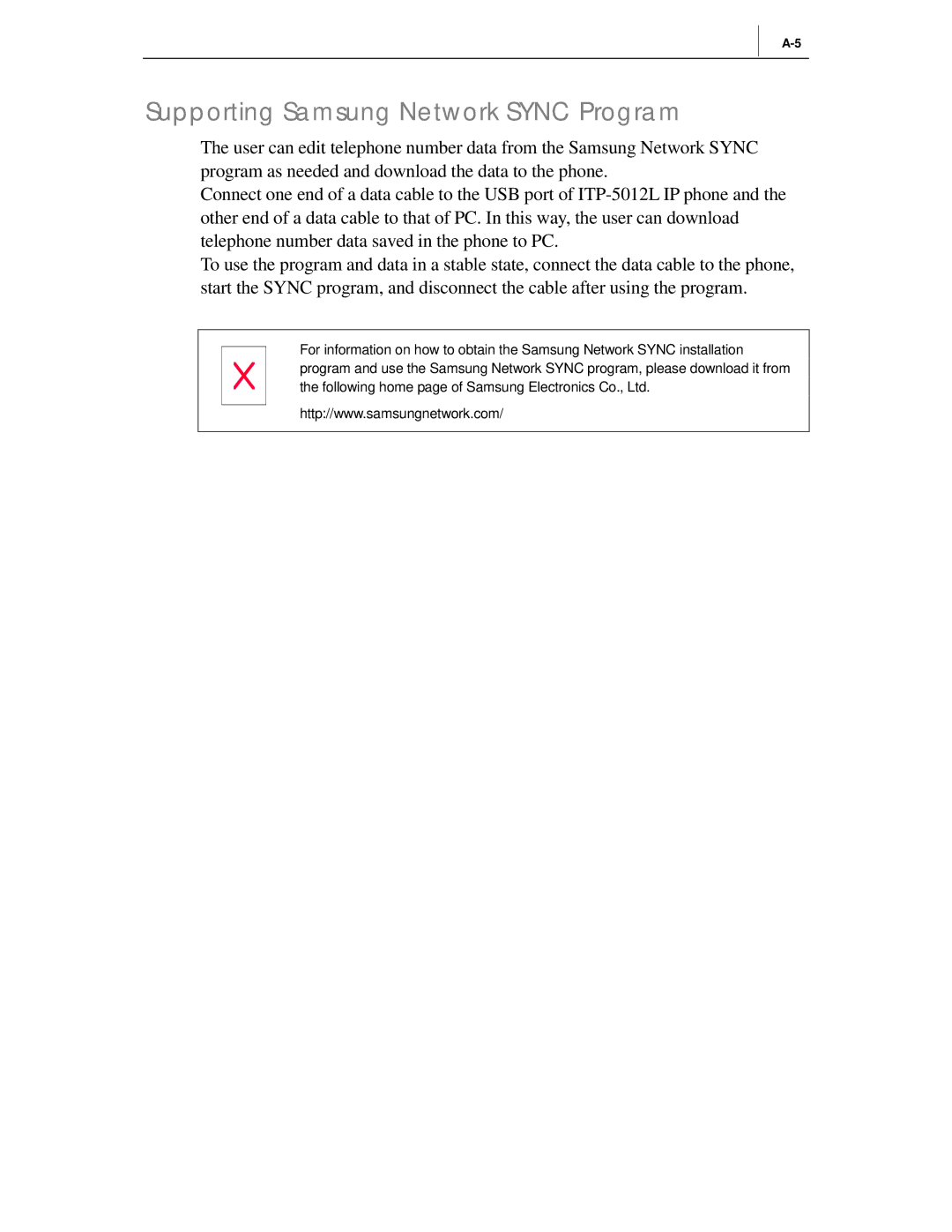Supporting Samsung Network SYNC Program
The user can edit telephone number data from the Samsung Network SYNC program as needed and download the data to the phone.
Connect one end of a data cable to the USB port of
To use the program and data in a stable state, connect the data cable to the phone, start the SYNC program, and disconnect the cable after using the program.
For information on how to obtain the Samsung Network SYNC installation program and use the Samsung Network SYNC program, please download it from the following home page of Samsung Electronics Co., Ltd.
http://www.samsungnetwork.com/