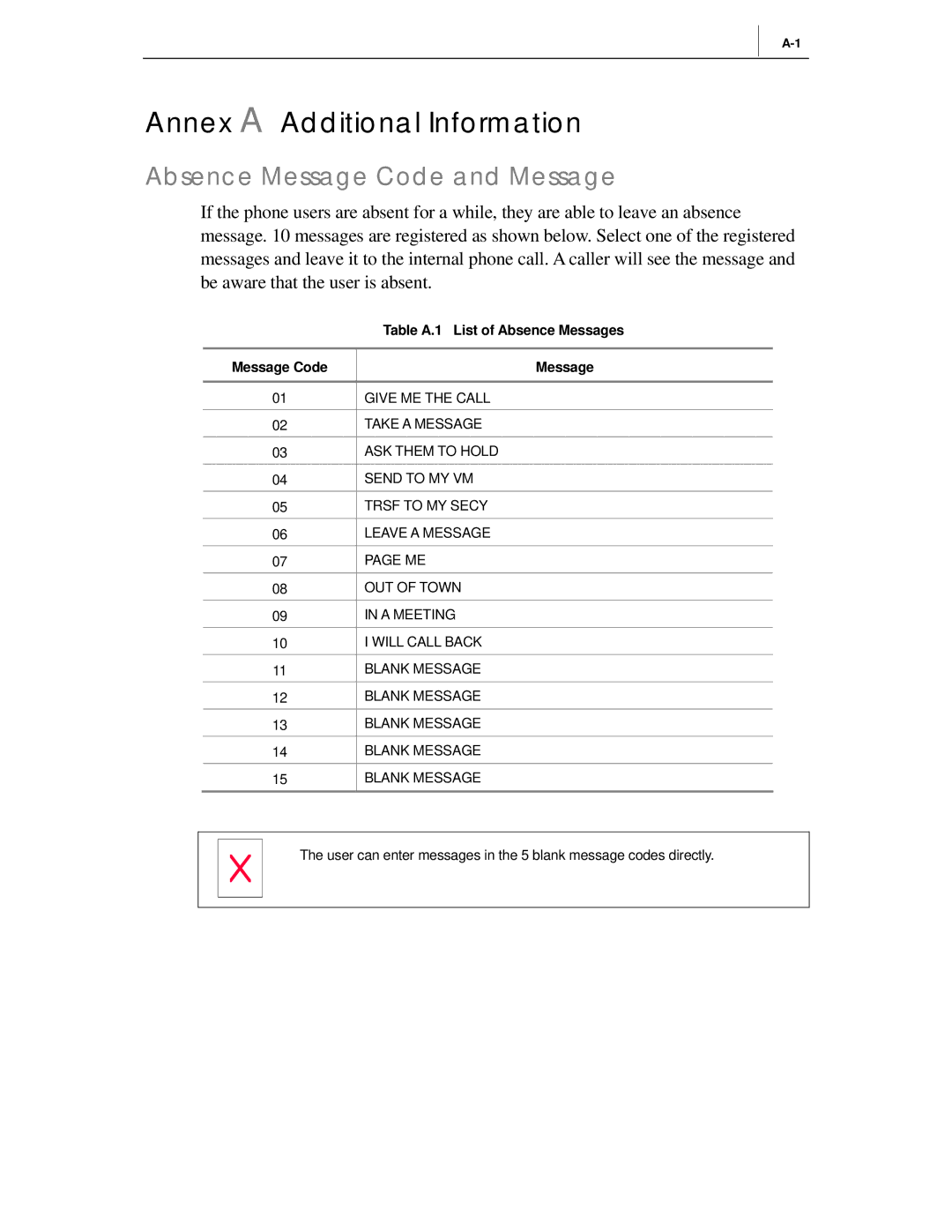Annex A Additional Information
Absence Message Code and Message
If the phone users are absent for a while, they are able to leave an absence message. 10 messages are registered as shown below. Select one of the registered messages and leave it to the internal phone call. A caller will see the message and be aware that the user is absent.
| Table A.1 List of Absence Messages |
|
|
Message Code | Message |
|
|
01 | GIVE ME THE CALL |
|
|
02 | TAKE A MESSAGE |
03 | ASK THEM TO HOLD |
04 | SEND TO MY VM |
|
|
05 | TRSF TO MY SECY |
06 | LEAVE A MESSAGE |
07 | PAGE ME |
|
|
08 | OUT OF TOWN |
09 | IN A MEETING |
10 | I WILL CALL BACK |
|
|
11 | BLANK MESSAGE |
12 | BLANK MESSAGE |
13 | BLANK MESSAGE |
|
|
14 | BLANK MESSAGE |
15 | BLANK MESSAGE |
The user can enter messages in the 5 blank message codes directly.