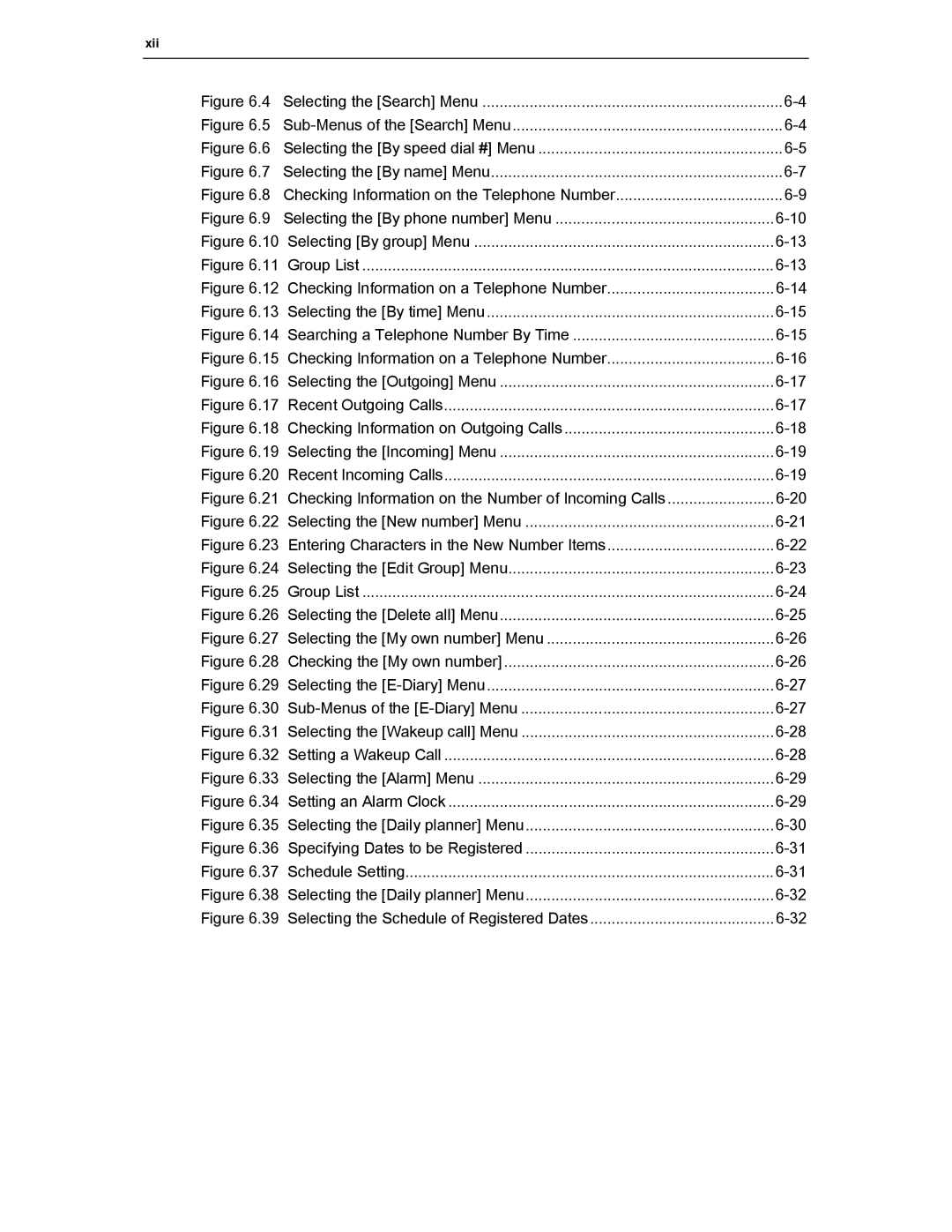xii
Figure 6.4 Selecting the [Search] Menu | ||
Figure 6.5 | ||
Figure 6.6 Selecting the [By speed dial #] Menu | ||
Figure 6.7 Selecting the [By name] Menu | ||
Figure 6.8 Checking Information on the Telephone Number | ||
Figure 6.9 Selecting the [By phone number] Menu | ||
Figure 6.10 | Selecting [By group] Menu | |
Figure 6.11 | Group List | |
Figure 6.12 Checking Information on a Telephone Number | ||
Figure 6.13 | Selecting the [By time] Menu | |
Figure 6.14 Searching a Telephone Number By Time | ||
Figure 6.15 Checking Information on a Telephone Number | ||
Figure 6.16 | Selecting the [Outgoing] Menu | |
Figure 6.17 | Recent Outgoing Calls | |
Figure 6.18 | Checking Information on Outgoing Calls | |
Figure 6.19 | Selecting the [Incoming] Menu | |
Figure 6.20 | Recent Incoming Calls | |
Figure 6.21 | Checking Information on the Number of Incoming Calls | |
Figure 6.22 Selecting the [New number] Menu | ||
Figure 6.23 | Entering Characters in the New Number Items | |
Figure 6.24 | Selecting the [Edit Group] Menu | |
Figure 6.25 | Group List | |
Figure 6.26 | Selecting the [Delete all] Menu | |
Figure 6.27 Selecting the [My own number] Menu | ||
Figure 6.28 Checking the [My own number] | ||
Figure 6.29 | Selecting the | |
Figure 6.30 |
| |
Figure 6.31 | Selecting the [Wakeup call] Menu | |
Figure 6.32 | Setting a Wakeup Call | |
Figure 6.33 | Selecting the [Alarm] Menu | |
Figure 6.34 | Setting an Alarm Clock | |
Figure 6.35 | Selecting the [Daily planner] Menu | |
Figure 6.36 | Specifying Dates to be Registered | |
Figure 6.37 | Schedule Setting | |
Figure 6.38 | Selecting the [Daily planner] Menu | |
Figure 6.39 | Selecting the Schedule of Registered Dates | |