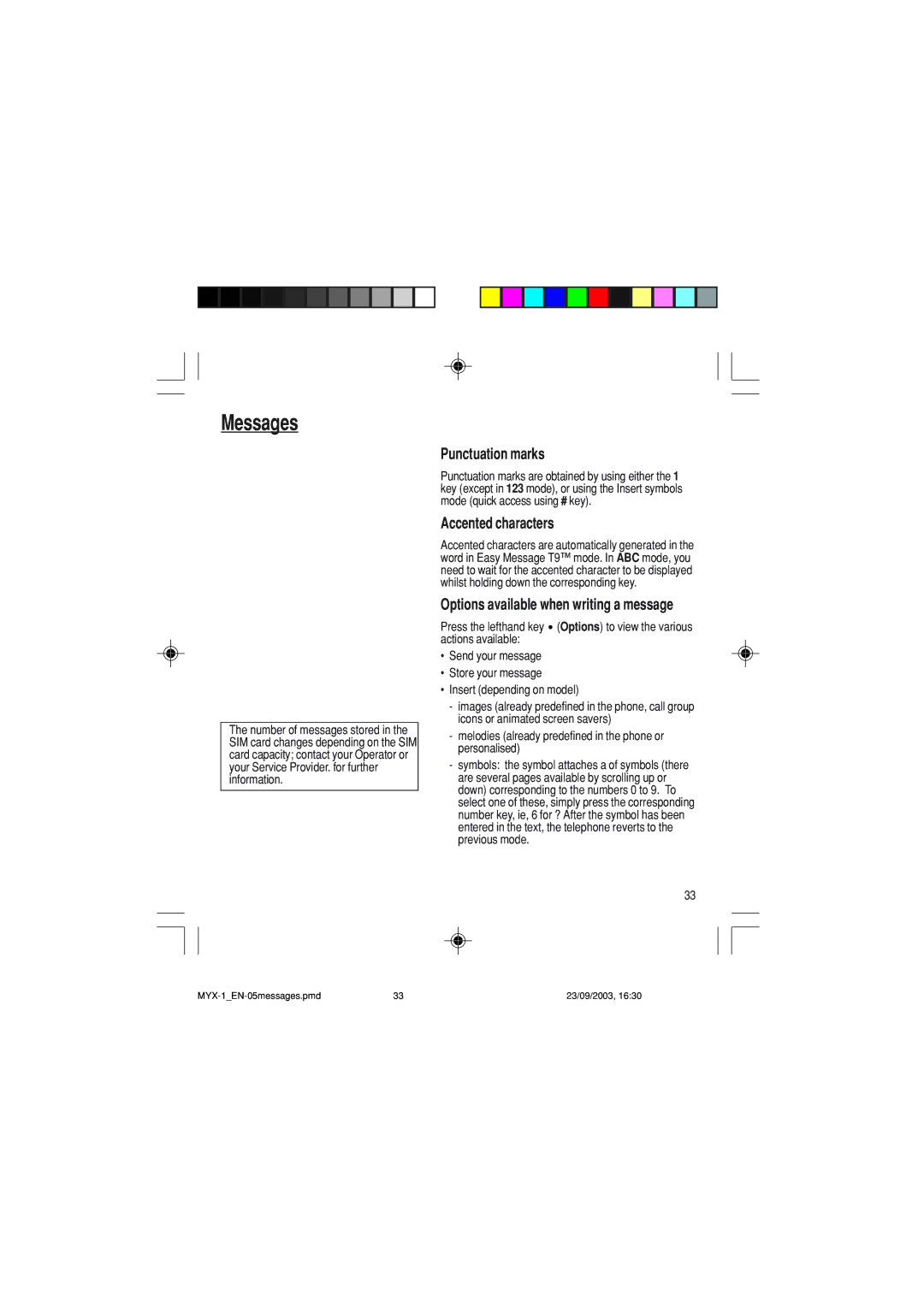Messages
The number of messages stored in the SIM card changes depending on the SIM card capacity; contact your Operator or your Service Provider. for further information.
Punctuation marks
Punctuation marks are obtained by using either the 1 key (except in 123 mode), or using the Insert symbols mode (quick access using # key).
Accented characters
Accented characters are automatically generated in the word in Easy Message T9™ mode. In ABC mode, you need to wait for the accented character to be displayed whilst holding down the corresponding key.
Options available when writing a message
Press the lefthand key ![]() (Options) to view the various actions available:
(Options) to view the various actions available:
•Send your message
•Store your message
•Insert (depending on model)
-images (already predefined in the phone, call group icons or animated screen savers)
-melodies (already predefined in the phone or personalised)
-symbols: the symbol attaches a of symbols (there are several pages available by scrolling up or down) corresponding to the numbers 0 to 9. To select one of these, simply press the corresponding number key, ie, 6 for ? After the symbol has been entered in the text, the telephone reverts to the previous mode.
33
23/09/2003, 16:30