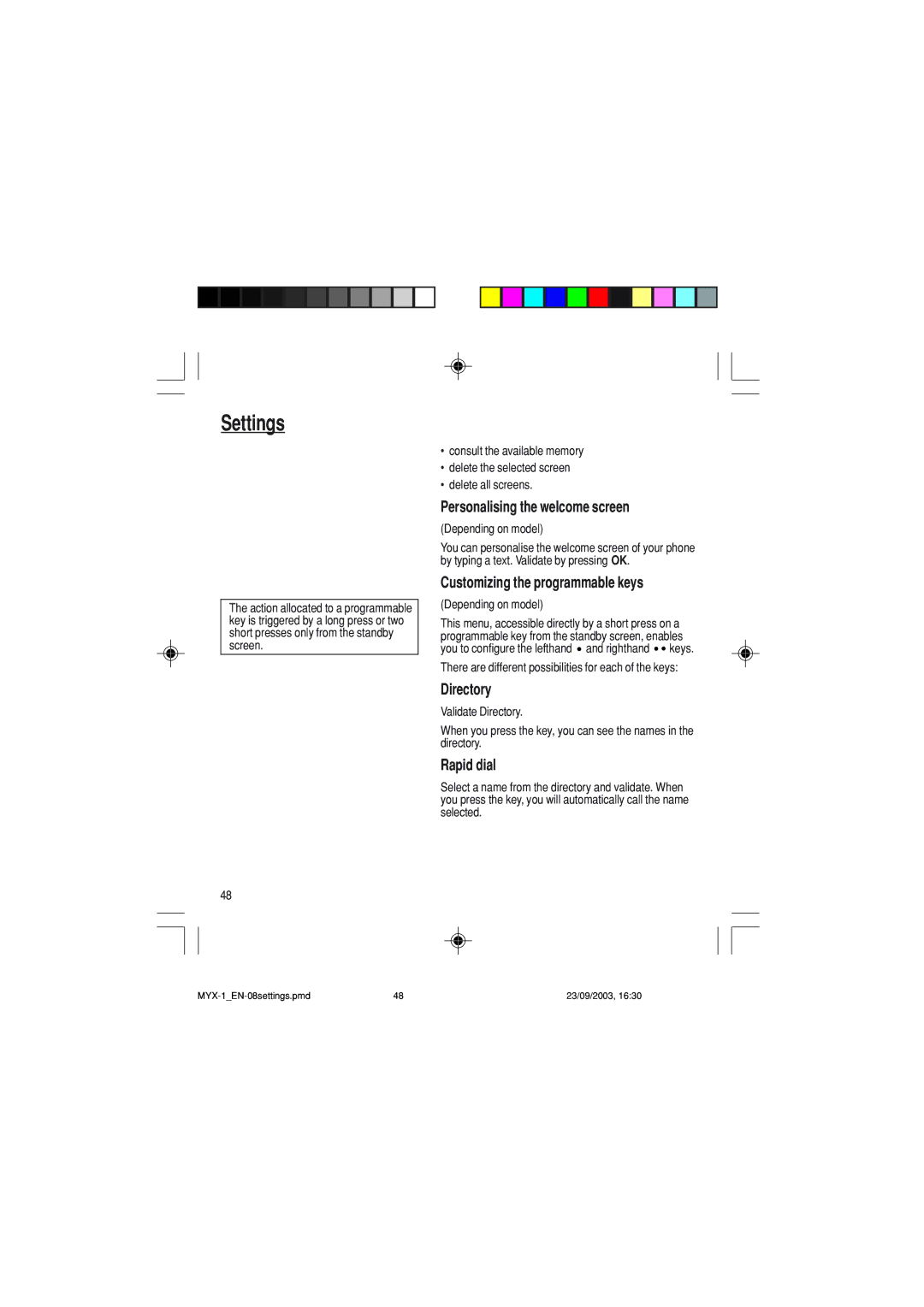Settings
The action allocated to a programmable key is triggered by a long press or two short presses only from the standby screen.
48
•consult the available memory
•delete the selected screen
•delete all screens.
Personalising the welcome screen
(Depending on model)
You can personalise the welcome screen of your phone by typing a text. Validate by pressing OK.
Customizing the programmable keys
(Depending on model)
This menu, accessible directly by a short press on a programmable key from the standby screen, enables you to configure the lefthand ![]() and righthand
and righthand ![]()
![]() keys.
keys.
There are different possibilities for each of the keys:
Directory
Validate Directory.
When you press the key, you can see the names in the directory.
Rapid dial
Select a name from the directory and validate. When you press the key, you will automatically call the name selected.
23/09/2003, 16:30