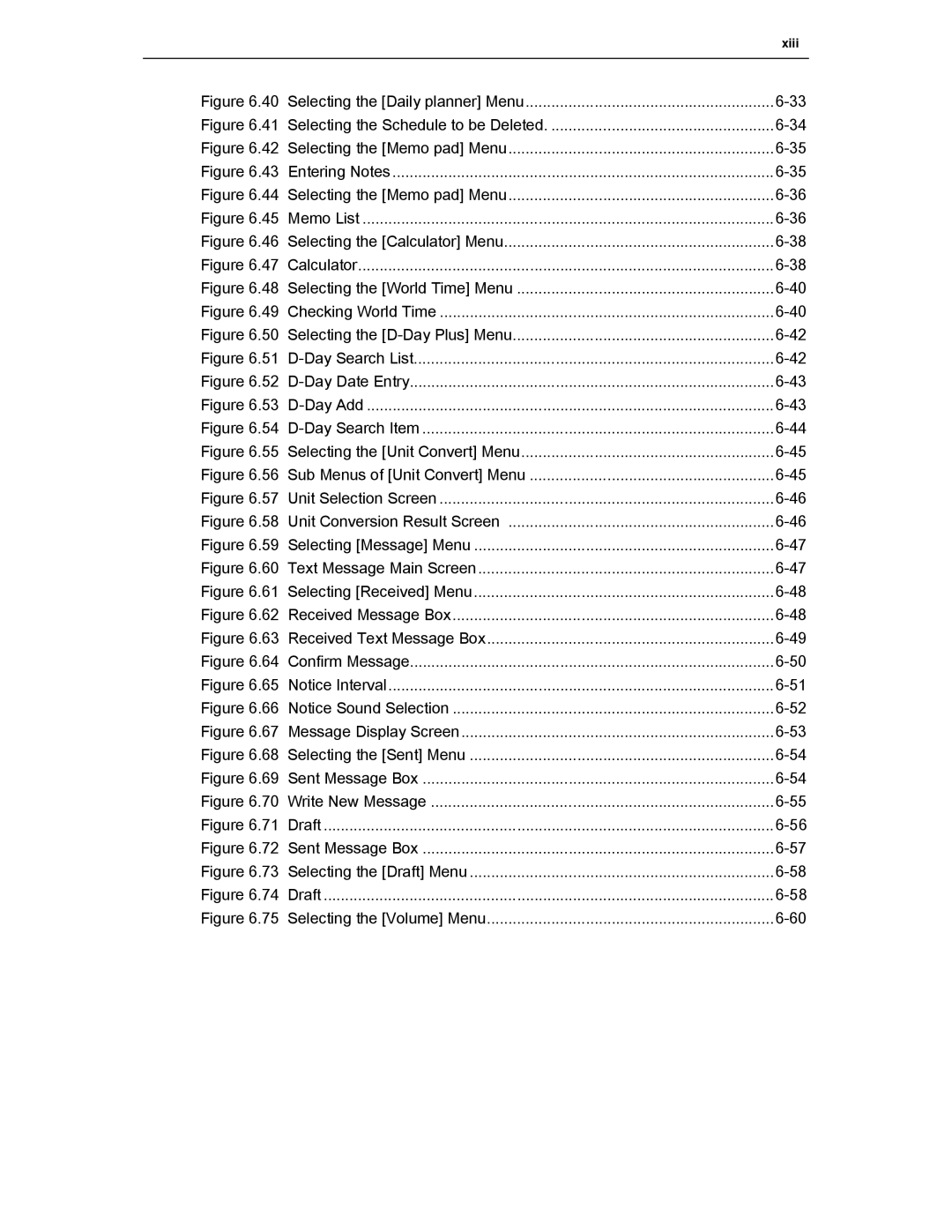xiii
Figure 6.40 | Selecting the [Daily planner] Menu | |
Figure 6.41 | Selecting the Schedule to be Deleted | |
Figure 6.42 Selecting the [Memo pad] Menu | ||
Figure 6.43 | Entering Notes | |
Figure 6.44 Selecting the [Memo pad] Menu | ||
Figure 6.45 Memo List | ||
Figure 6.46 | Selecting the [Calculator] Menu | |
Figure 6.47 | Calculator | |
Figure 6.48 | Selecting the [World Time] Menu | |
Figure 6.49 Checking World Time | ||
Figure 6.50 | Selecting the | |
Figure 6.51 |
| |
Figure 6.52 | ||
Figure 6.53 | ||
Figure 6.54 | ||
Figure 6.55 | Selecting the [Unit Convert] Menu | |
Figure 6.56 Sub Menus of [Unit Convert] Menu | ||
Figure 6.57 | Unit Selection Screen | |
Figure 6.58 | Unit Conversion Result Screen | |
Figure 6.59 | Selecting [Message] Menu | |
Figure 6.60 Text Message Main Screen | ||
Figure 6.61 | Selecting [Received] Menu | |
Figure 6.62 Received Message Box | ||
Figure 6.63 Received Text Message Box | ||
Figure 6.64 Confirm Message | ||
Figure 6.65 | Notice Interval | |
Figure 6.66 | Notice Sound Selection | |
Figure 6.67 Message Display Screen | ||
Figure 6.68 | Selecting the [Sent] Menu | |
Figure 6.69 Sent Message Box | ||
Figure 6.70 Write New Message | ||
Figure 6.71 | Draft | |
Figure 6.72 Sent Message Box | ||
Figure 6.73 | Selecting the [Draft] Menu | |
Figure 6.74 | Draft | |
Figure 6.75 | Selecting the [Volume] Menu | |