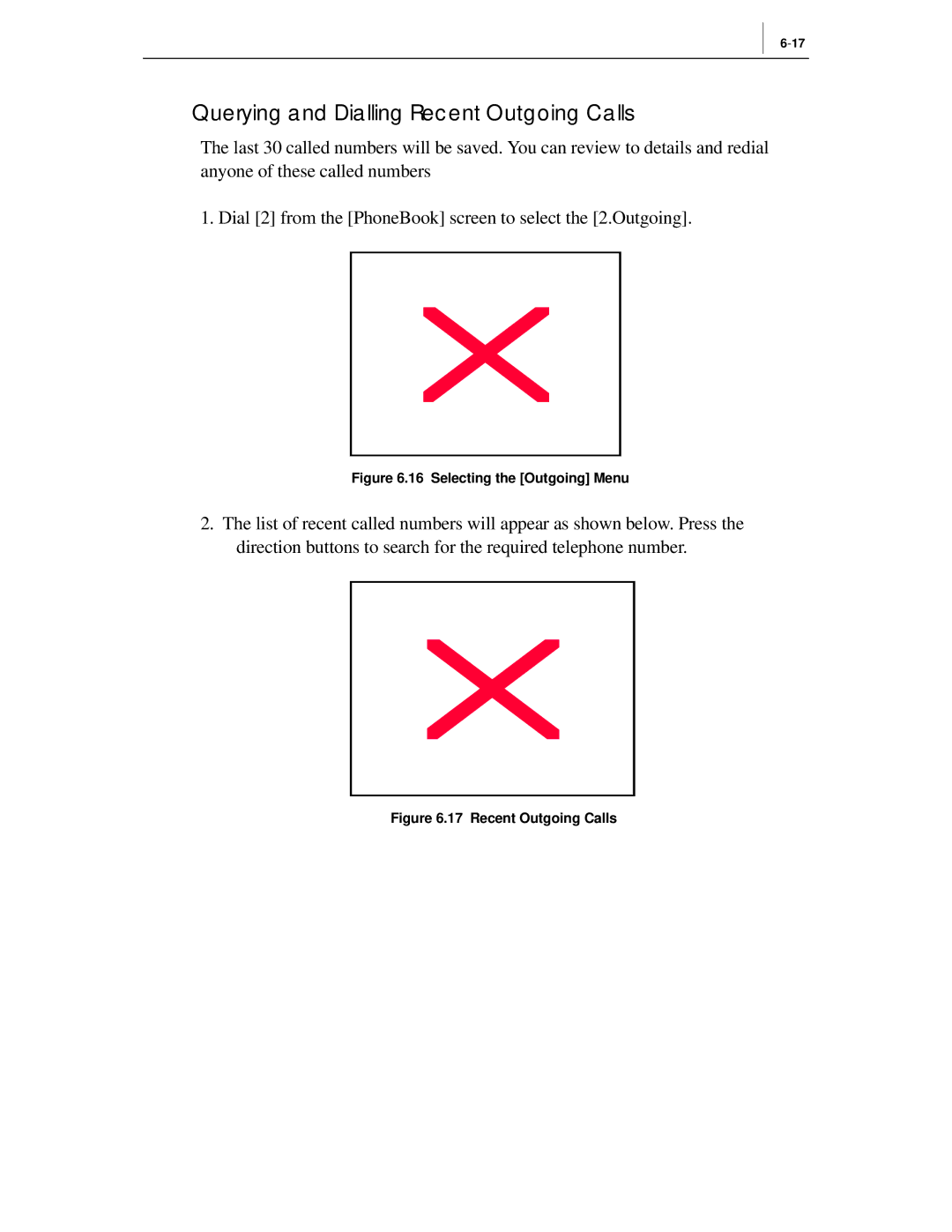Querying and Dialling Recent Outgoing Calls
The last 30 called numbers will be saved. You can review to details and redial anyone of these called numbers
1. Dial [2] from the [PhoneBook] screen to select the [2.Outgoing].
Figure 6.16 Selecting the [Outgoing] Menu
2.The list of recent called numbers will appear as shown below. Press the direction buttons to search for the required telephone number.