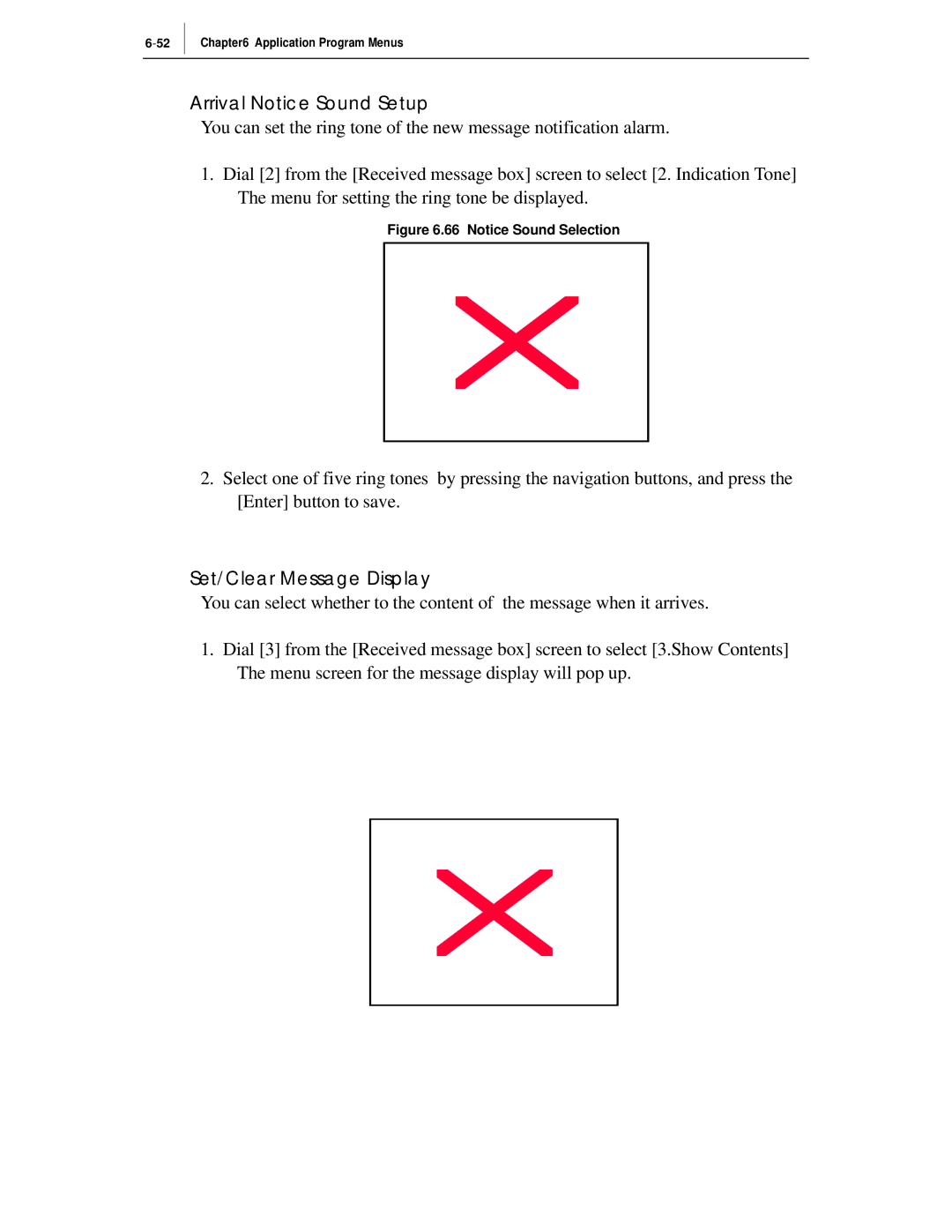Chapter6 Application Program Menus
Arrival Notice Sound Setup
You can set the ring tone of the new message notification alarm.
1.Dial [2] from the [Received message box] screen to select [2. Indication Tone] The menu for setting the ring tone be displayed.
Figure 6.66 Notice Sound Selection
2.Select one of five ring tones by pressing the navigation buttons, and press the [Enter] button to save.
Set/Clear Message Display
You can select whether to the content of the message when it arrives.
1.Dial [3] from the [Received message box] screen to select [3.Show Contents] The menu screen for the message display will pop up.