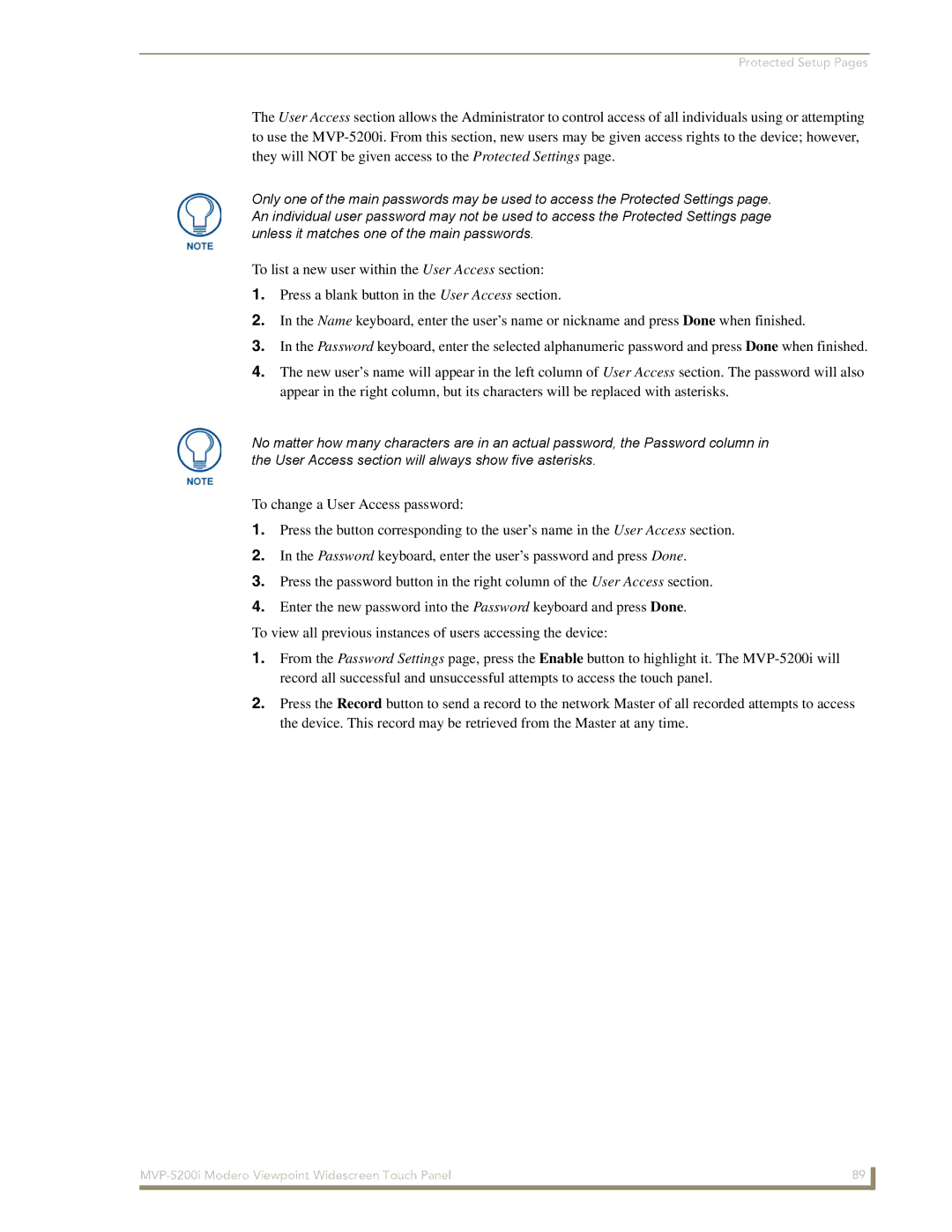Protected Setup Pages
The User Access section allows the Administrator to control access of all individuals using or attempting to use the
Only one of the main passwords may be used to access the Protected Settings page. An individual user password may not be used to access the Protected Settings page unless it matches one of the main passwords.
To list a new user within the User Access section:
1.Press a blank button in the User Access section.
2.In the Name keyboard, enter the user’s name or nickname and press Done when finished.
3.In the Password keyboard, enter the selected alphanumeric password and press Done when finished.
4.The new user’s name will appear in the left column of User Access section. The password will also appear in the right column, but its characters will be replaced with asterisks.
No matter how many characters are in an actual password, the Password column in the User Access section will always show five asterisks.
To change a User Access password:
1.Press the button corresponding to the user’s name in the User Access section.
2.In the Password keyboard, enter the user’s password and press Done.
3.Press the password button in the right column of the User Access section.
4.Enter the new password into the Password keyboard and press Done.
To view all previous instances of users accessing the device:
1.From the Password Settings page, press the Enable button to highlight it. The
2.Press the Record button to send a record to the network Master of all recorded attempts to access the device. This record may be retrieved from the Master at any time.
89 | |
|
|