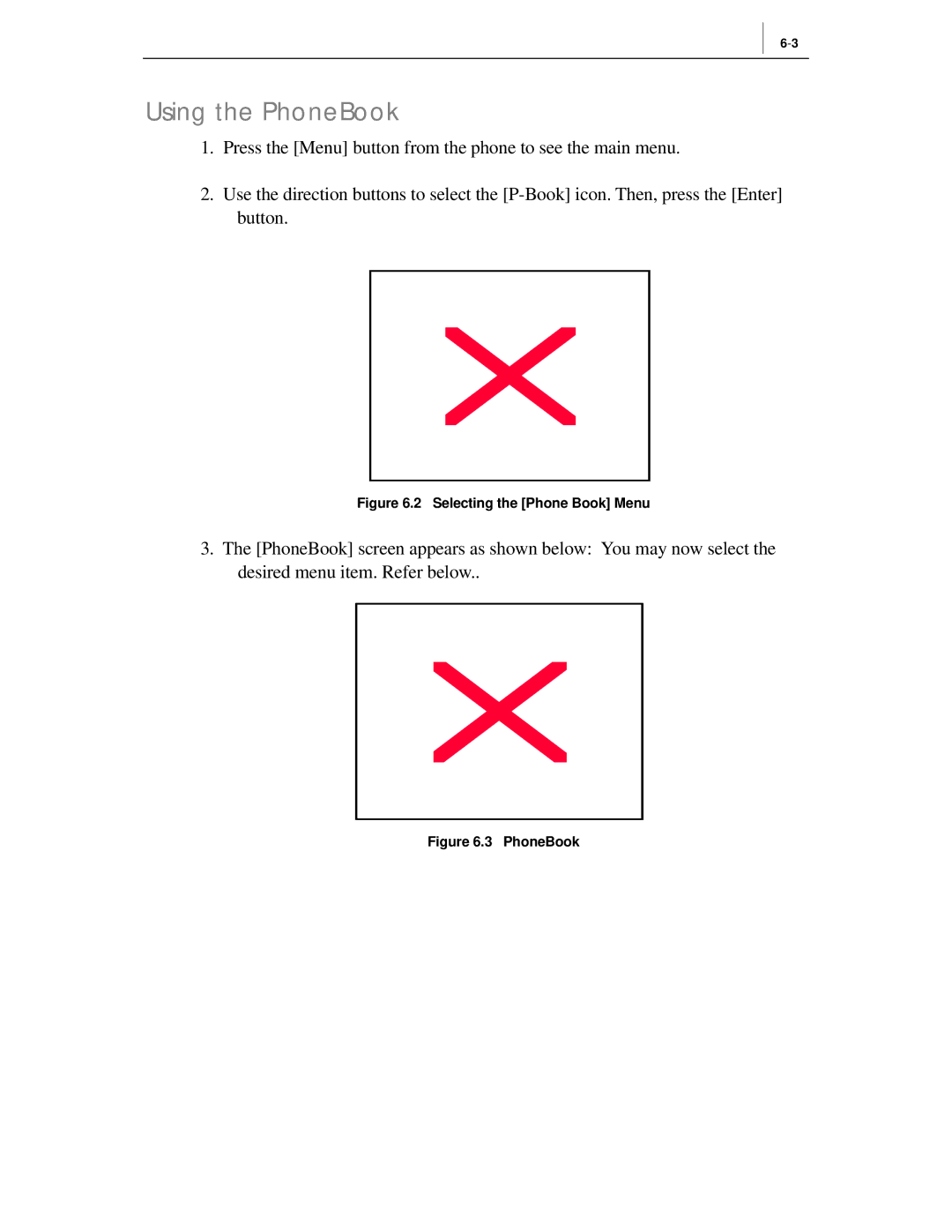Using the PhoneBook
1.Press the [Menu] button from the phone to see the main menu.
2.Use the direction buttons to select the
Figure 6.2 Selecting the [Phone Book] Menu
3.The [PhoneBook] screen appears as shown below: You may now select the desired menu item. Refer below..