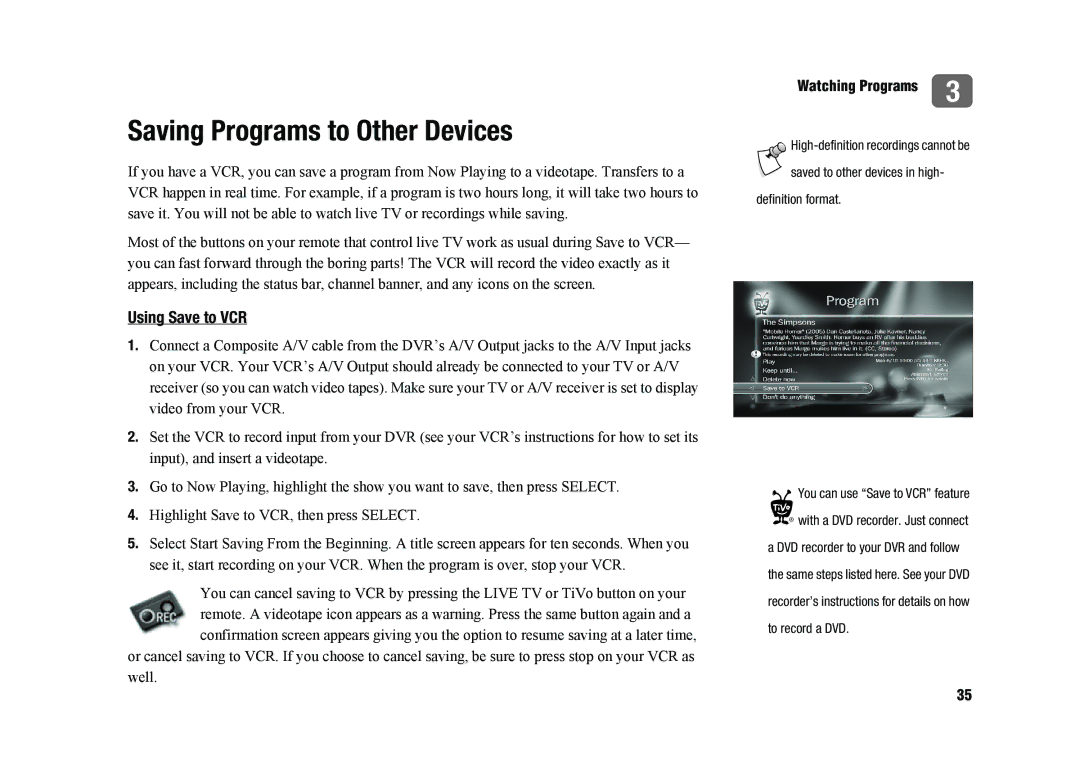Left arrow button often takes you to the previous screen
On-Screen Menus & the Remote Control
When you see page up or
Two Types of On-Screen Arrows
Some buttons on your TiVo remote are programmable
Inserting the Batteries
Learn functions from other remotes
Welcome
Page
Table of Contents
Getting Started
Using This Guide
Basic Terms
Video Formats
Understanding Hdtv
Choose What Looks Best to You
Native, Hybrid, and Fixed Formats
Basics in 5 Short Tours
Moving Around in Time
Tour One Playing with Live TV
Basics in 5 Short Tours
Changing Channels
Watching and Recording Two Shows At Once
Time depending on your TV programming source
Search by Title
Tour Two Recording Programs
Yet appear in the guide If you make a mistake entering text
Getting a Season PassTM Recording
Corresponding to the Tours in this chapter
Tour Three Your List of Recordings
Program Information
Now Playing Tips
Grouping Programs
Sorting Programs
WishList Searches
Tour Four Finding Great Entertainment
TiVo Suggestions
Showcases
Music, Photos, Products, & More
Tour Five Beyond the TiVo Box
See the Start Here poster
DVRs
Get TiVo Desktop Home Media Features Guide
More Cool Things You Can Do
Finding Programs
Stopping a recording
Finding Programs to Record
Recording the Program You’re Watching
Recording the Saved Portion
Filter the Guide to Find Programs
Using the Guide to Find Programs
Finding More Showings
Record by Time or Channel
Use a Manual Repeating Recording
To Use Online Scheduling
Finding Programs Using TiVo Central Online
Can the WishList Feature Do More Than Search?
Finding Programs Using a WishList Search
Not all actor or director names may be
Using the Asterisk * in WishList searches
When using the asterisk *, be as
Creating a WishList Search
Tips for Entering Keywords
Editing a WishList Search
Browsing WishList Search Results
As you browse the upcoming
Season PassTM and Repeating Recordings
Canceling a Repeating Recording
Using the Season Pass Manager
Changing the Priority Order
Begins recording
Setting Recording Options
Scheduling for Overtime
View Recording History
Canceling a Recording
Managing Recordings with the To Do List
Viewing the To Do List
Finding Programs
Watching Programs
Status Bar for a two- hour recording
Status Bar
Press the Clear button to hide
You can only rewind live TV up to
Channel Banner Icons
Channel Banner
Other information You can also press Right arrow to
Choosing a Program to Watch or Record
Program Guide
Customizing the Program Guide
Guide Options
TiVo Live Guide
Definition format You can use Save to VCR feature
Using Save to VCR
Saving Programs to Other Devices
Watching Programs
Connecting Your TiVo DVR to a Home Network
TiVo Desktop & Home Media Features
If you don’t have a home network
Connecting Your TiVo DVR to a Home Network
TiVo Desktop & Home Media Features
TiVo Desktop
File Types
Music & Photos
Listening to music on the DVR
Playing Your Music and Viewing Your Photos
Viewing photos on the DVR
Account & System Information
Restart or Reset System
Remote Control Settings
Phone & Network Settings
Settings
Audio Settings
About CableCARD Decoders
CableCARDTM Settings
Channel List
Channel Settings
Customizing Your Channel List
Changing Your Channel Lineup
Channel Scan
If there is a change to your cable
Signal Strength
Display Settings
Large version of the channel
Changing Parental Controls Settings
When you turn Parental Controls off
Parental Controls
Rating Settings for TV and Movies
Overlap ProtectionTM Feature
Recording Settings
Recording Quality Suggested Use
Recording Quality
Resetting the Programmable Buttons
Remote Control Settings
Programmable Buttons
Programming the DVR Switch
Controlling Two DVRs with the DVR Switch
TiVo DVRs from some manufacturers don’t respond to
Resetting the DVR Switch
Learning Remote
Aspect Correction Mode
Video Settings
Letterbox Color
Video Output Format
TV Aspect Ratio
Video Smoothing
Change phone or network settings. See page 59
Phone & Network Settings
Are responsible for any telephone charges
Phone Settings
If you are experiencing Failed, Line
You must use capital and lowercase
Network Settings
Wired Ethernet Network Settings
Wireless Network Settings
Settings
To read messages
Messages
Account & System Information
Restart or Reset System
Standby
Copy Protection, Privacy, & the TiVo Service
Copy Protection, Privacy, and the TiVo Service
Copy Protection and the TiVo Service
Preamble
TiVo Privacy Policy
Summary of the Tivo Privacy Policy
Our User Information Definitions
Tivo Privacy Policy
Copy Protection, Privacy, and the TiVo Service
Use of User Information
Copy Protection, Privacy, and the TiVo Service
Your Choices Regarding User Information
Copy Protection, Privacy, and the TiVo Service
General
Separate Rules for the TiVo Web Site
Home Network Applications
Security of User Information
TiVo Service Privacy Policy
Tivo Service and the Privacy Policy
TiVo Service Agreement
Introduction
Copy Protection, Privacy, and the TiVo Service
Copy Protection, Privacy, and the TiVo Service
Copy Protection, Privacy, and the TiVo Service
Activating and Using the Tivo Service
Copy Protection, Privacy, and the TiVo Service
Copy Protection, Privacy, and the TiVo Service
Copy Protection, Privacy, and the TiVo Service
General
GNU General Public License
GNU General Public License
Copy Protection, Privacy, and the TiVo Service
Copy Protection, Privacy, and the TiVo Service
HOW to Apply These Terms to Your NEW Programs
No Warranty
Copy Protection, Privacy, and the TiVo Service
Other Licensing Information
Troubleshooting
Troubleshooting
Troubleshooting Index
Customer Support
Questions About Connecting Your DVR
How do I enter a Canadian postal code?
Questions About Completing Guided Setup
How do I choose the correct cable lineup?
Will my DVR work without the TiVo service?
Questions About the TiVo Service
Can’t find all the channels I receive in the Channel List
Questions About Channels
Can’t get the channel to change
Can’t go to one of my channels
Power, volume, etc
Questions About the TiVo Remote Control
My TiVo remote control doesnt work with my DVR
How can I fit more programs in Now Playing?
Questions About Now Playing
100
101
Channel Banner always says To be announced
102
What is the difference between HD programs and SD programs?
Why can’t I adjust the recording quality of some programs?
Questions About Recording Programs
103
104
105
How do I record a pay per view event?
106
Why wasn’t my program recorded?
Program recorded at a different time than I requested
Didn’t receive a confirmation e-mail
107
108
Questions About Connecting to the TiVo Service
My DVR’s phone connection to the TiVo service is failing
Phone Connection Troubleshooting Tips
109
Am I charged for connections to the TiVo service?
Audio and video are out of sync
What is Aspect Correction?
110
111
Can’t select an alternate audio track
112
Programs are playing in the wrong language
113
My DVR is not connecting to the TiVo service
My DVR is not connecting to my home network
Questions About Networking
114
My DVR is not connecting to my wireless home network
Verify or check password format. If you used an alphanumeric
Check power at wireless access point. Ensure the wireless
My Parental Controls are not working
Questions About Parental Controls
116
Questions About Music, Photos, Products, & More
What is Music, Photos, Products, & More?
117
Troubleshooting 118
Appendix Front & Back Panel, Warranty, & Specifications
120
Safety Instructions
Safety Information
Before YOU Begin
121
Appendix Front & Back Panel, Warranty, & Specifications
122
Front Panel Reference
123
124
Back Panel Reference
125
External Storage. For future use
Specifications
WHO is COVERED?
TiVo DVR Limited Warranty
What is COVERED?
What is EXCLUDED?
Make Sure YOU Keep
Before Requesting Service
To GET Warranty Service
To GET OUT-OF-WARRANTY Service
129
FCC Information
130
Telephone Line Interruption
Digital Cable Programming Support
Industry Canada IC Notice
131
Index
132
133
134
Blank
Glossary of Icons
Music, Photos, Products, & More
Now Playing
Green This program will be saved until you delete it
Did

![]()
![]() saved to other devices in high-
saved to other devices in high-