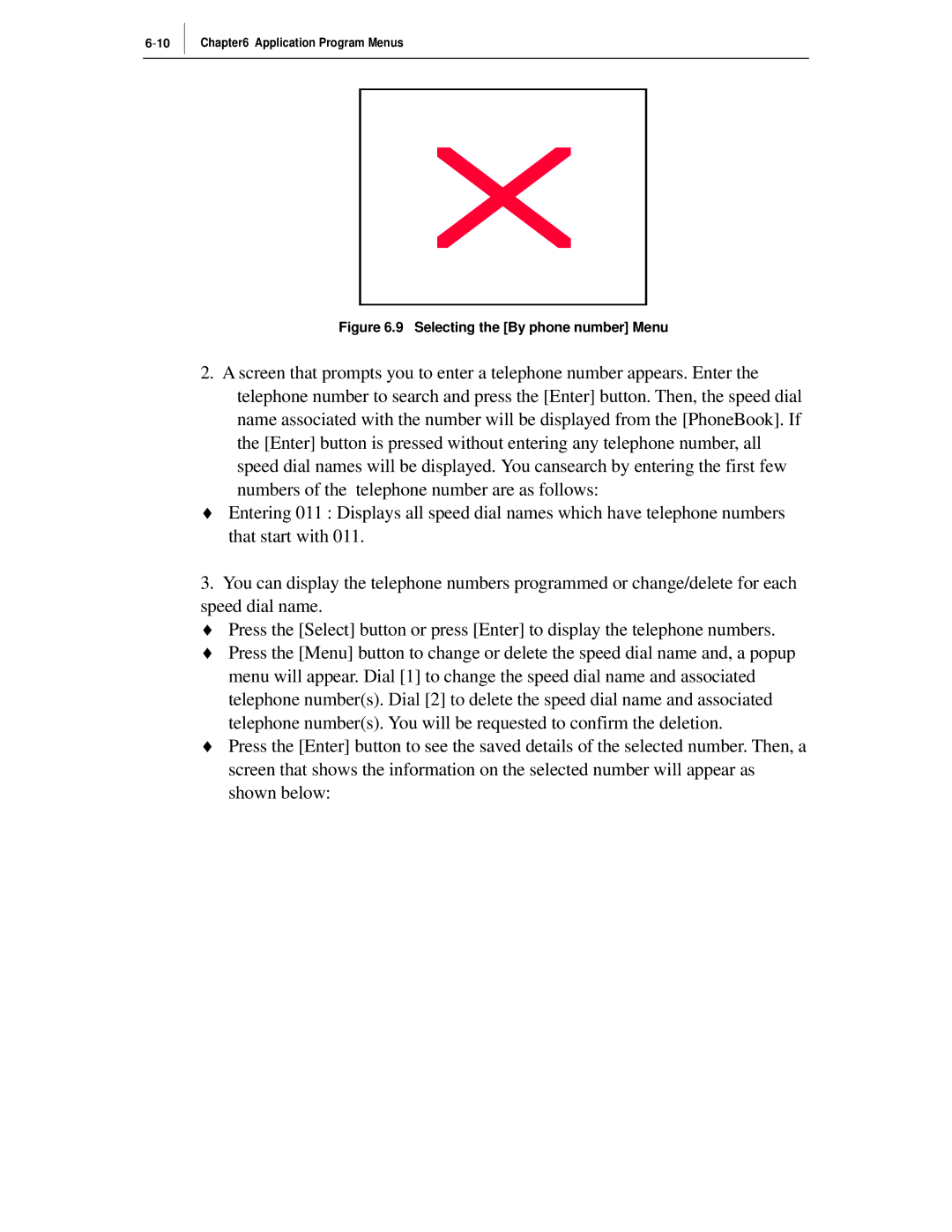Chapter6 Application Program Menus
Figure 6.9 Selecting the [By phone number] Menu
2.A screen that prompts you to enter a telephone number appears. Enter the telephone number to search and press the [Enter] button. Then, the speed dial name associated with the number will be displayed from the [PhoneBook]. If the [Enter] button is pressed without entering any telephone number, all speed dial names will be displayed. You cansearch by entering the first few numbers of the telephone number are as follows:
♦Entering 011 : Displays all speed dial names which have telephone numbers that start with 011.
3.You can display the telephone numbers programmed or change/delete for each speed dial name.
♦Press the [Select] button or press [Enter] to display the telephone numbers.
♦Press the [Menu] button to change or delete the speed dial name and, a popup menu will appear. Dial [1] to change the speed dial name and associated telephone number(s). Dial [2] to delete the speed dial name and associated telephone number(s). You will be requested to confirm the deletion.
♦Press the [Enter] button to see the saved details of the selected number. Then, a screen that shows the information on the selected number will appear as shown below: