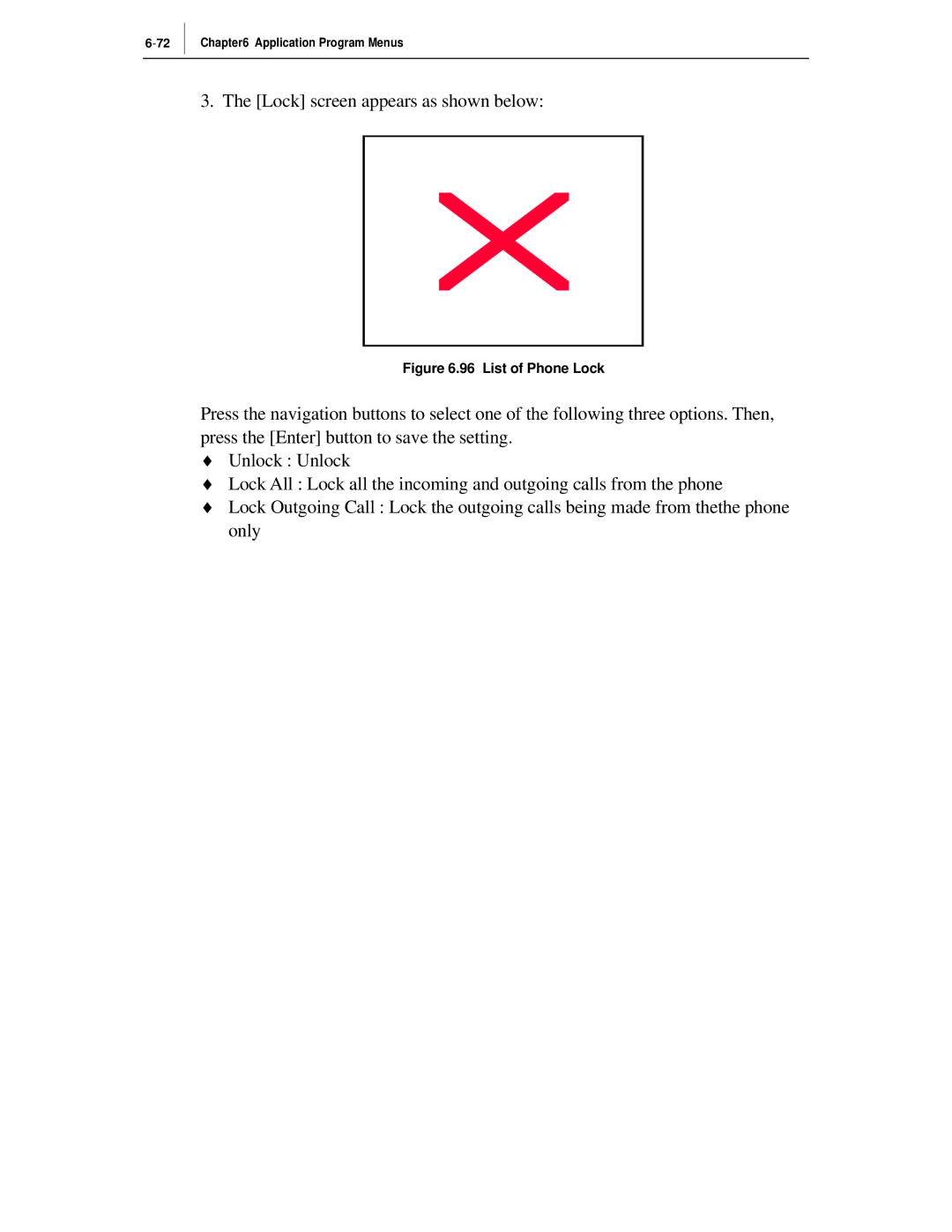Chapter6 Application Program Menus
3. The [Lock] screen appears as shown below:
Figure 6.96 List of Phone Lock
Press the navigation buttons to select one of the following three options. Then, press the [Enter] button to save the setting.
♦Unlock : Unlock
♦Lock All : Lock all the incoming and outgoing calls from the phone
♦Lock Outgoing Call : Lock the outgoing calls being made from thethe phone only