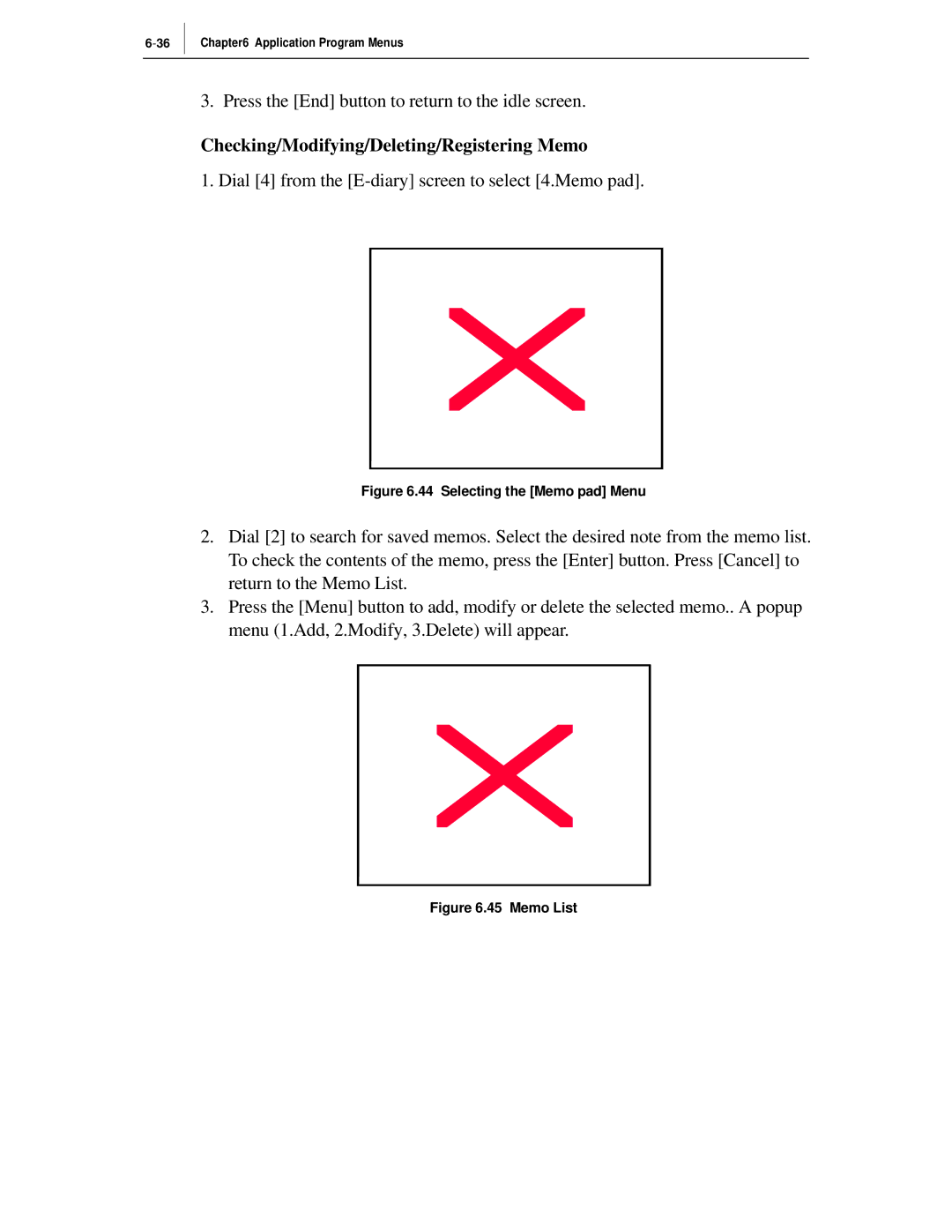Chapter6 Application Program Menus
3. Press the [End] button to return to the idle screen.
Checking/Modifying/Deleting/Registering Memo
1. Dial [4] from the
Figure 6.44 Selecting the [Memo pad] Menu
2.Dial [2] to search for saved memos. Select the desired note from the memo list. To check the contents of the memo, press the [Enter] button. Press [Cancel] to return to the Memo List.
3.Press the [Menu] button to add, modify or delete the selected memo.. A popup menu (1.Add, 2.Modify, 3.Delete) will appear.