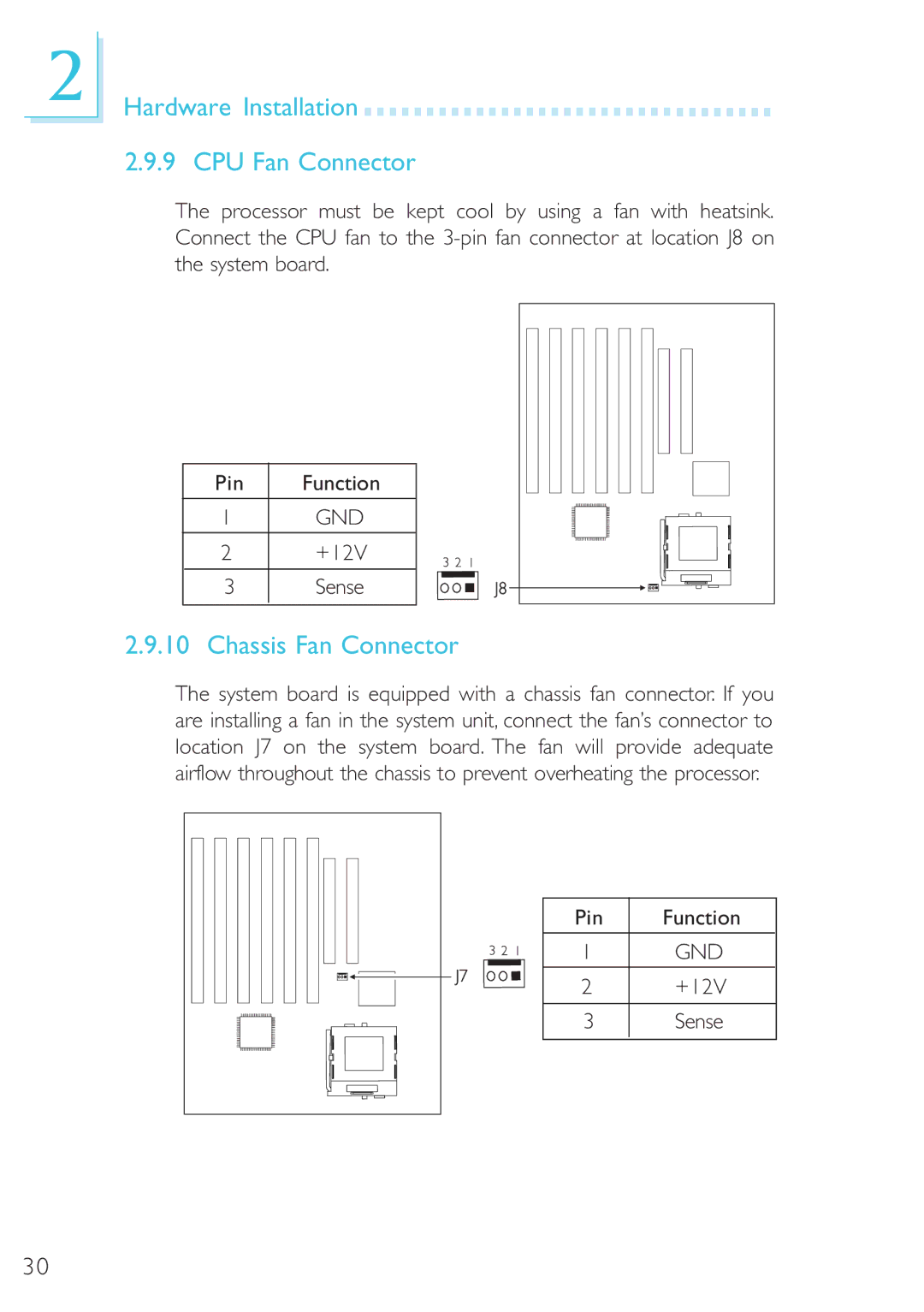2
Hardware Installation 
































2.9.9 CPU Fan Connector
The processor must be kept cool by using a fan with heatsink. Connect the CPU fan to the
Pin | Function |
|
|
1 | GND |
2 | +12V |
|
|
3 | Sense |
|
|
2.9.10 Chassis Fan Connector
The system board is equipped with a chassis fan connector. If you are installing a fan in the system unit, connect the fan’s connector to location J7 on the system board. The fan will provide adequate airflow throughout the chassis to prevent overheating the processor.
Pin | Function |
1 | GND |
|
|
2 | +12V |
|
|
3 | Sense |
|
|
30