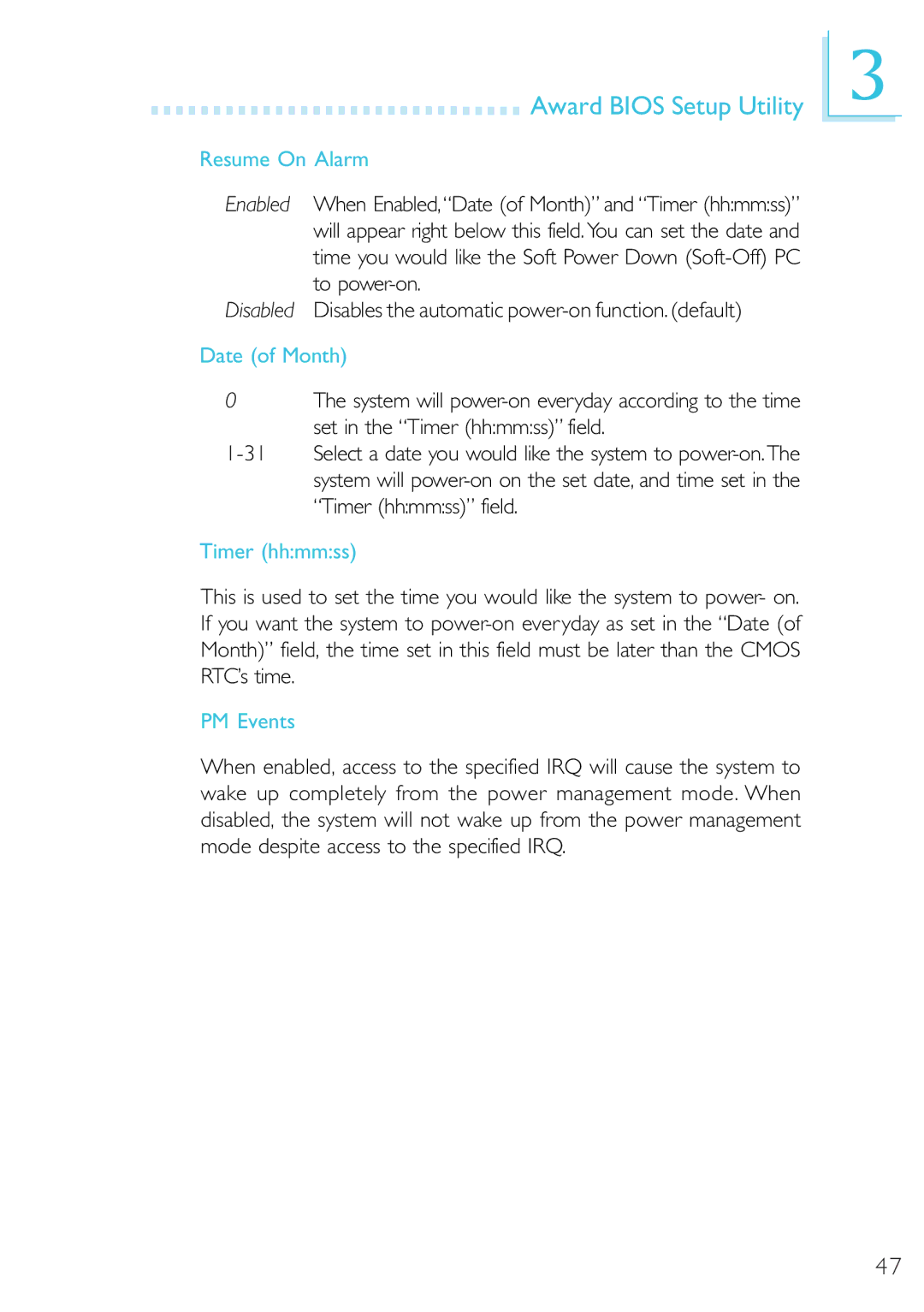Award BIOS Setup Utility
Award BIOS Setup Utility
Resume On Alarm
Enabled When Enabled,“Date (of Month)” and “Timer (hh:mm:ss)” will appear right below this field.You can set the date and time you would like the Soft Power Down
Disabled Disables the automatic
Date (of Month)
0The system will
Timer (hh:mm:ss)
This is used to set the time you would like the system to power- on. If you want the system to
PM Events
When enabled, access to the specified IRQ will cause the system to wake up completely from the power management mode. When disabled, the system will not wake up from the power management mode despite access to the specified IRQ.
3
47