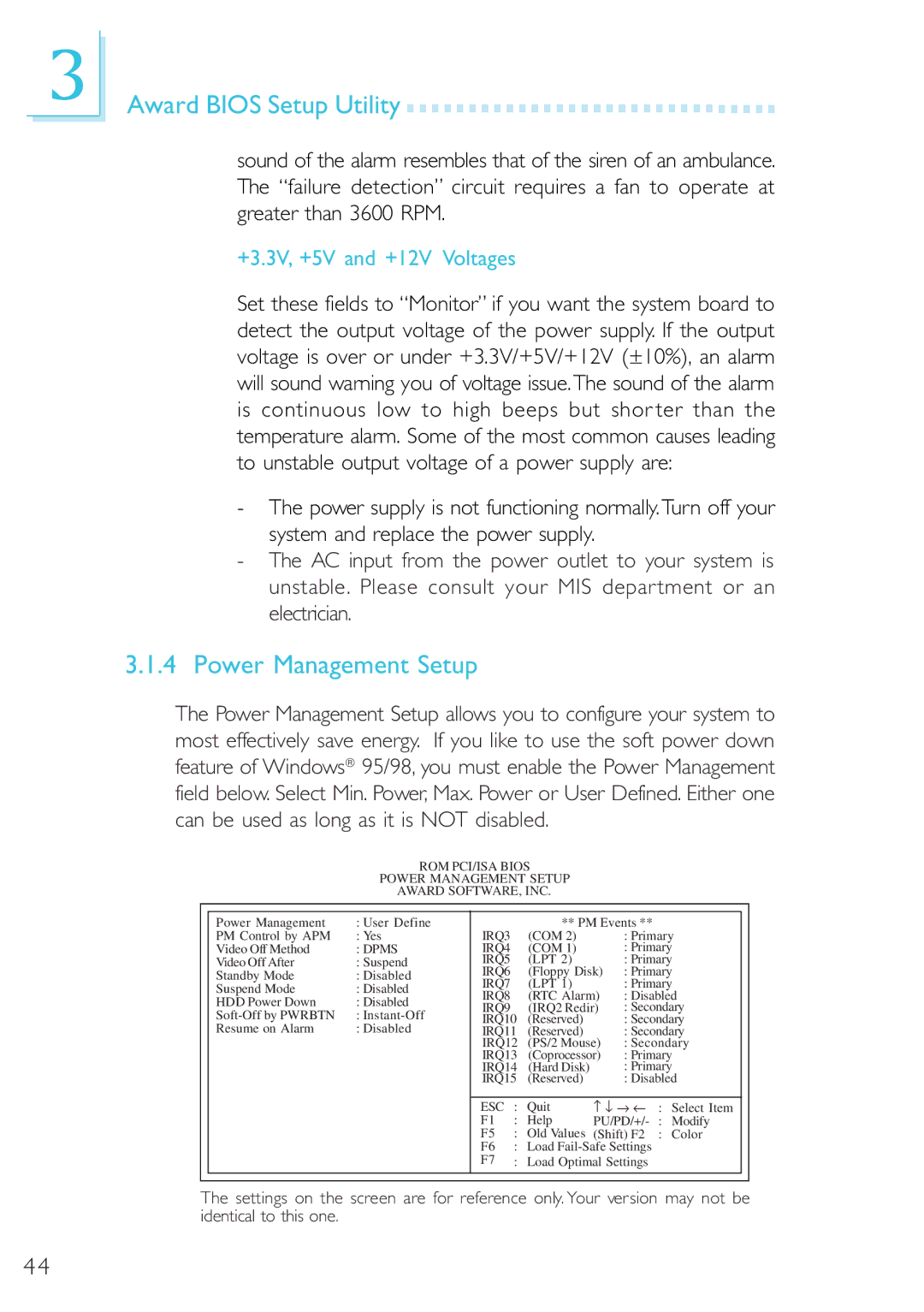3
Award BIOS Setup Utility 





























sound of the alarm resembles that of the siren of an ambulance. The “failure detection” circuit requires a fan to operate at greater than 3600 RPM.
+3.3V, +5V and +12V Voltages
Set these fields to “Monitor” if you want the system board to detect the output voltage of the power supply. If the output voltage is over or under +3.3V/+5V/+12V (±10%), an alarm will sound warning you of voltage issue.The sound of the alarm is continuous low to high beeps but shor ter than the temperature alarm. Some of the most common causes leading to unstable output voltage of a power supply are:
-The power supply is not functioning normally.Turn off your system and replace the power supply.
-The AC input from the power outlet to your system is unstable. Please consult your MIS department or an electrician.
3.1.4Power Management Setup
The Power Management Setup allows you to configure your system to most effectively save energy. If you like to use the soft power down feature of Windows® 95/98, you must enable the Power Management field below. Select Min. Power, Max. Power or User Defined. Either one can be used as long as it is NOT disabled.
ROM PCI/ISA BIOS
POWER MANAGEMENT SETUP
AWARD SOFTWARE, INC.
|
|
|
|
|
|
|
|
|
|
|
| Power Management | : User Define |
|
| ** PM Events ** |
|
|
| ||
| PM Control by APM | : Yes | IRQ3 |
| (COM 2) |
| : Primary |
| ||
| Video Off Method | : DPMS | IRQ4 |
| (COM 1) |
| : Primary |
| ||
| Video Off After | : Suspend | IRQ5 |
| (LPT 2) |
| : Primary |
| ||
| Standby Mode | : Disabled | IRQ6 |
| (Floppy Disk) | : Primary |
| |||
| IRQ7 |
| (LPT 1) |
| : Primary |
| ||||
| Suspend Mode | : Disabled |
|
|
| |||||
| IRQ8 |
| (RTC Alarm) | : Disabled |
| |||||
| HDD Power Down | : Disabled |
|
| ||||||
| IRQ9 |
| (IRQ2 Redir) | : Secondary |
| |||||
| : |
|
| |||||||
| IRQ10 | (Reserved) |
| : Secondary |
| |||||
| Resume on Alarm | : Disabled | IRQ11 | (Reserved) |
| : Secondary |
| |||
|
|
| IRQ12 | (PS/2 Mouse) | : Secondary |
| ||||
|
|
| IRQ13 | (Coprocessor) | : Primary |
| ||||
|
|
| IRQ14 | (Hard Disk) |
| : Primary |
| |||
|
|
| IRQ15 | (Reserved) |
| : Disabled |
| |||
|
|
|
|
|
|
|
|
|
| |
|
|
| ESC | : | Quit | − ↓ → ← | : | Select Item |
| |
|
|
| F1 | : | Help | PU/PD/+/- | : | Modify |
| |
|
|
| F5 | : | Old Values | (Shift) F2 | : | Color |
| |
|
|
| F6 : Load |
|
|
| ||||
|
|
| F7 | : | Load Optimal Settings |
|
|
| ||
|
|
|
|
|
|
|
|
|
|
|
|
|
|
|
|
|
|
|
|
|
|
The settings on the screen are for reference only. Your version may not be identical to this one.
44