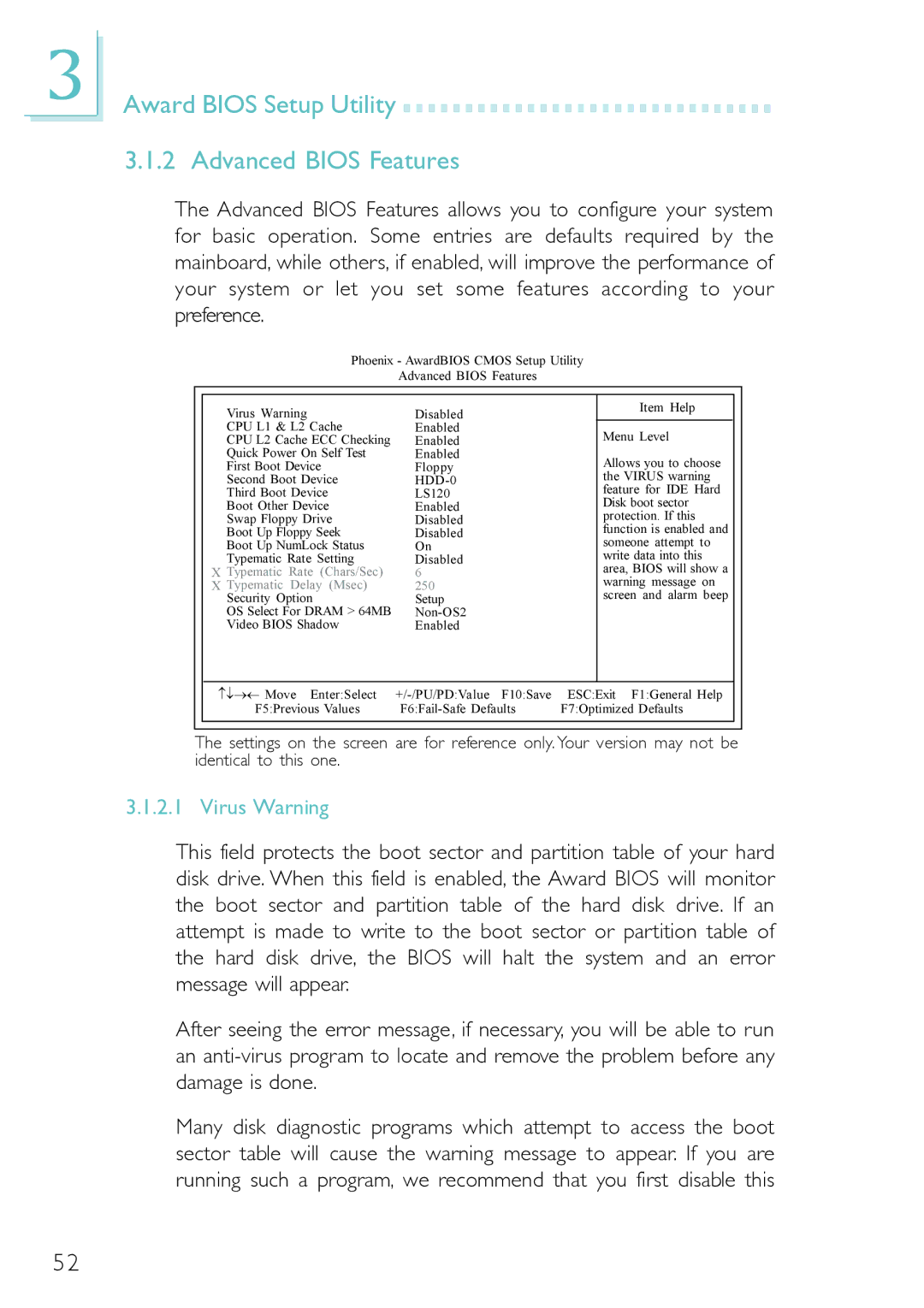PM12-EC, PM12-EL specifications
The DFI PM12-EL and PM12-EC are advanced industrial motherboards designed for versatile applications in demanding environments. These motherboards reflect DFI's commitment to quality and innovation, making them a preferred choice for various sectors such as automation, transportation, and embedded systems.One of the standout features of the PM12-EL and PM12-EC is their support for Intel's 8th generation Core processors. This allows for exceptional performance in processing tasks, enhanced multitasking capabilities, and improved power efficiency. The integration of Intel technology ensures that these motherboards can handle intensive workloads, making them ideal for embedded applications requiring significant computational power.
In terms of connectivity, both models are equipped with multiple I/O options. They include a variety of USB ports, HDMI, and LVDS outputs, enabling seamless integration with various peripherals and devices. Additionally, they come with multiple Ethernet ports, facilitating high-speed networking crucial for real-time data processing and communication in industrial environments.
The DFI PM12-EL and PM12-EC boast robust build quality designed for durability. Their thermal management capabilities are particularly noteworthy, utilizing advanced heat dissipation technologies to maintain optimal operating temperatures. This becomes essential in scenarios where the system may be exposed to extreme conditions, ensuring reliability and longevity.
Another critical characteristic of these motherboards is their support for extended temperature ranges, making them suitable for use in harsh environments. This feature, combined with their sturdy design, ensures that the PM12 series can function effectively in various applications, from outdoor installations to factory floors.
The PM12-EL focuses on embedded applications and provides features like software configurable BIOS settings and a multitude of expansion slots for added functionality. On the other hand, the PM12-EC is tailored more toward IoT applications with enhanced wireless connectivity options, making them ideal for modern smart network setups.
Overall, the DFI PM12-EL and PM12-EC represent a fusion of cutting-edge technology, rugged design, and extensive connectivity features. They empower industries to adopt advanced computing solutions that can withstand rigorous demands while delivering outstanding performance. As industries increasingly move towards automation and the Internet of Things, DFI’s motherboards emerge as reliable foundations for developing innovative applications.