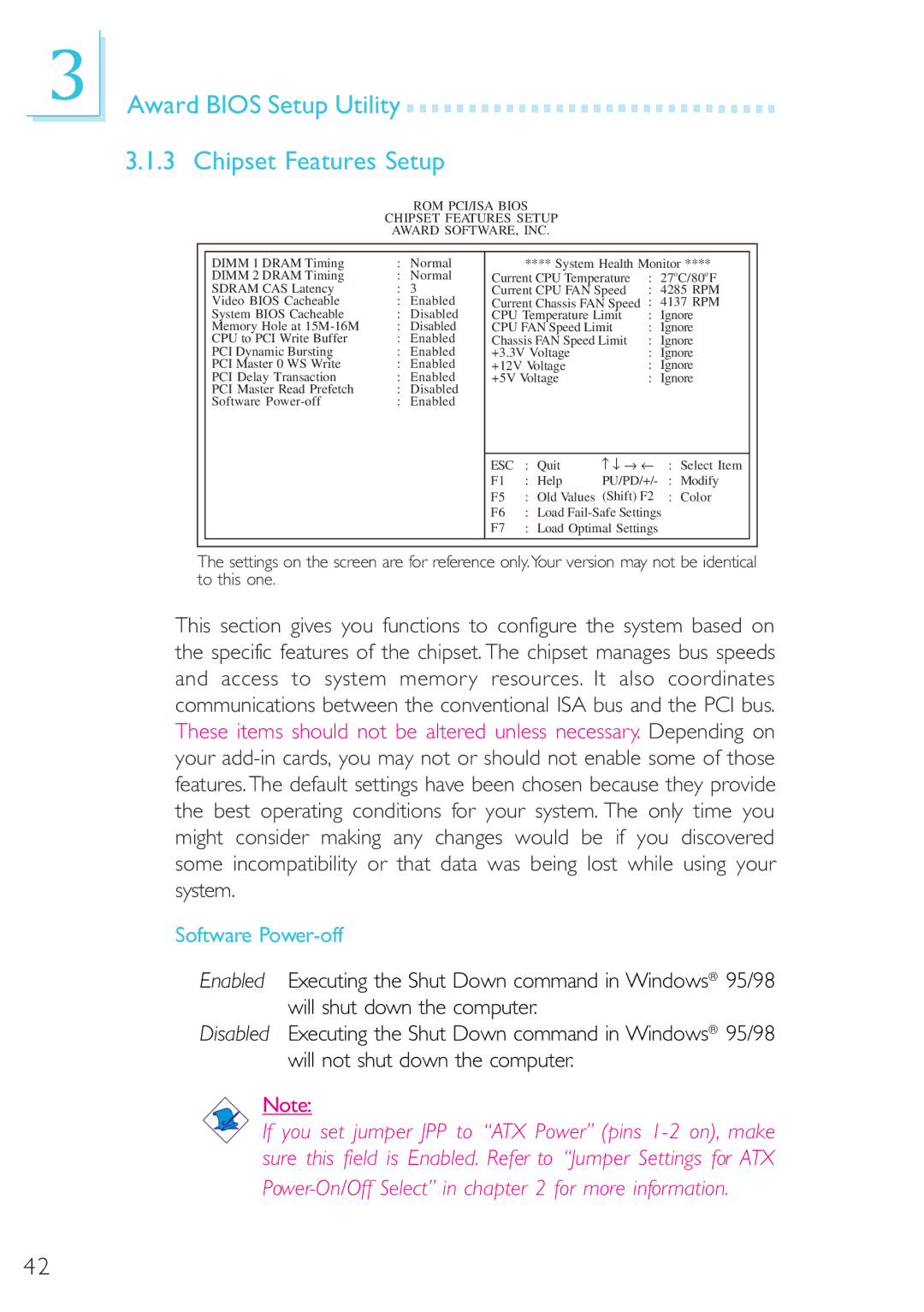3
Award BIOS Setup Utility 





























3.1.3 Chipset Features Setup
ROM PCI/ISA BIOS
CHIPSET FEATURES SETUP
AWARD SOFTWARE, INC.
|
|
|
|
|
|
|
|
|
|
| DIMM 1 DRAM Timing | : | Normal |
| **** System Health Monitor **** |
| |||
| DIMM 2 DRAM Timing | : | Normal | Current CPU Temperature | : 27oC/80oF |
| |||
| SDRAM CAS Latency | : | 3 | Current CPU FAN Speed | : | 4285 RPM |
| ||
| Video BIOS Cacheable | : | Enabled | Current Chassis FAN Speed | : | 4137 RPM |
| ||
| System BIOS Cacheable | : | Disabled | CPU Temperature Limit | : Ignore |
| |||
| Memory Hole at | : | Disabled | CPU FAN Speed Limit | : Ignore |
| |||
| CPU to PCI Write Buffer | : | Enabled | Chassis FAN Speed Limit | : Ignore |
| |||
| PCI Dynamic Bursting | : | Enabled | +3.3V Voltage |
| : Ignore |
| ||
| PCI Master 0 WS Write | : | Enabled | +12V Voltage |
| : Ignore |
| ||
| PCI Delay Transaction | : | Enabled | +5V Voltage |
| : Ignore |
| ||
| PCI Master Read Prefetch | : | Disabled |
|
|
|
|
|
|
| Software | : | Enabled |
|
|
|
|
|
|
|
|
|
|
|
|
|
|
| |
|
|
|
| ESC | : Quit | − ↓ → ← | : Select Item |
| |
|
|
|
| F1 | : Help | PU/PD/+/- | : Modify |
| |
|
|
|
| F5 | : Old Values | (Shift) F2 | : Color |
| |
|
|
|
| F6 | : Load |
| |||
|
|
|
| F7 | : Load Optimal Settings |
|
| ||
|
|
|
|
|
|
|
|
|
|
|
|
|
|
|
|
|
|
|
|
The settings on the screen are for reference only.Your version may not be identical to this one.
This section gives you functions to configure the system based on the specific features of the chipset. The chipset manages bus speeds and access to system memory resources. It also coordinates communications between the conventional ISA bus and the PCI bus. These items should not be altered unless necessary. Depending on your
Software Power-off
Enabled Executing the Shut Down command in Windows® 95/98 will shut down the computer.
Disabled Executing the Shut Down command in Windows® 95/98 will not shut down the computer.
Note:
If you set jumper JPP to “ATX Power” (pins
42