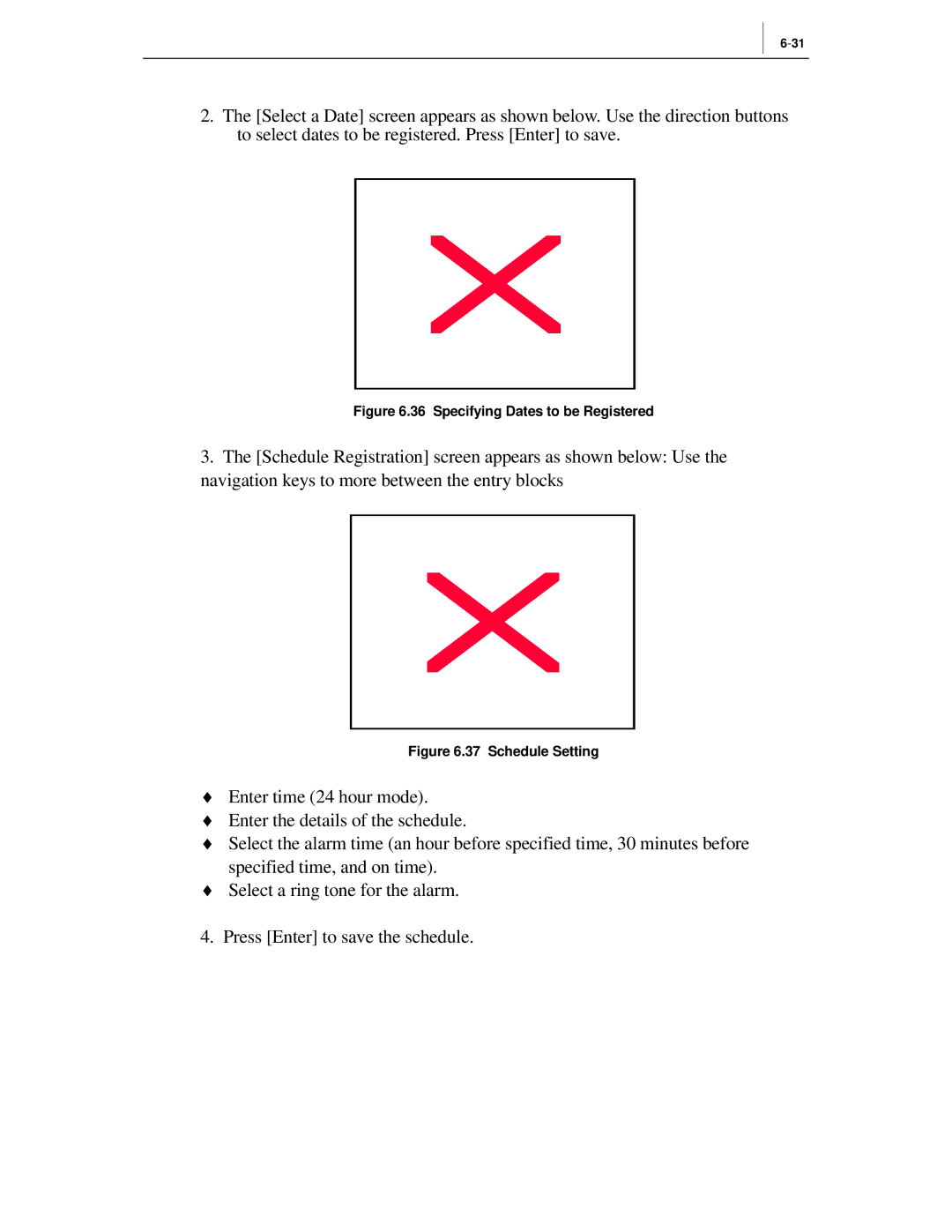2.The [Select a Date] screen appears as shown below. Use the direction buttons to select dates to be registered. Press [Enter] to save.
Figure 6.36 Specifying Dates to be Registered
3.The [Schedule Registration] screen appears as shown below: Use the navigation keys to more between the entry blocks
Figure 6.37 Schedule Setting
♦Enter time (24 hour mode).
♦Enter the details of the schedule.
♦Select the alarm time (an hour before specified time, 30 minutes before specified time, and on time).
♦Select a ring tone for the alarm.
4. Press [Enter] to save the schedule.