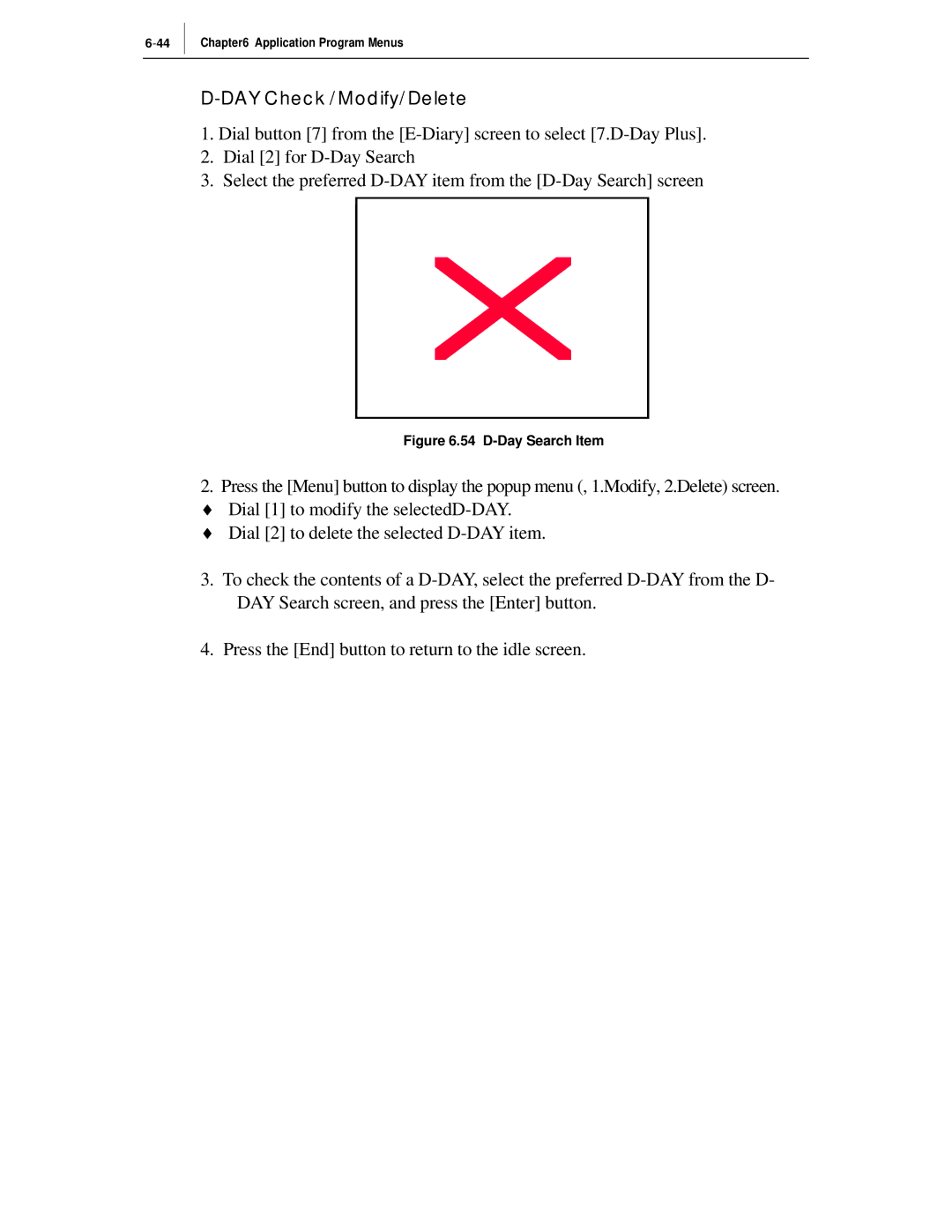Chapter6 Application Program Menus
D-DAY Check /Modify/Delete
1.Dial button [7] from the
2.Dial [2] for
3.Select the preferred
Figure 6.54 D-Day Search Item
2.Press the [Menu] button to display the popup menu (, 1.Modify, 2.Delete) screen.
♦Dial [1] to modify the
♦Dial [2] to delete the selected
3.To check the contents of a
4.Press the [End] button to return to the idle screen.