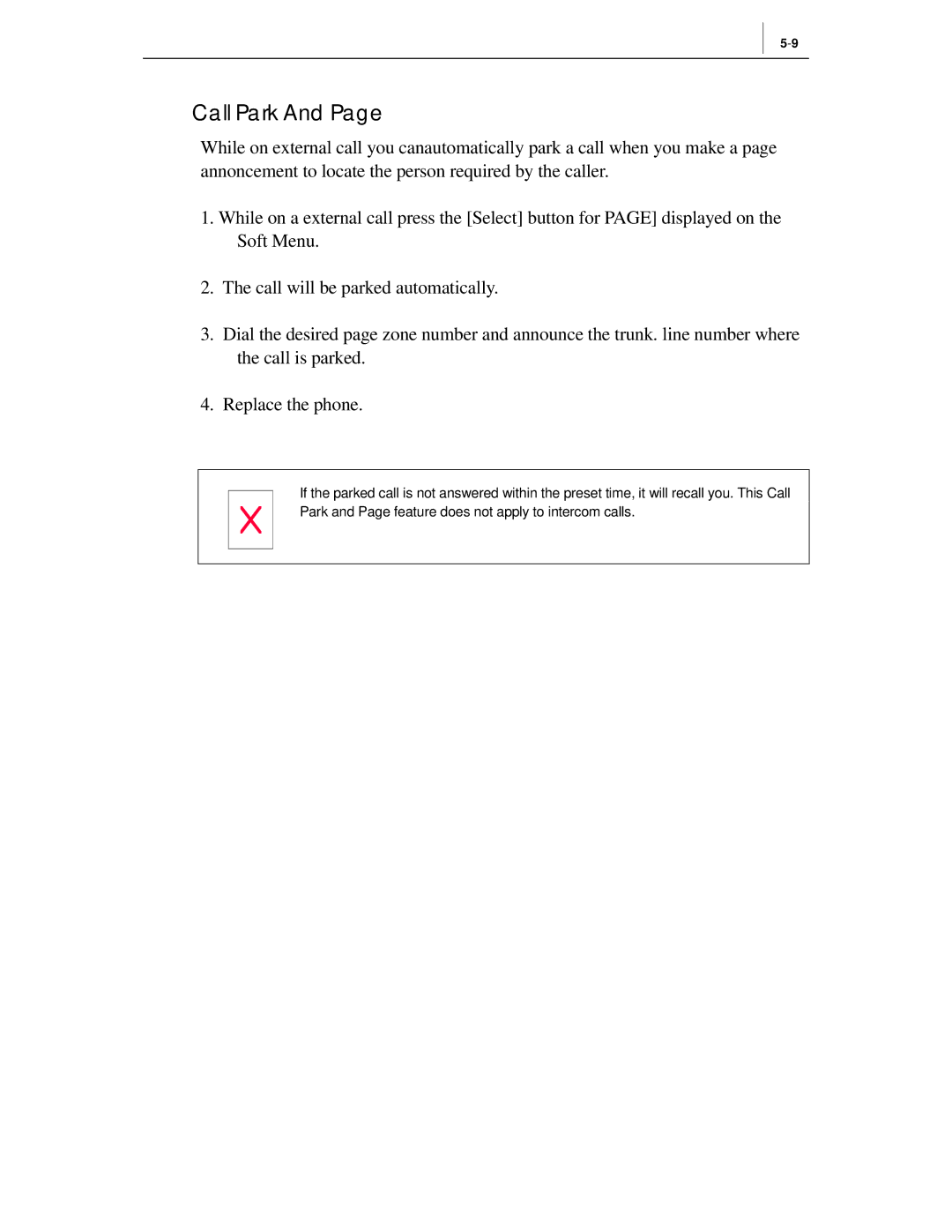Call Park And Page
While on external call you canautomatically park a call when you make a page annoncement to locate the person required by the caller.
1.While on a external call press the [Select] button for PAGE] displayed on the Soft Menu.
2.The call will be parked automatically.
3.Dial the desired page zone number and announce the trunk. line number where the call is parked.
4.Replace the phone.
If the parked call is not answered within the preset time, it will recall you. This Call Park and Page feature does not apply to intercom calls.