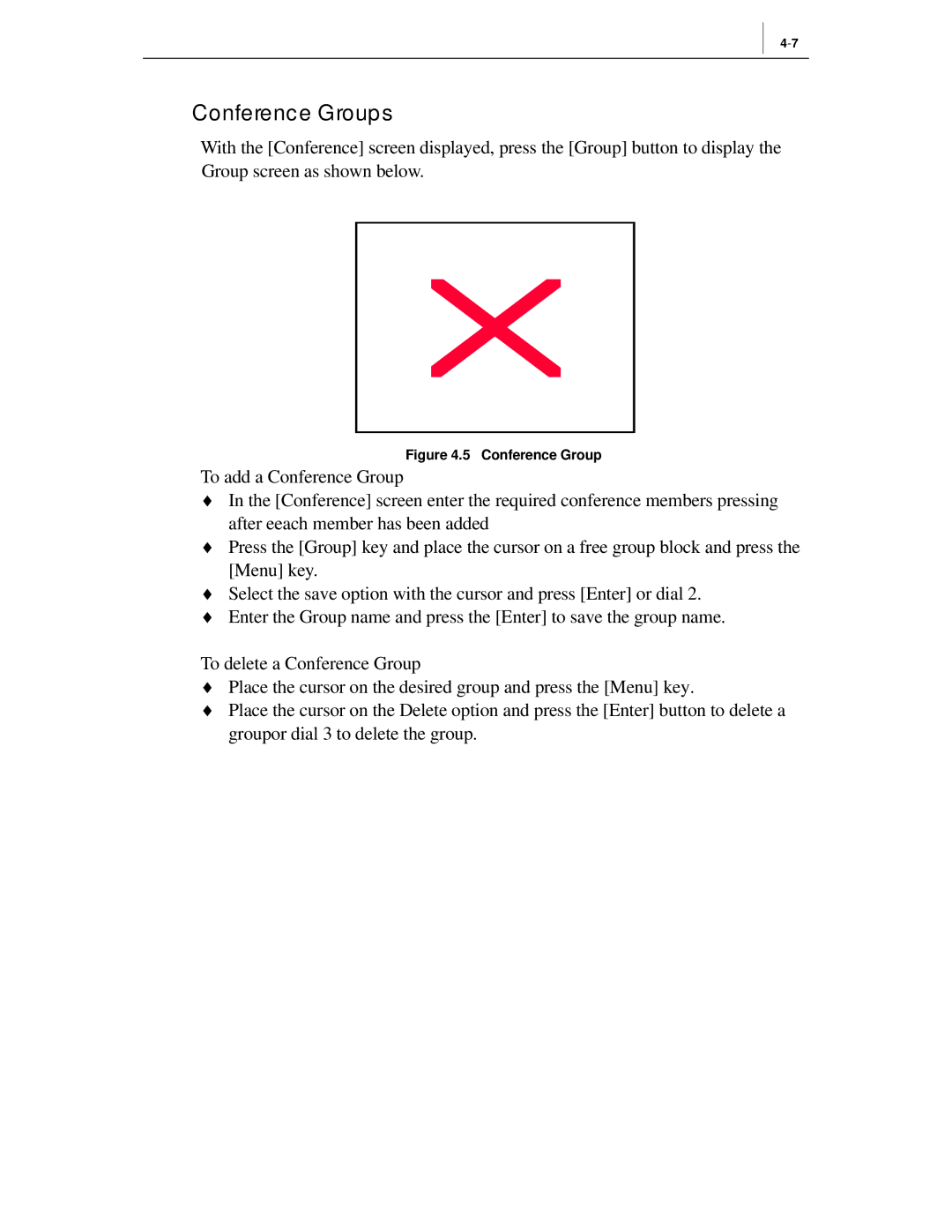Conference Groups
With the [Conference] screen displayed, press the [Group] button to display the Group screen as shown below.
Figure 4.5 Conference Group
To add a Conference Group
♦In the [Conference] screen enter the required conference members pressing after eeach member has been added
♦Press the [Group] key and place the cursor on a free group block and press the [Menu] key.
♦Select the save option with the cursor and press [Enter] or dial 2.
♦Enter the Group name and press the [Enter] to save the group name.
To delete a Conference Group
♦Place the cursor on the desired group and press the [Menu] key.
♦Place the cursor on the Delete option and press the [Enter] button to delete a groupor dial 3 to delete the group.