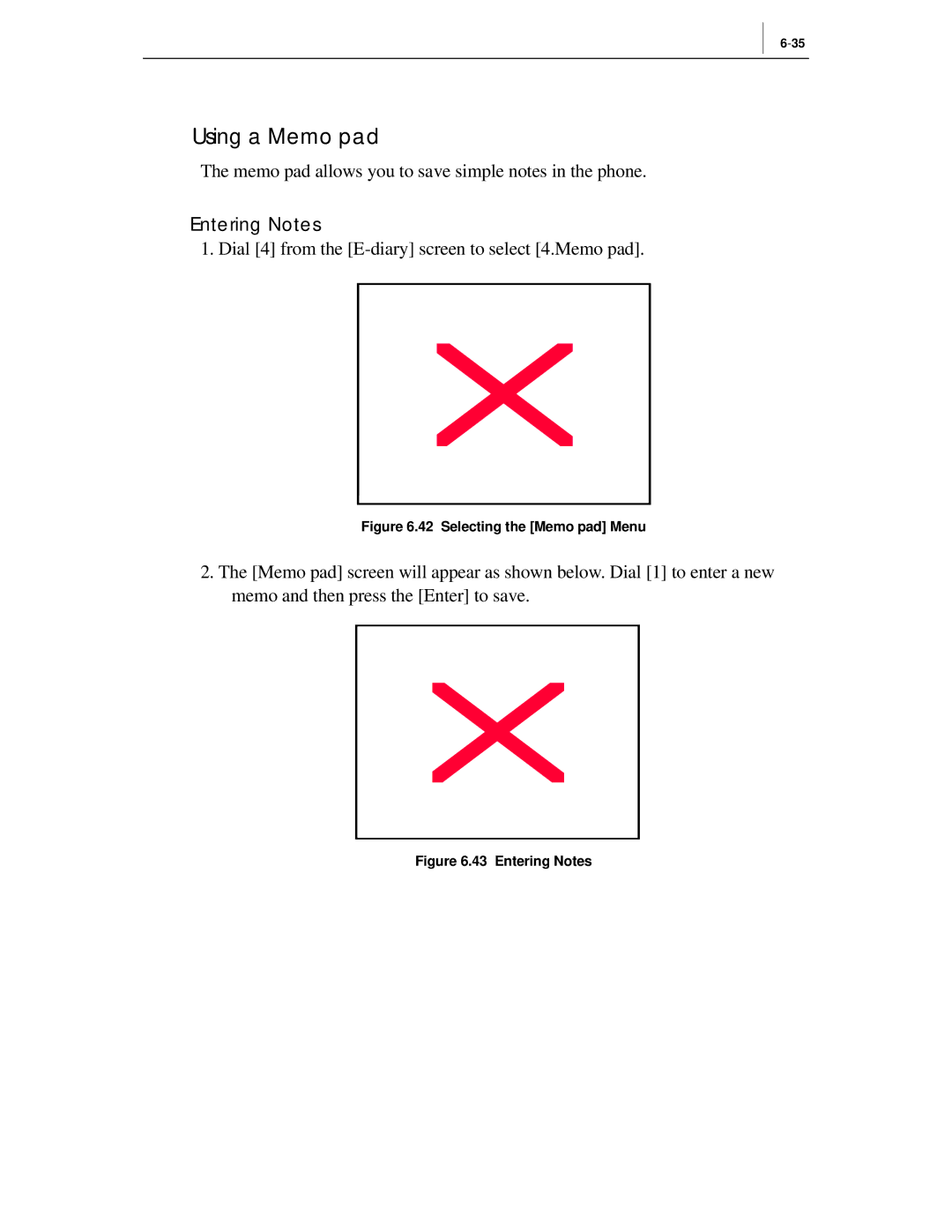Using a Memo pad
The memo pad allows you to save simple notes in the phone.
Entering Notes
1. Dial [4] from the
Figure 6.42 Selecting the [Memo pad] Menu
2.The [Memo pad] screen will appear as shown below. Dial [1] to enter a new memo and then press the [Enter] to save.