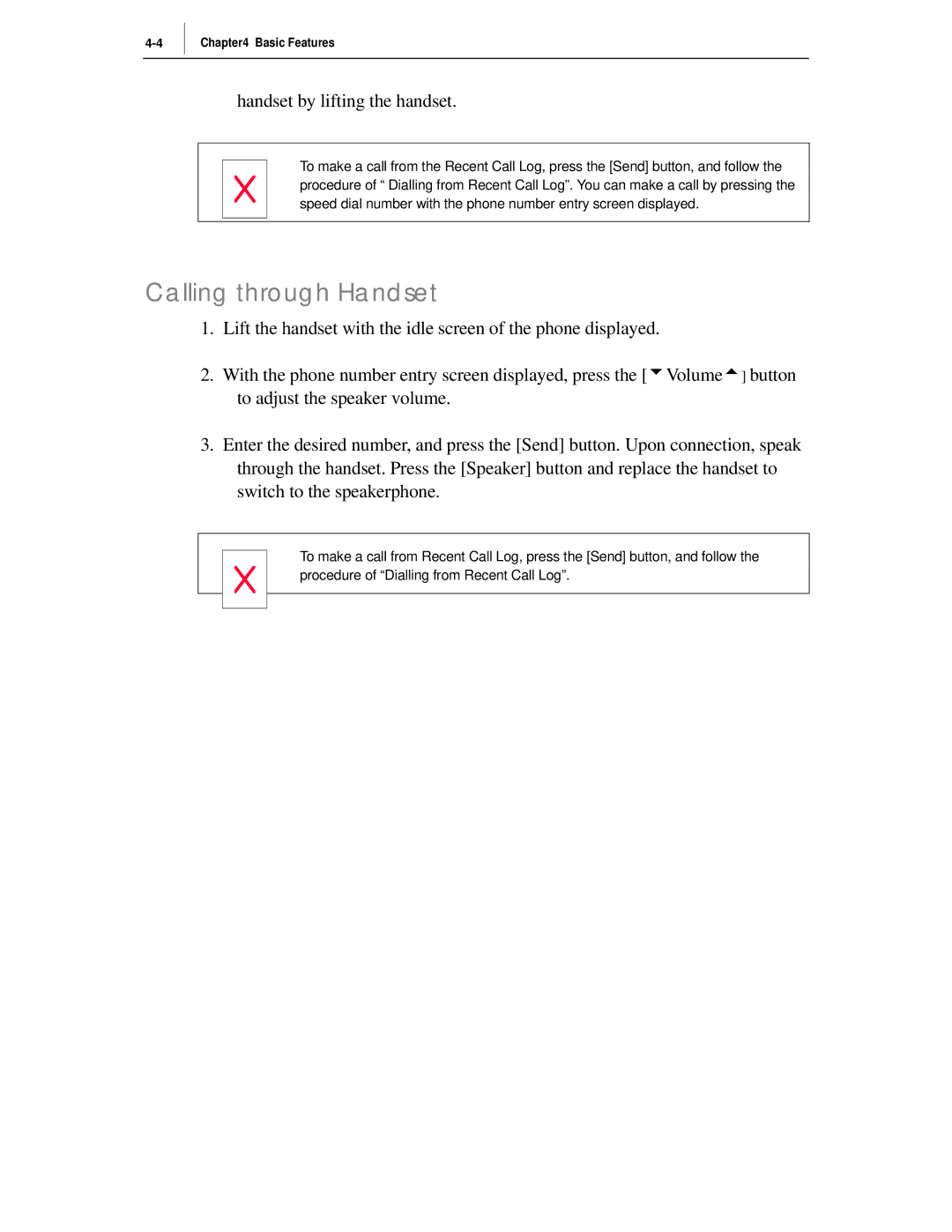Chapter4 Basic Features
handset by lifting the handset.
To make a call from the Recent Call Log, press the [Send] button, and follow the procedure of “ Dialling from Recent Call Log”. You can make a call by pressing the speed dial number with the phone number entry screen displayed.
Calling through Handset
1.Lift the handset with the idle screen of the phone displayed.
2.With the phone number entry screen displayed, press the [uVolumet] button to adjust the speaker volume.
3.Enter the desired number, and press the [Send] button. Upon connection, speak through the handset. Press the [Speaker] button and replace the handset to switch to the speakerphone.
To make a call from Recent Call Log, press the [Send] button, and follow the procedure of “Dialling from Recent Call Log”.