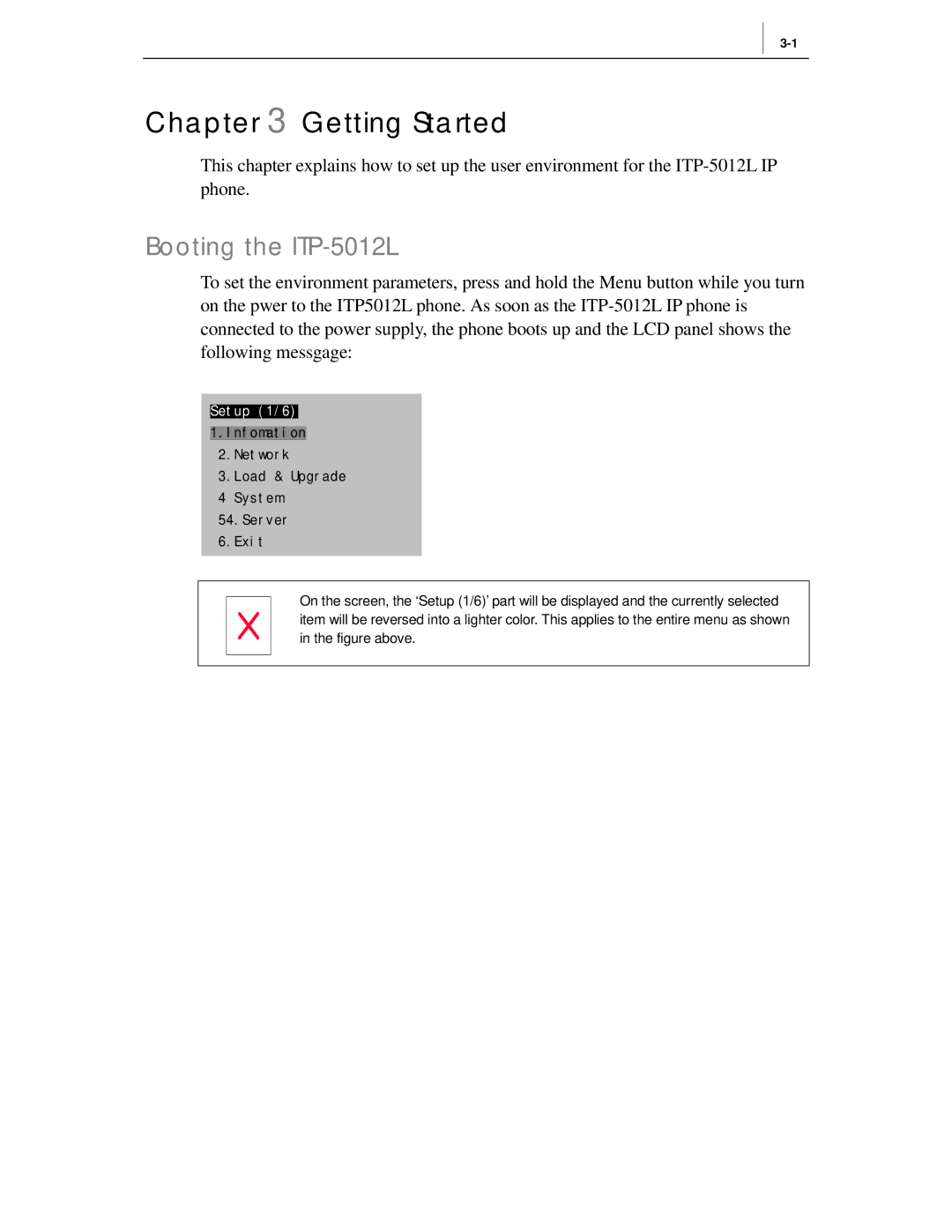Chapter 3 Getting Started
This chapter explains how to set up the user environment for the
Booting the ITP-5012L
To set the environment parameters, press and hold the Menu button while you turn on the pwer to the ITP5012L phone. As soon as the
Setup (1/6) 1.Infomation 2.Network 3.Load & Upgrade
4System 54.Server 6.Exit
On the screen, the ‘Setup (1/6)’ part will be displayed and the currently selected item will be reversed into a lighter color. This applies to the entire menu as shown in the figure above.