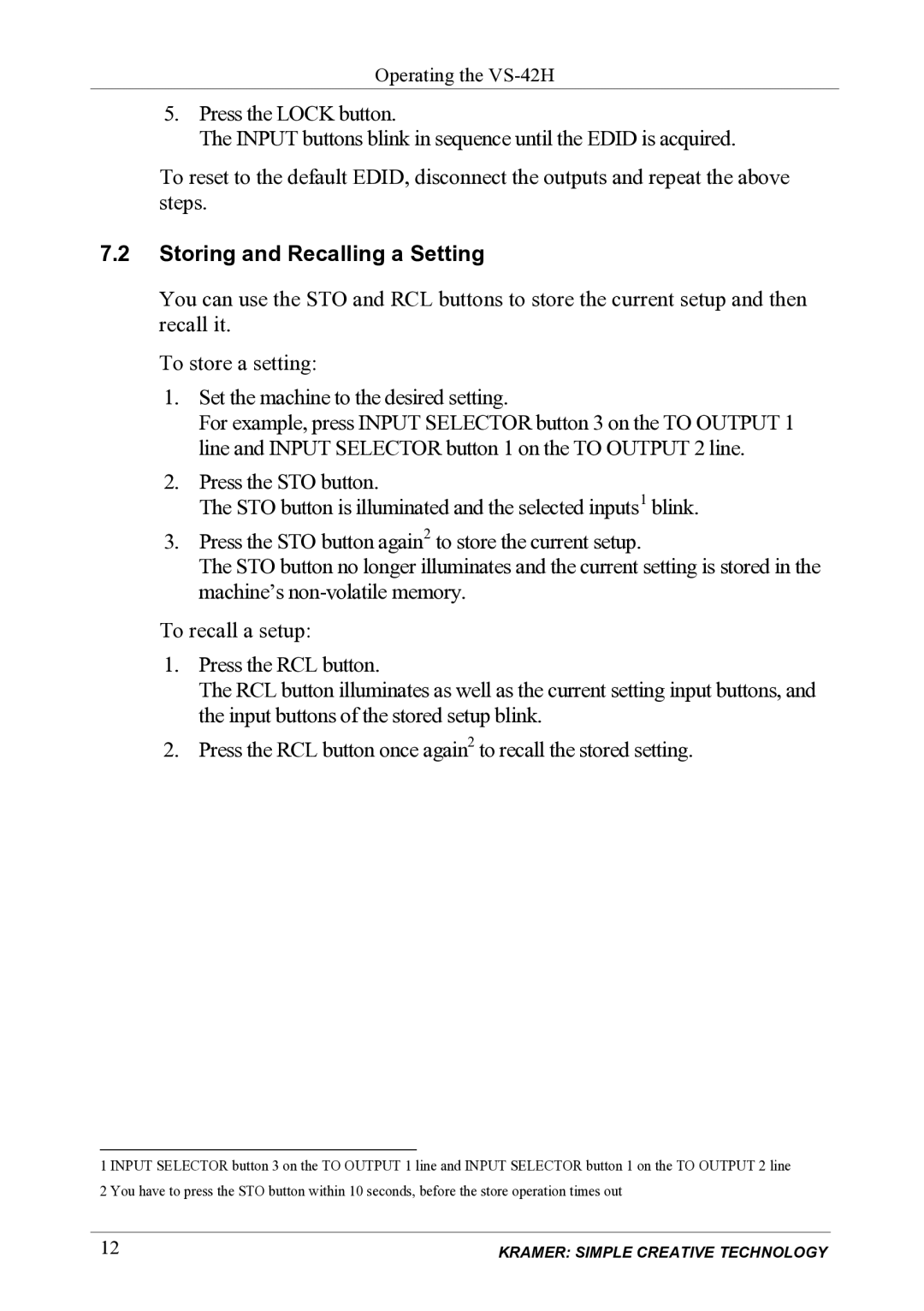VS-42H specifications
Kramer Electronics is renowned for its innovative solutions in the field of audio-visual technology, and the VS-42H is a prime example of their commitment to excellence. The VS-42H is a highly advanced 4x2 matrix switcher designed primarily for HDMI signals. This versatile device allows users to route multiple HDMI sources to multiple displays, making it an essential tool for various applications such as conference rooms, classrooms, and video production studios.One of the standout features of the VS-42H is its ability to support resolutions up to 4K at 60Hz. This ensures that users can transmit high-definition video content without compromising quality. The switcher features a fully HDCP-compliant design, which simplifies the process of connecting multiple HDMI devices without running into compatibility issues. This compliance allows users to handle protected content seamlessly, making it ideal for professional environments where secure video transmission is required.
The VS-42H is engineered with cutting-edge technology, including advanced EDID (Extended Display Identification Data) management. This feature helps ensure optimal performance by automatically optimizing the settings for connected displays. Users can also take advantage of the unit's ability to embed and de-embed audio, allowing for flexible audio routing and integration within various setups.
With four HDMI inputs and two HDMI outputs, the VS-42H offers significant routing flexibility. Users can switch between different sources using an intuitive interface, which can be controlled via front-panel buttons, RS-232, or through a web-based GUI. This multi-faceted control capability makes it easy to adapt to different environments and user preferences.
In terms of physical characteristics, the VS-42H is designed with a compact form factor suitable for rack mounting, making it an efficient choice for space-constrained installations. The device also includes LED indicators that provide real-time status updates for inputs and outputs, ensuring users can quickly diagnose any issues that may arise.
Overall, the Kramer VS-42H is a robust and feature-rich HDMI matrix switcher that meets the needs of modern audio-visual applications. Its combination of high-resolution support, flexible routing options, and user-friendly control interfaces solidifies its position as a reliable solution for AV professionals seeking quality and efficiency in their setups. Whether used in corporate environments, educational institutions, or home theaters, the VS-42H stands out as an exceptional choice for managing multiple HDMI sources and displays.