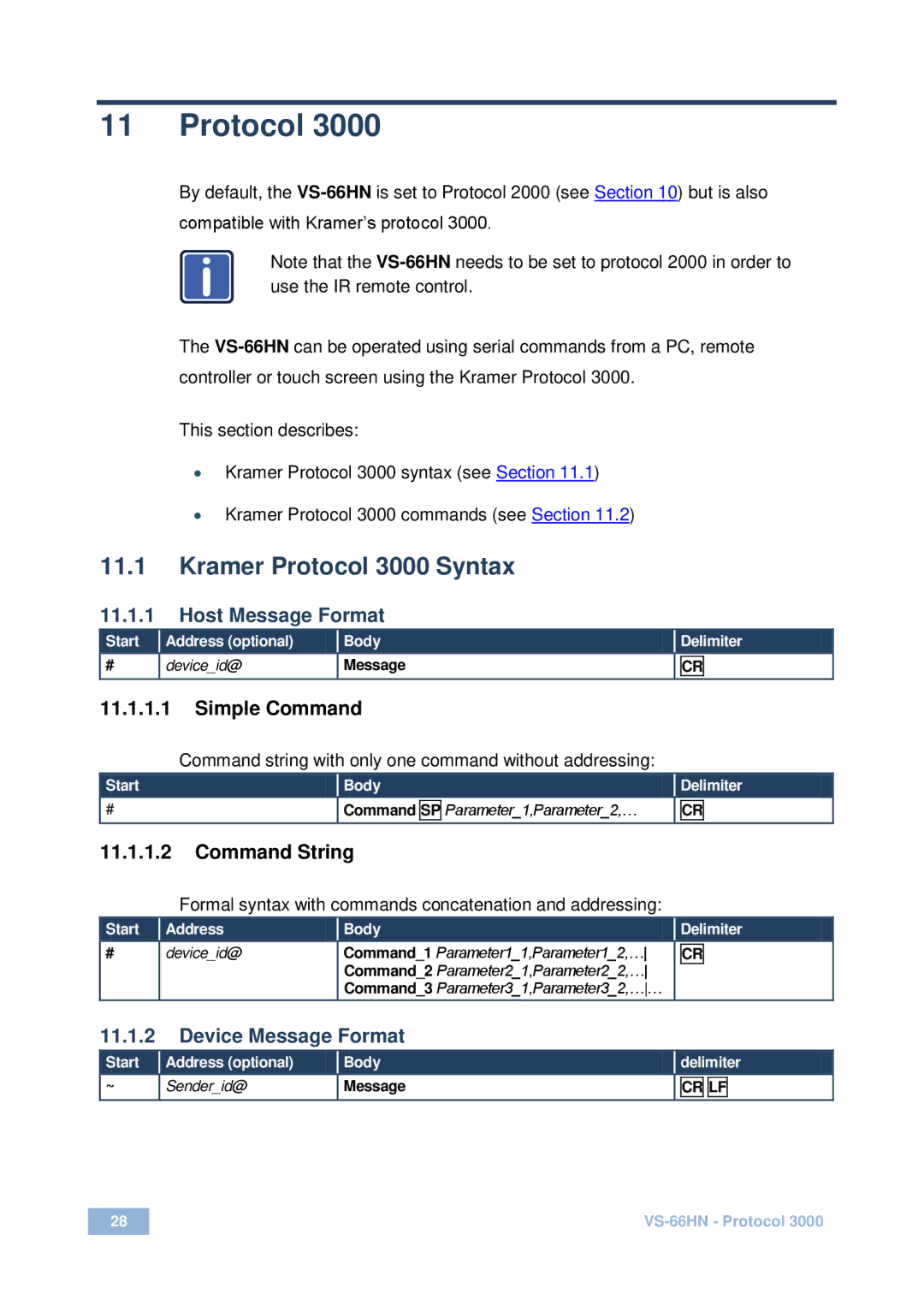11 Protocol 3000
By default, the
i
Note that the
The
This section describes:
∙Kramer Protocol 3000 syntax (see Section 11.1)
∙Kramer Protocol 3000 commands (see Section 11.2)
11.1Kramer Protocol 3000 Syntax
11.1.1Host Message Format
Start |
| Address (optional) |
| Body |
| Delimiter |
|
|
|
|
|
|
|
|
|
# |
| device_id@ |
| Message |
| CR | |
|
|
|
|
|
|
|
|
11.1.1.1Simple Command
Command string with only one command without addressing:
Start | Body |
| Delimiter |
|
# | Command SP Parameter_1,Parameter_2,… |
| CR | |
|
|
|
|
|
11.1.1.2Command String
Formal syntax with commands concatenation and addressing:
Start |
| Address |
| Body |
| Delimiter |
|
# |
| device_id@ |
| Command_1 Parameter1_1,Parameter1_2,… |
| CR | |
|
|
|
| Command_2 Parameter2_1,Parameter2_2,… |
|
|
|
|
|
|
| Command_3 Parameter3_1,Parameter3_2,…… |
|
|
|
11.1.2 | Device Message Format |
|
|
| |||
|
|
|
|
|
|
|
|
Start |
| Address (optional) |
| Body |
| delimiter |
|
|
|
|
|
|
|
|
|
~ |
| Sender_id@ |
| Message |
| CR LF | |
|
|
|
|
|
|
|
|
28 | |
|
|