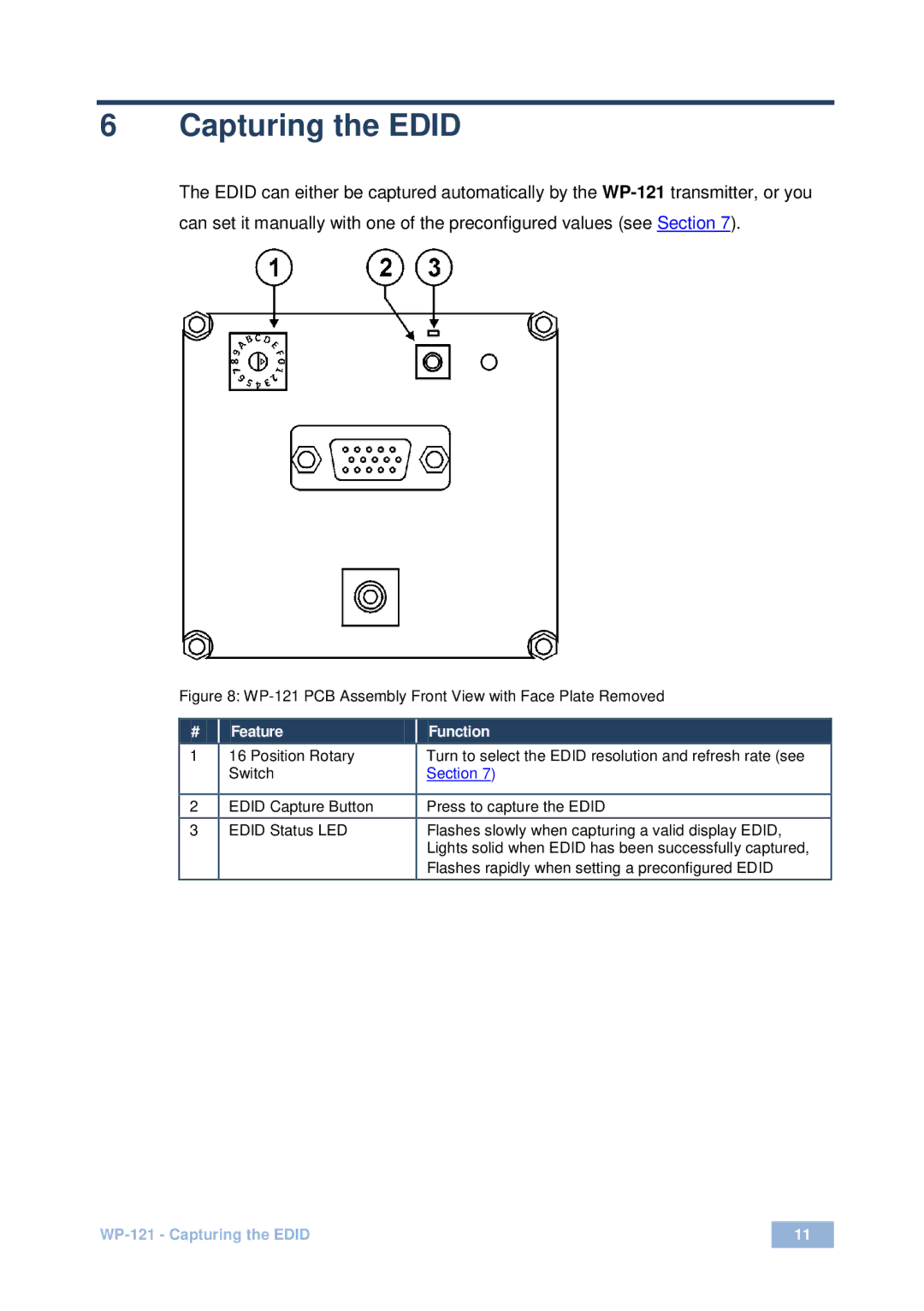WP-121 specifications
Kramer Electronics is a company renowned for its high-quality audio-visual products, and the WP-121 is no exception. The WP-121 is a versatile and robust wall plate transmitter designed primarily for HDMI signals, making it an essential component for various professional setups in conference rooms, educational environments, and multimedia presentations.One of the standout features of the WP-121 is its capability to transmit HDMI signals over long distances without compromising on the quality. With support for resolutions up to 4K @60Hz, users can enjoy crisp and vibrant visuals that are crucial for any presentation or video display. This makes it particularly beneficial for installations where high-resolution content is frequently shared. The WP-121 supports data rates up to 18 Gbps, ensuring a seamless transfer of audio and video files.
Additionally, the WP-121 is equipped with HDCP 2.2 compliance, ensuring compatibility with the latest content protection technologies. This is vital for users who need to transmit premium content without facing playback issues rooted in HDCP licensing conflicts. Moreover, the unit can handle multichannel audio formats, thereby delivering an immersive audio experience alongside the high-quality visual output.
Another notable technological feature of the WP-121 is its PoE (Power over Ethernet) capability, allowing for simple installation without the need for separate power sources. This not only reduces cable clutter but also provides flexibility in terms of device placement. The compact design of the wall plate is another advantage, as it fits neatly into standard wall boxes, providing an unobtrusive solution for professional environments.
The WP-121 also features complementary control options, including a built-in IR receiver, enabling remote control of connected devices. Users can easily manage their presentations or media playback without the need to be physically near the source equipment.
In summary, the Kramer Electronics WP-121 wall plate transmitter stands out for its high-performance HDMI signal transmission, support for 4K resolutions, HDCP 2.2 compliance, and PoE capability. Its commitment to high-quality audio and video output, efficiency, and ease of use makes it an indispensable part of modern A/V installations, ensuring that users can focus on their message while enjoying a hassle-free setup.