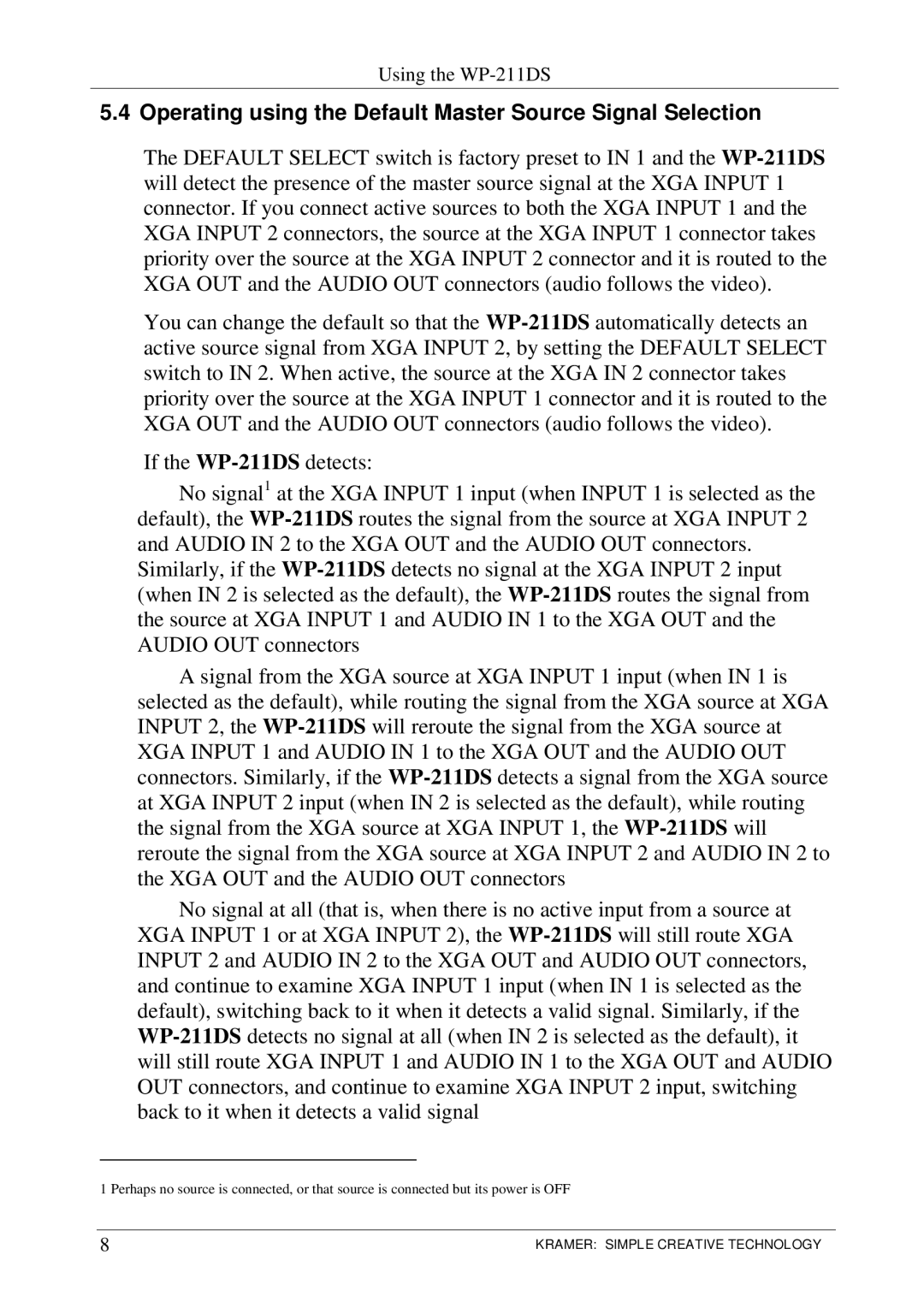WP-211DS specifications
The Kramer Electronics WP-211DS is a versatile wall plate designed for data and video signal transmission, making it an ideal solution for both commercial and residential AV installations. This wall plate serves as an elegant and user-friendly interface for connecting various video and audio sources to a display or projector.One of the standout features of the WP-211DS is its dual input configuration, which includes HDMI and VGA ports. This provides users with the flexibility to connect multiple devices without the need for cumbersome adapters or converters. The unit supports resolutions of up to 1920x1200 for VGA and up to 4K for HDMI, ensuring that it is capable of handling high-definition video signals.
Additionally, the WP-211DS features a built-in audio input that can transmit sound signals from connected devices. This is particularly beneficial in environments such as classrooms, conference rooms, or home theaters where audio and video quality are critical. The wall plate simplifies the connectivity process, allowing users to easily switch between sources without complications.
The design of the WP-211DS is sleek and unobtrusive, making it an aesthetically pleasing addition to any room. It fits flush against the wall, maintaining a clean look while providing robust functionality. The unit's installation is straightforward and can typically be completed in minutes, making it a favorite among AV professionals and DIY enthusiasts alike.
In terms of technology, the WP-211DS is designed to be compatible with various Kramer products, allowing for seamless integration into existing AV systems. The device also utilizes advanced signal processing to ensure high-quality transmission with minimal signal degradation over distances.
The WP-211DS is built with reliability in mind. It features high-quality connectors and robust construction to withstand the demands of regular use in busy environments. With a focus on user experience, the wall plate’s intuitive labeling and plug-and-play capabilities mean that anyone can connect their devices without having to decipher complex instructions.
Overall, the Kramer Electronics WP-211DS is a powerful solution for anyone looking to streamline their AV connections in a stylish and efficient manner, combining functionality, quality, and ease of use in one compact package.