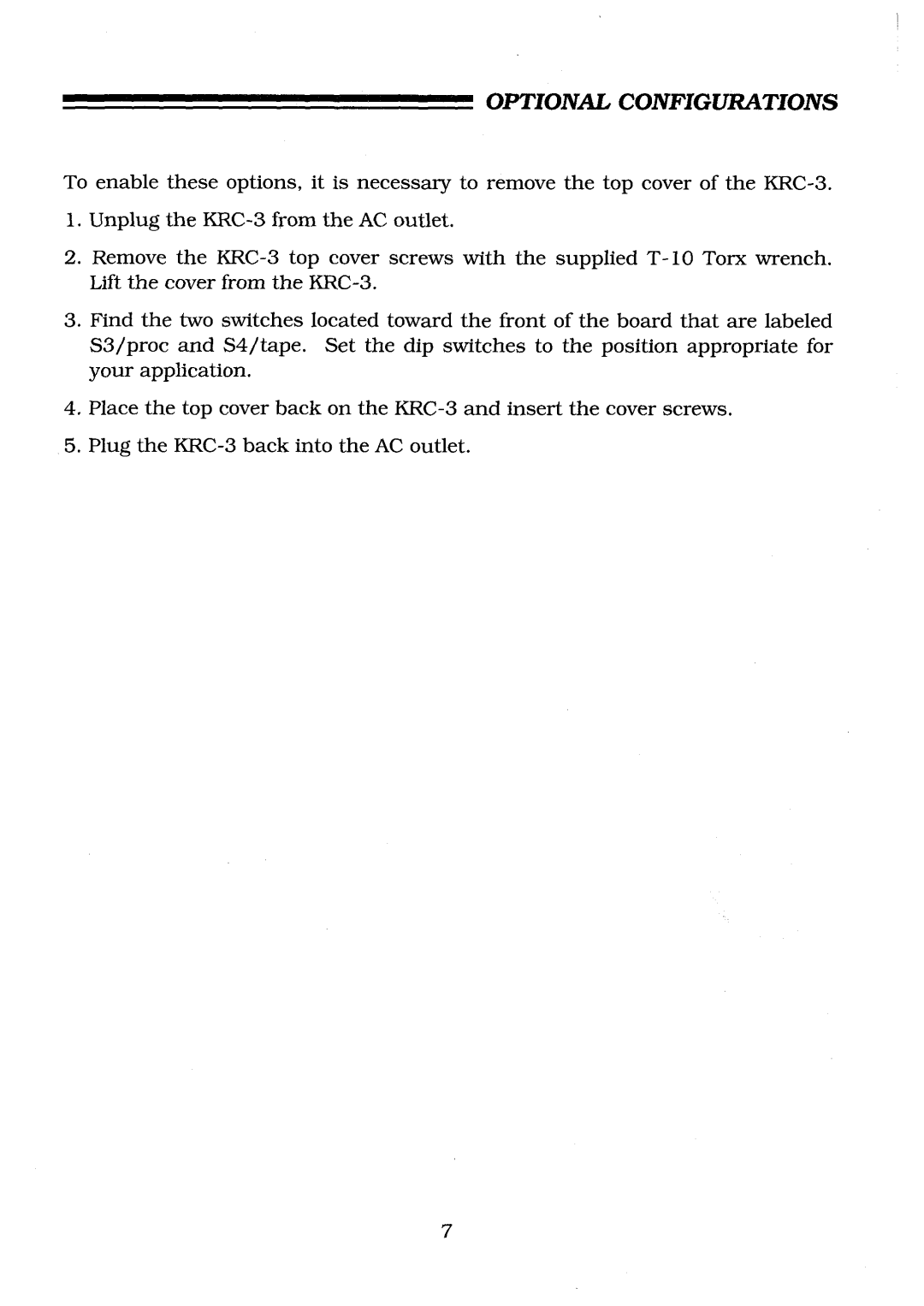KRC-3 specifications
Krell Industries, a pioneer in high-end audio equipment, has long been revered for its impressive engineering and dedication to sound quality. One of its standout products is the Krell KRC-3, a preamplifier that exemplifies the brand's commitment to delivering exceptional audio performance.The Krell KRC-3 is engineered to be the heart of an audiophile's sound system, designed to provide clarity, precision, and dynamic range. One of its main features is the utilization of Krell's proprietary Current Mode technology. This innovative approach to amplification allows the KRC-3 to achieve superior signal integrity, leading to a more lifelike reproduction of music. Current Mode technology operates by driving a load with current rather than voltage, significantly reducing distortion and improving transient response.
In terms of connectivity, the KRC-3 is equipped with a comprehensive array of inputs and outputs, making it versatile for various components in a modern audio setup. It typically includes multiple analog inputs, such as balanced XLR and unbalanced RCA connections, ensuring compatibility with a wide range of sources, including CD players, turntables, and streaming devices. The unit also boasts a robust output stage that can handle long cable runs while maintaining signal integrity.
Another notable characteristic of the KRC-3 is its precision volume control system. This feature allows for fine adjustments while minimizing the impact on audio quality, ensuring that changes in volume do not compromise the listening experience. Users can enjoy a quiet, noise-free operation, making even the slightest volume changes seamless.
Krell’s dedication to high-quality construction is evident in the KRC-3’s build. The chassis is made from heavy-duty materials, providing a solid foundation that effectively reduces vibrations and external interference. The attention to detail in its design not only enhances its aesthetic appeal but also reinforces its performance capabilities.
The Krell KRC-3 is a synthesis of advanced technologies and meticulous craftsmanship. It encapsulates Krell Industries' mission to provide audiophiles with the tools they need to experience music as it was meant to be heard. With its innovative features and exceptional sound quality, the KRC-3 remains a coveted piece of equipment for music enthusiasts seeking the ultimate in audio fidelity. Whether used in a dedicated listening room or as part of a larger home theater system, the KRC-3 promises to elevate the listening experience to new heights.